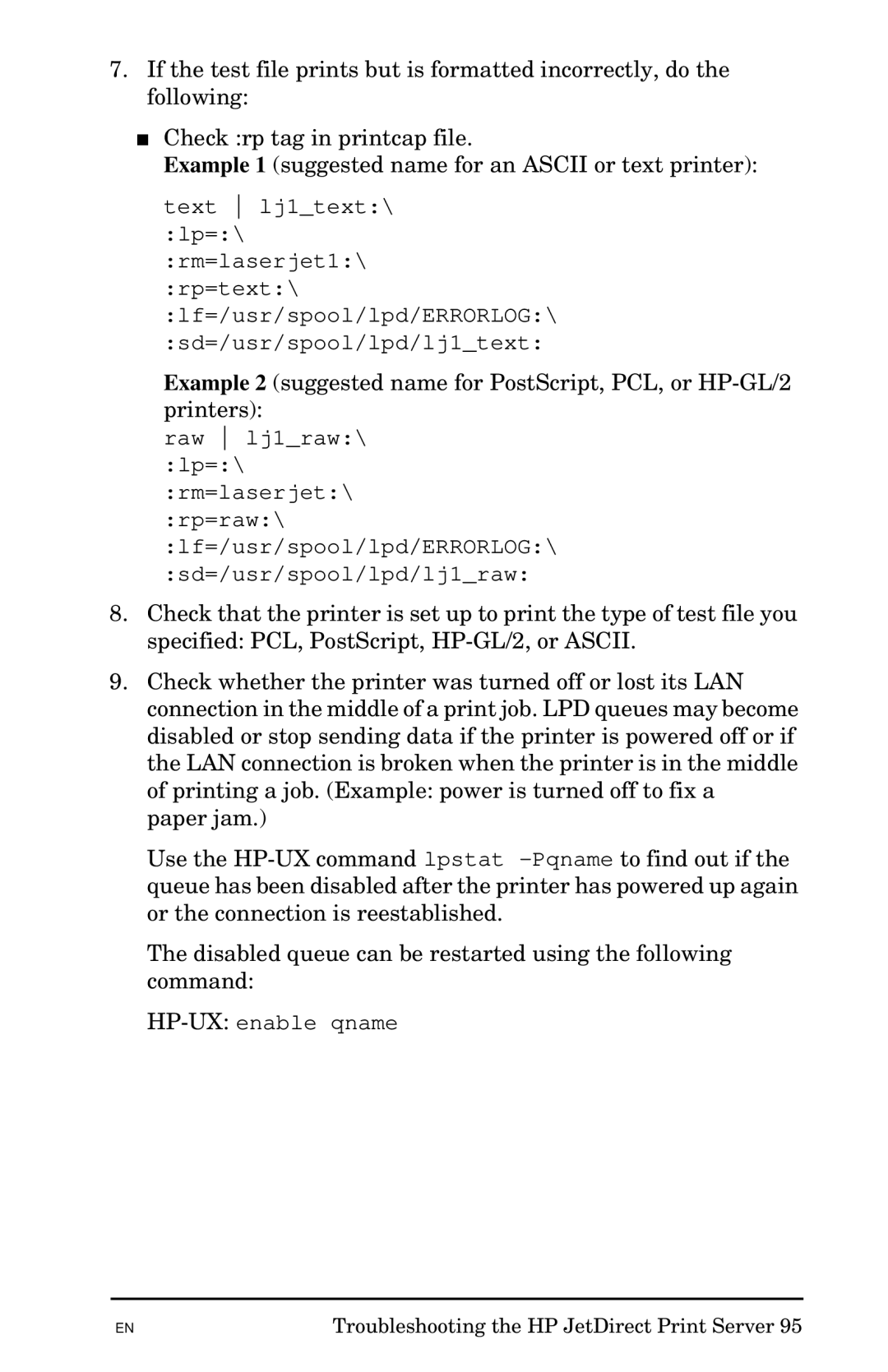7.If the test file prints but is formatted incorrectly, do the following:
■Check :rp tag in printcap file.
Example 1 (suggested name for an ASCII or text printer):
text lj1_text:\ :lp=:\ :rm=laserjet1:\ :rp=text:\ :lf=/usr/spool/lpd/ERRORLOG:\ :sd=/usr/spool/lpd/lj1_text:
Example 2 (suggested name for PostScript, PCL, or
raw lj1_raw:\ :lp=:\ :rm=laserjet:\ :rp=raw:\ :lf=/usr/spool/lpd/ERRORLOG:\ :sd=/usr/spool/lpd/lj1_raw:
8.Check that the printer is set up to print the type of test file you specified: PCL, PostScript,
9.Check whether the printer was turned off or lost its LAN connection in the middle of a print job. LPD queues may become disabled or stop sending data if the printer is powered off or if the LAN connection is broken when the printer is in the middle of printing a job. (Example: power is turned off to fix a paper jam.)
Use the
The disabled queue can be restarted using the following command:
HP-UX: enable qname
EN | Troubleshooting the HP JetDirect Print Server 95 |