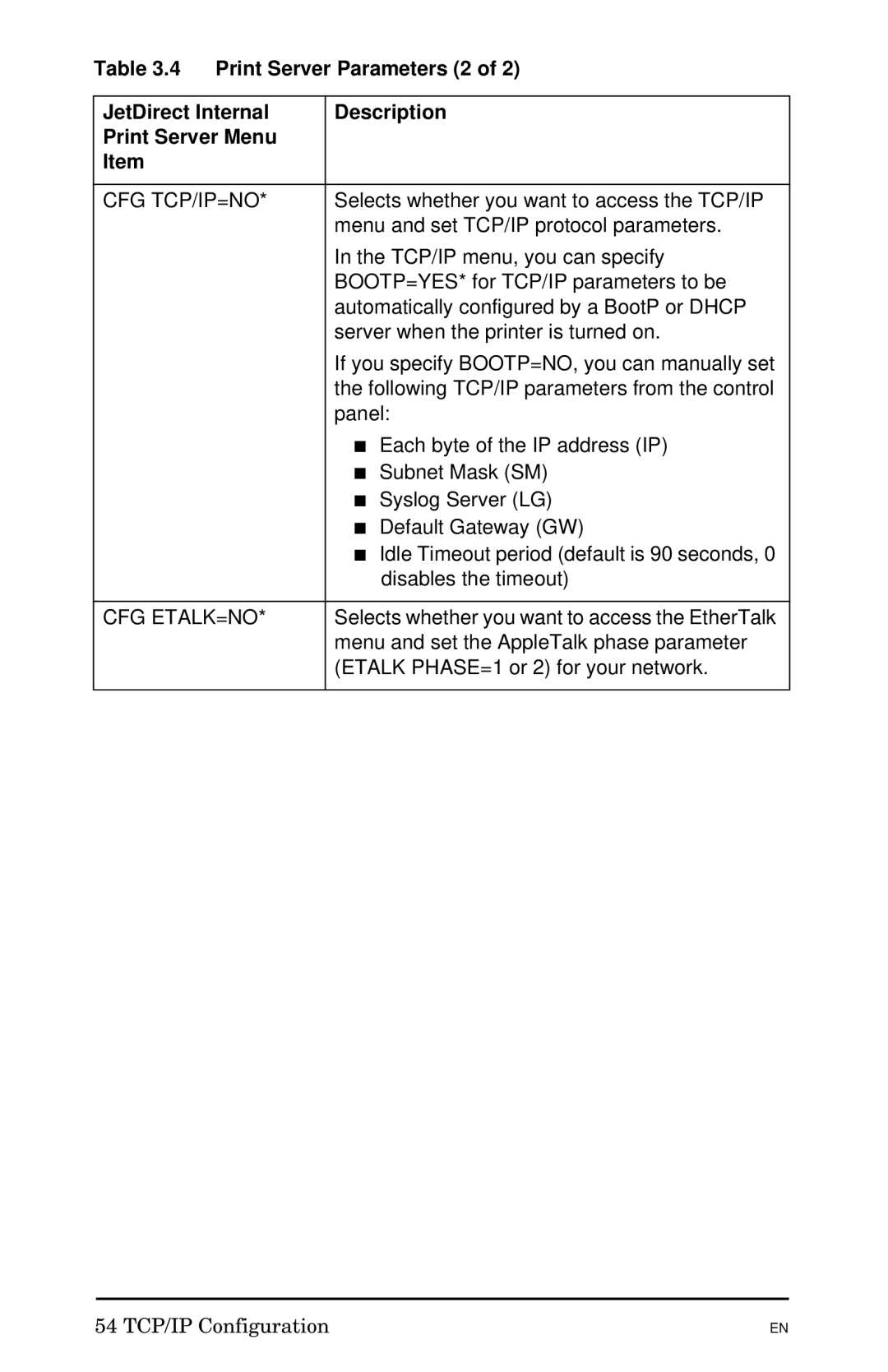Table 3.4 Print Server Parameters (2 of 2)
JetDirect Internal | Description | |
Print Server Menu |
|
|
Item |
|
|
|
| |
CFG TCP/IP=NO* | Selects whether you want to access the TCP/IP | |
| menu and set TCP/IP protocol parameters. | |
| In the TCP/IP menu, you can specify | |
| BOOTP=YES* for TCP/IP parameters to be | |
| automatically configured by a BootP or DHCP | |
| server when the printer is turned on. | |
| If you specify BOOTP=NO, you can manually set | |
| the following TCP/IP parameters from the control | |
| panel: | |
| ■ | Each byte of the IP address (IP) |
| ■ | Subnet Mask (SM) |
| ■ | Syslog Server (LG) |
| ■ | Default Gateway (GW) |
| ■ Idle Timeout period (default is 90 seconds, 0 | |
|
| disables the timeout) |
|
| |
CFG ETALK=NO* | Selects whether you want to access the EtherTalk | |
| menu and set the AppleTalk phase parameter | |
| (ETALK PHASE=1 or 2) for your network. | |
|
|
|
54 TCP/IP Configuration
EN