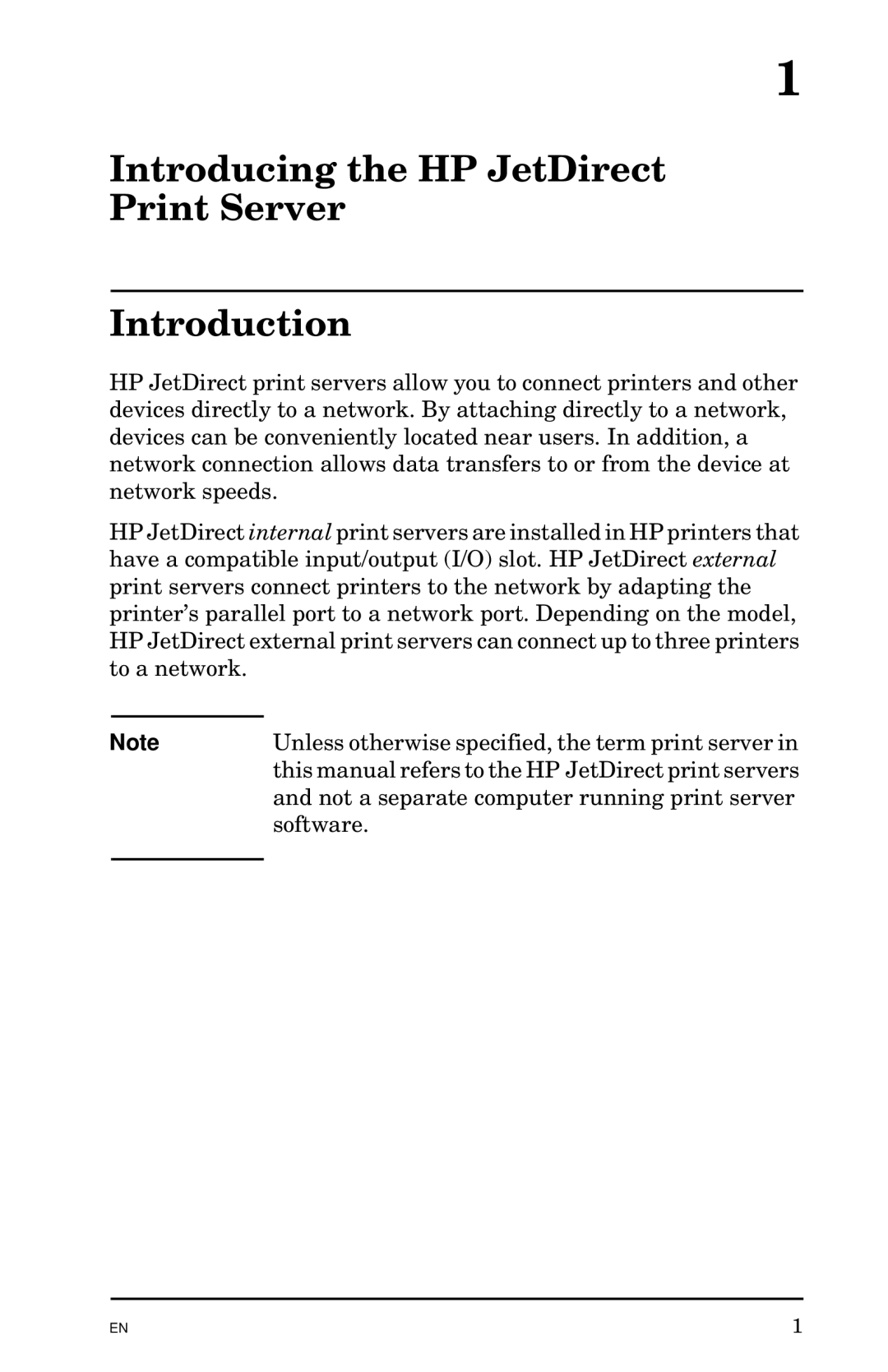1
Introducing the HP JetDirect Print Server
Introduction
HP JetDirect print servers allow you to connect printers and other devices directly to a network. By attaching directly to a network, devices can be conveniently located near users. In addition, a network connection allows data transfers to or from the device at network speeds.
HP JetDirect internal print servers are installed in HP printers that have a compatible input/output (I/O) slot. HP JetDirect external print servers connect printers to the network by adapting the printer’s parallel port to a network port. Depending on the model, HP JetDirect external print servers can connect up to three printers to a network.
Note | Unless otherwise specified, the term print server in |
| this manual refers to the HP JetDirect print servers |
| and not a separate computer running print server |
| software. |
|
|
EN | 1 |