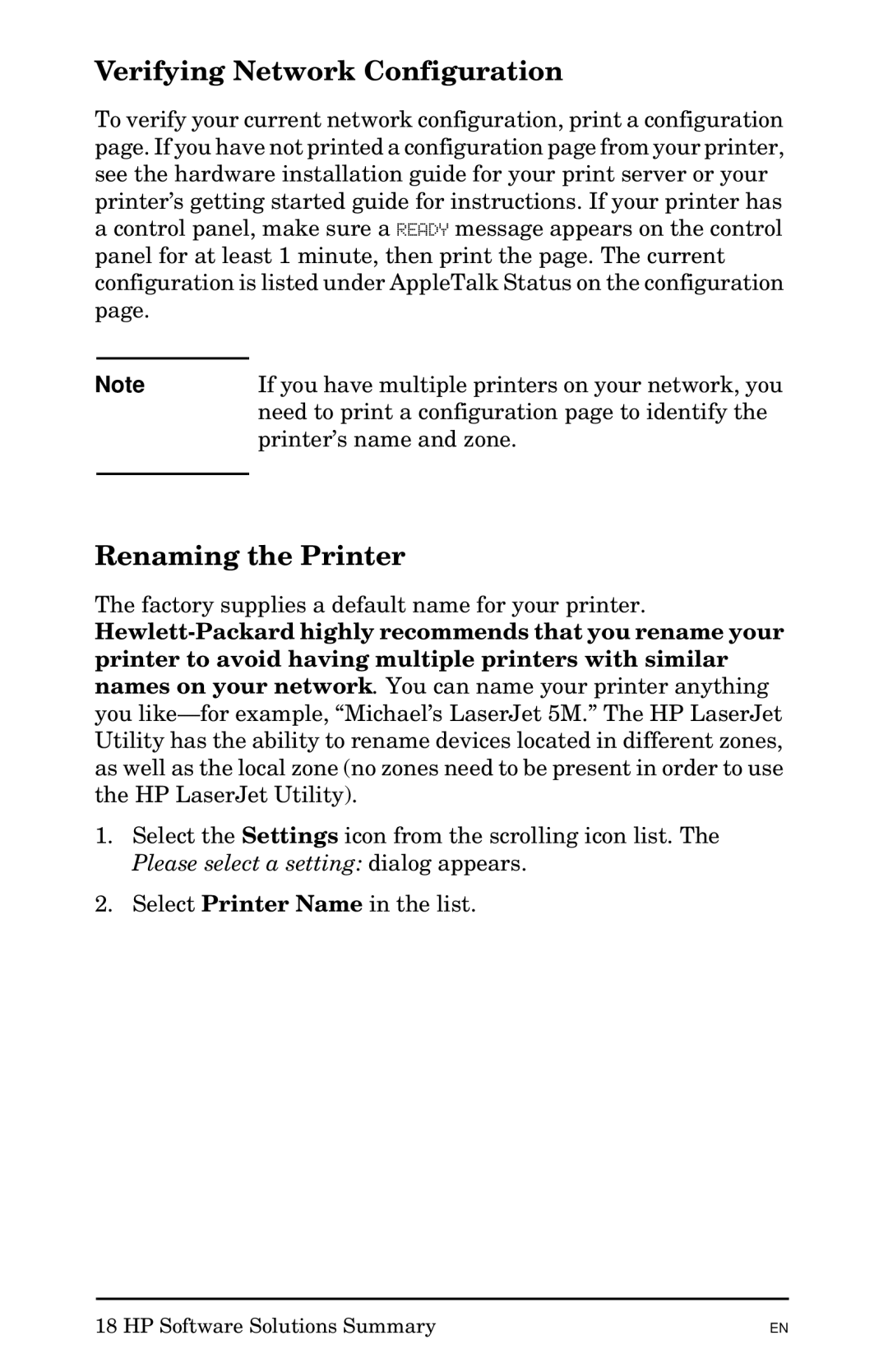Verifying Network Configuration
To verify your current network configuration, print a configuration page. If you have not printed a configuration page from your printer, see the hardware installation guide for your print server or your printer’s getting started guide for instructions. If your printer has a control panel, make sure a READY message appears on the control panel for at least 1 minute, then print the page. The current configuration is listed under AppleTalk Status on the configuration page.
Note | If you have multiple printers on your network, you |
| need to print a configuration page to identify the |
| printer’s name and zone. |
|
|
Renaming the Printer
The factory supplies a default name for your printer.
1.Select the Settings icon from the scrolling icon list. The Please select a setting: dialog appears.
2.Select Printer Name in the list.
18 HP Software Solutions Summary
EN