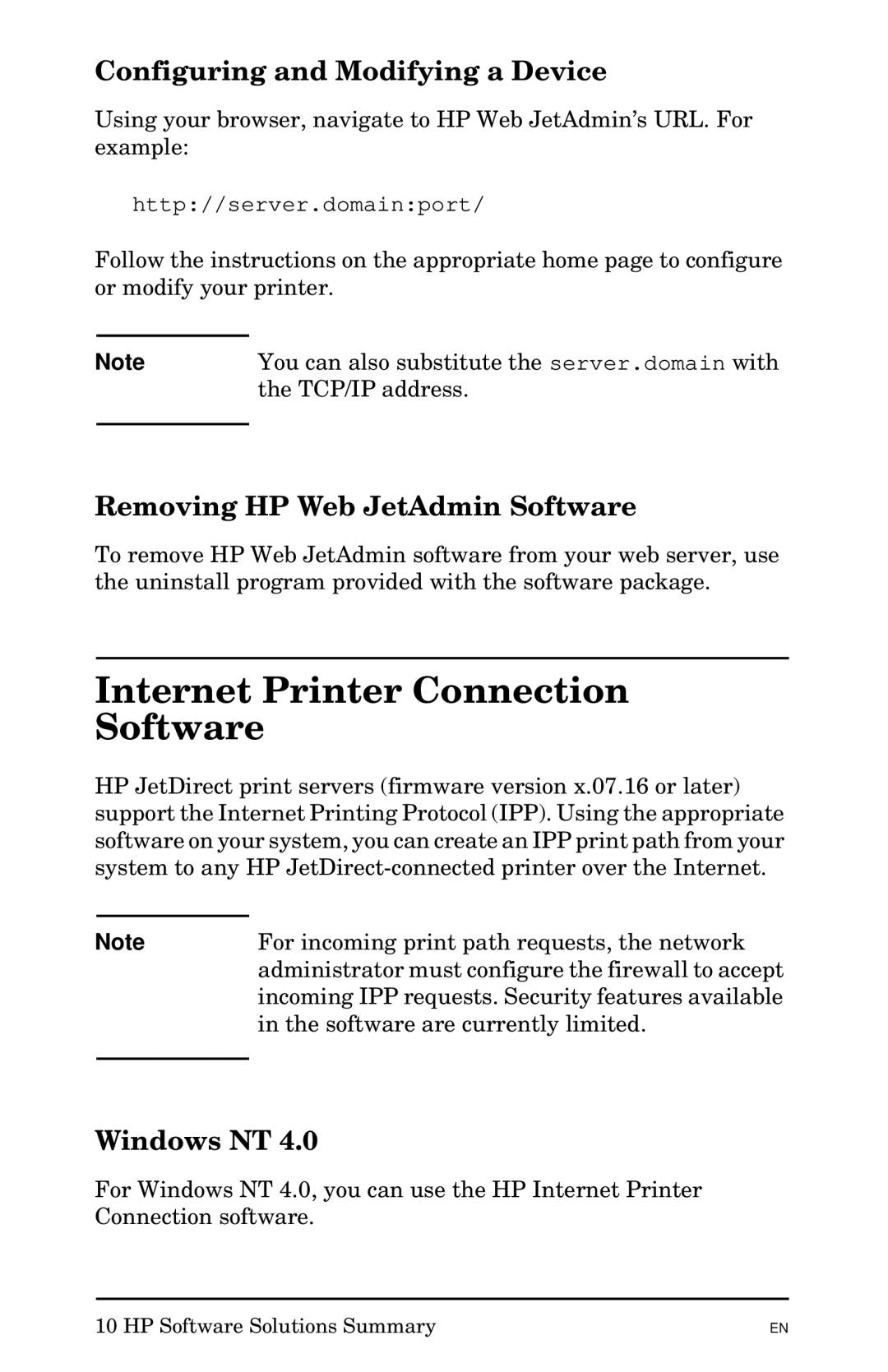Configuring and Modifying a Device
Using your browser, navigate to HP Web JetAdmin’s URL. For example:
http://server.domain:port/
Follow the instructions on the appropriate home page to configure or modify your printer.
Note | You can also substitute the server.domain with |
| the TCP/IP address. |
|
|
Removing HP Web JetAdmin Software
To remove HP Web JetAdmin software from your web server, use the uninstall program provided with the software package.
Internet Printer Connection Software
HP JetDirect print servers (firmware version x.07.16 or later) support the Internet Printing Protocol (IPP). Using the appropriate software on your system, you can create an IPP print path from your system to any HP
Note | For incoming print path requests, the network |
| administrator must configure the firewall to accept |
| incoming IPP requests. Security features available |
| in the software are currently limited. |
|
|
Windows NT 4.0
For Windows NT 4.0, you can use the HP Internet Printer Connection software.
10 HP Software Solutions Summary
EN