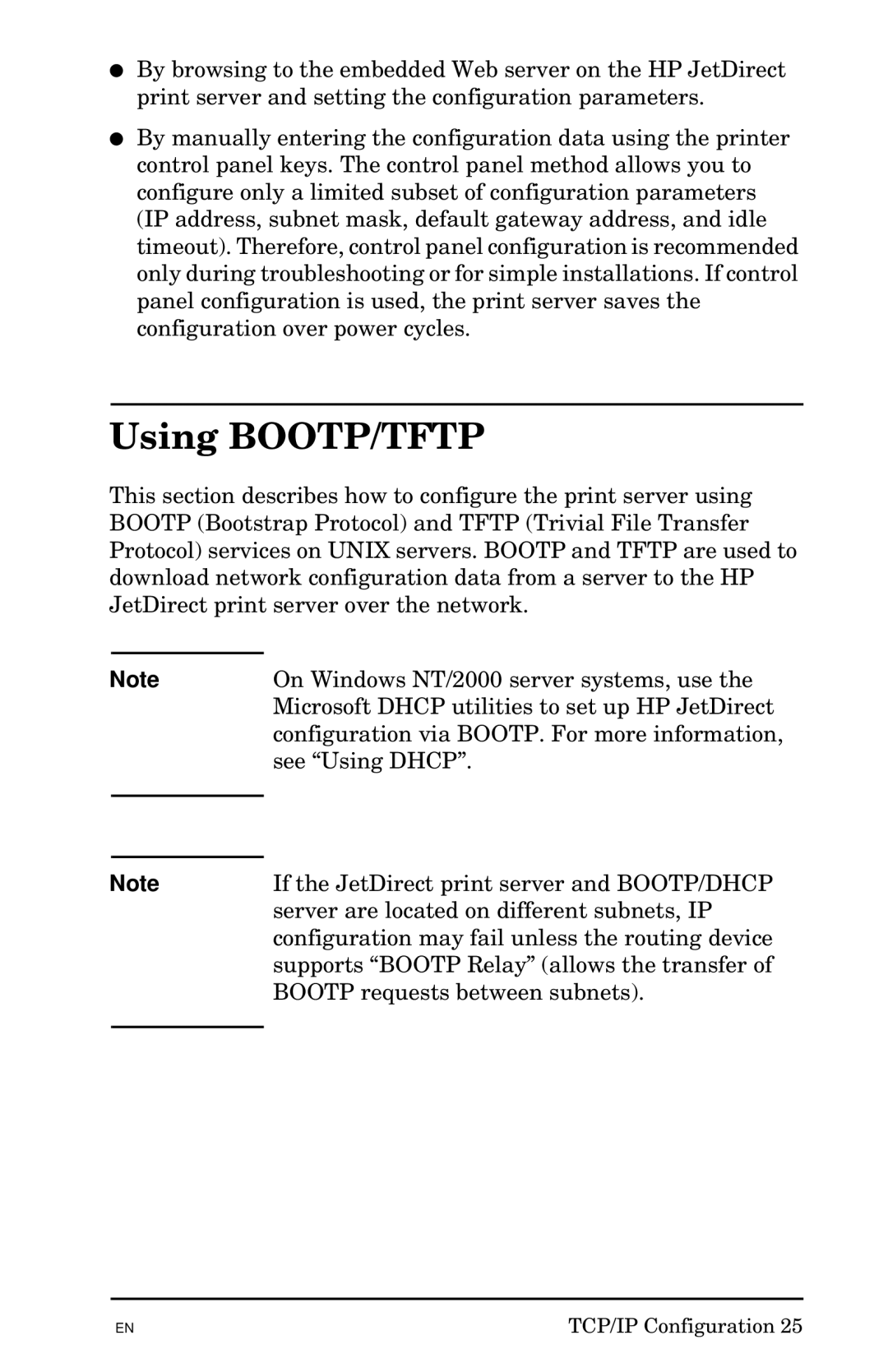●By browsing to the embedded Web server on the HP JetDirect print server and setting the configuration parameters.
●By manually entering the configuration data using the printer control panel keys. The control panel method allows you to configure only a limited subset of configuration parameters (IP address, subnet mask, default gateway address, and idle timeout). Therefore, control panel configuration is recommended only during troubleshooting or for simple installations. If control panel configuration is used, the print server saves the configuration over power cycles.
Using BOOTP/TFTP
This section describes how to configure the print server using BOOTP (Bootstrap Protocol) and TFTP (Trivial File Transfer Protocol) services on UNIX servers. BOOTP and TFTP are used to download network configuration data from a server to the HP JetDirect print server over the network.
Note
Note
On Windows NT/2000 server systems, use the Microsoft DHCP utilities to set up HP JetDirect configuration via BOOTP. For more information, see “Using DHCP”.
If the JetDirect print server and BOOTP/DHCP server are located on different subnets, IP configuration may fail unless the routing device supports “BOOTP Relay” (allows the transfer of BOOTP requests between subnets).
EN | TCP/IP Configuration 25 |