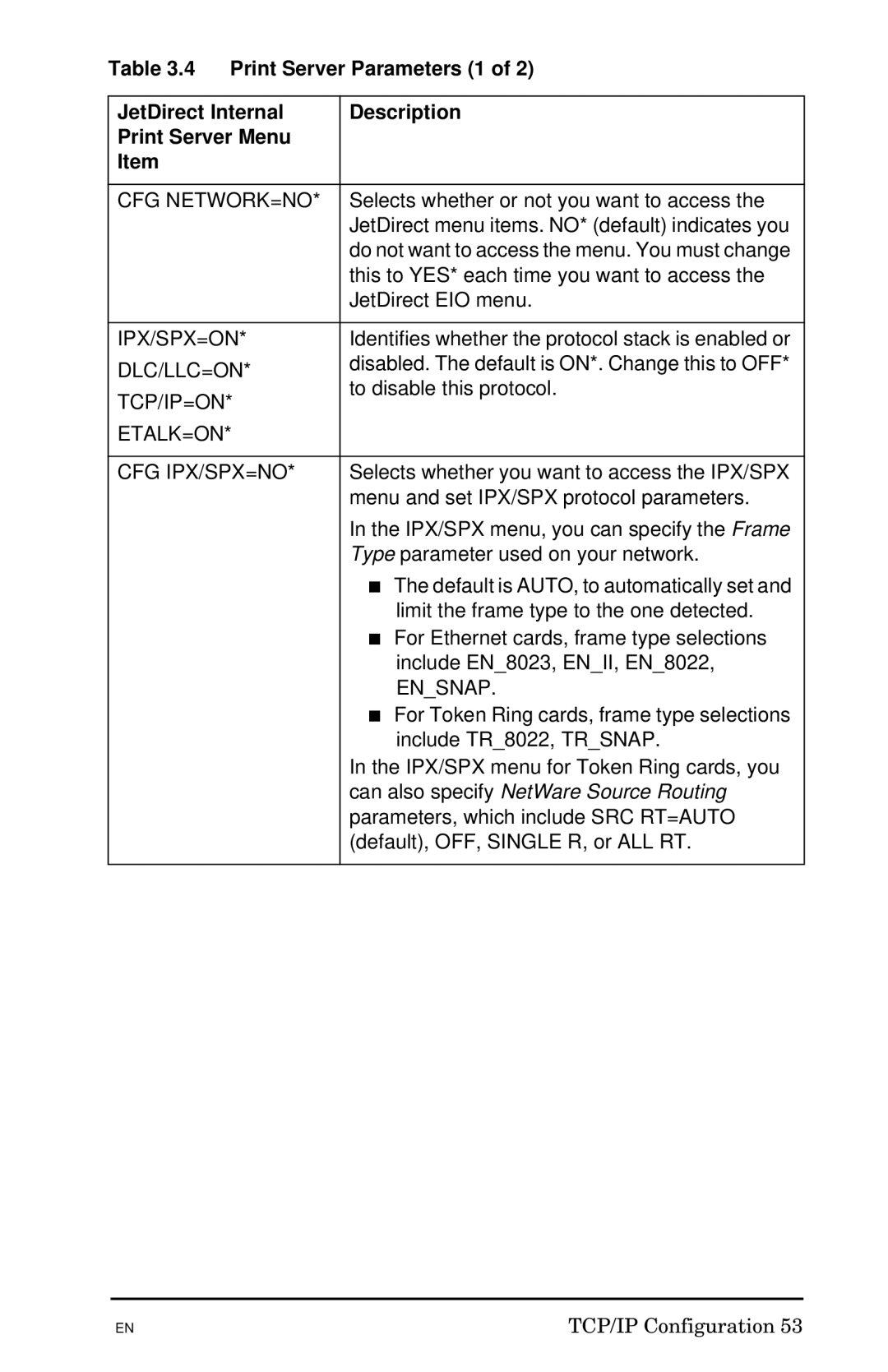Table 3.4 Print Server Parameters (1 of 2)
JetDirect Internal | Description | |
Print Server Menu |
| |
Item |
| |
|
| |
CFG NETWORK=NO* | Selects whether or not you want to access the | |
| JetDirect menu items. NO* (default) indicates you | |
| do not want to access the menu. You must change | |
| this to YES* each time you want to access the | |
| JetDirect EIO menu. | |
|
| |
IPX/SPX=ON* | Identifies whether the protocol stack is enabled or | |
DLC/LLC=ON* | disabled. The default is ON*. Change this to OFF* | |
to disable this protocol. | ||
TCP/IP=ON* | ||
| ||
ETALK=ON* |
| |
|
| |
CFG IPX/SPX=NO* | Selects whether you want to access the IPX/SPX | |
| menu and set IPX/SPX protocol parameters. | |
| In the IPX/SPX menu, you can specify the Frame | |
| Type parameter used on your network. | |
| ■ The default is AUTO, to automatically set and | |
| limit the frame type to the one detected. | |
| ■ For Ethernet cards, frame type selections | |
| include EN_8023, EN_II, EN_8022, | |
| EN_SNAP. | |
| ■ For Token Ring cards, frame type selections | |
| include TR_8022, TR_SNAP. | |
| In the IPX/SPX menu for Token Ring cards, you | |
| can also specify NetWare Source Routing | |
| parameters, which include SRC RT=AUTO | |
| (default), OFF, SINGLE R, or ALL RT. | |
|
|
EN | TCP/IP Configuration 53 |