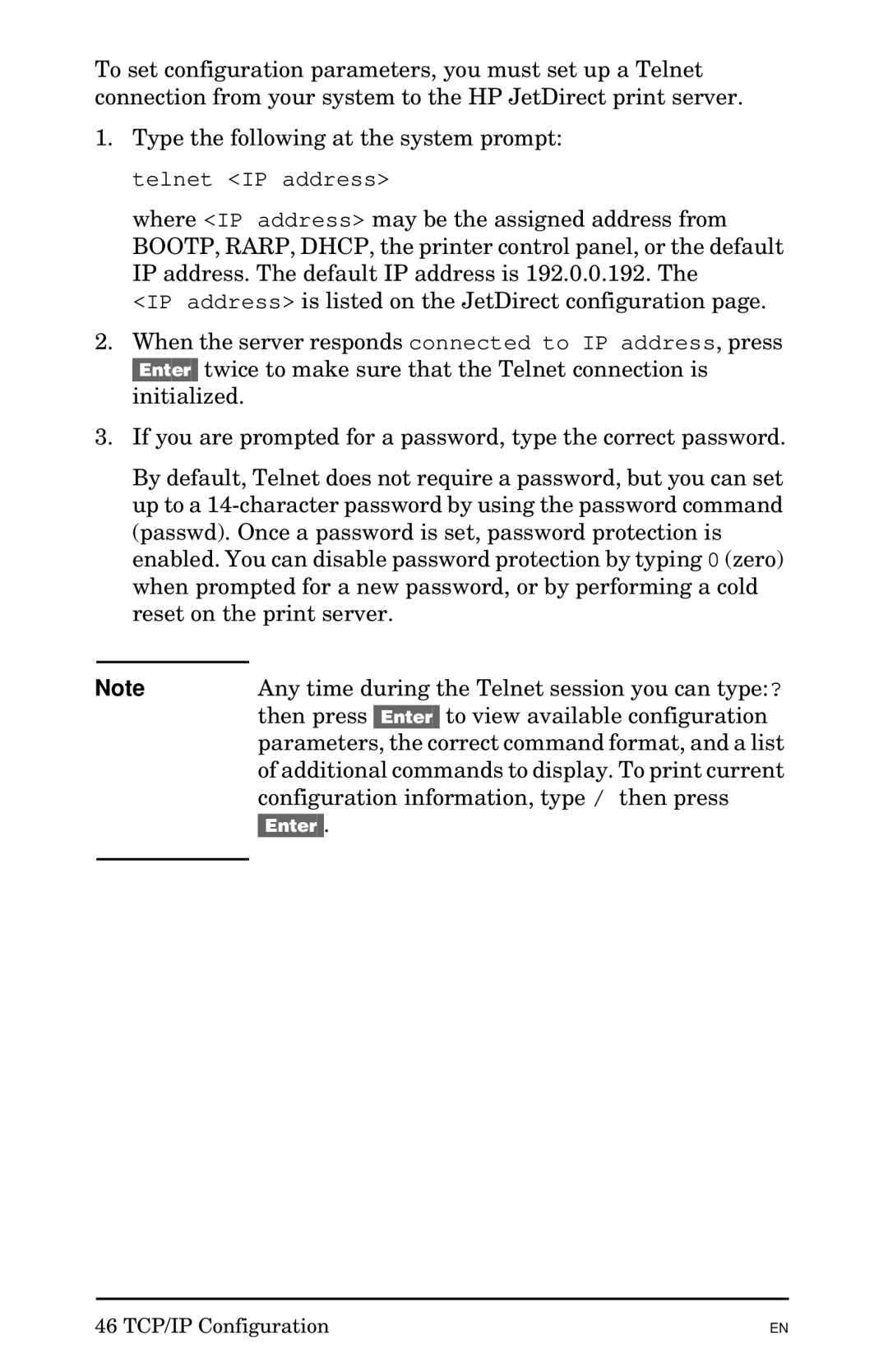To set configuration parameters, you must set up a Telnet connection from your system to the HP JetDirect print server.
1.Type the following at the system prompt: telnet <IP address>
where <IP address> may be the assigned address from BOOTP, RARP, DHCP, the printer control panel, or the default IP address. The default IP address is 192.0.0.192. The
<IP address> is listed on the JetDirect configuration page.
2.When the server responds connected to IP address, press [Enter] twice to make sure that the Telnet connection is initialized.
3.If you are prompted for a password, type the correct password.
By default, Telnet does not require a password, but you can set up to a
Note | Any time during the Telnet session you can type:? |
| then press [Enter] to view available configuration |
| parameters, the correct command format, and a list |
| of additional commands to display. To print current |
| configuration information, type / then press |
| [Enter]. |
|
|
46 TCP/IP Configuration
EN