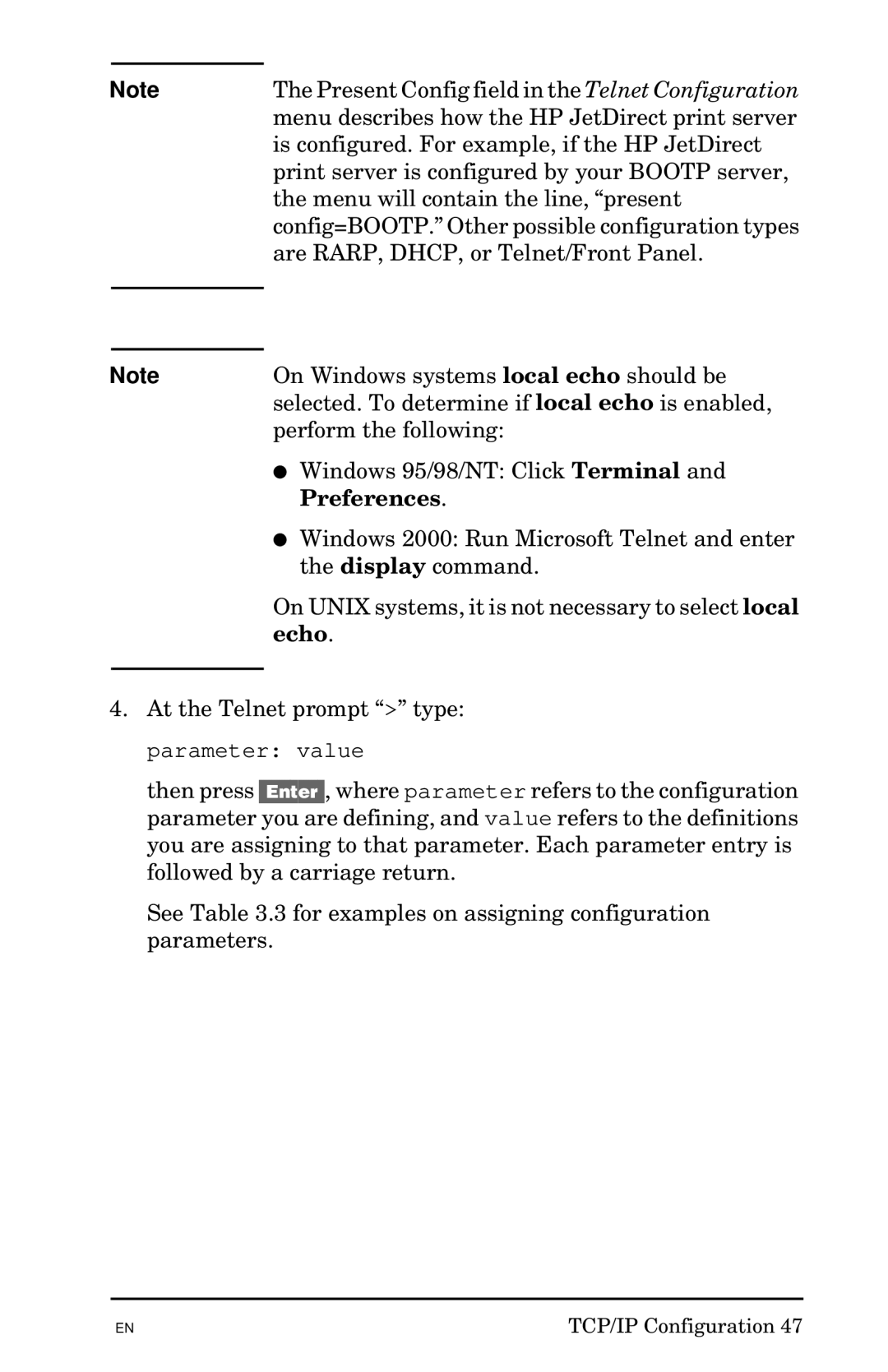Note | The Present Config field in the Telnet Configuration |
| menu describes how the HP JetDirect print server |
| is configured. For example, if the HP JetDirect |
| print server is configured by your BOOTP server, |
| the menu will contain the line, “present |
| config=BOOTP.” Other possible configuration types |
| are RARP, DHCP, or Telnet/Front Panel. |
|
|
Note
On Windows systems local echo should be selected. To determine if local echo is enabled, perform the following:
●Windows 95/98/NT: Click Terminal and Preferences.
●Windows 2000: Run Microsoft Telnet and enter the display command.
On UNIX systems, it is not necessary to select local echo.
4.At the Telnet prompt “>” type: parameter: value
then press [Enter], where parameter refers to the configuration parameter you are defining, and value refers to the definitions you are assigning to that parameter. Each parameter entry is followed by a carriage return.
See Table 3.3 for examples on assigning configuration parameters.
EN | TCP/IP Configuration 47 |