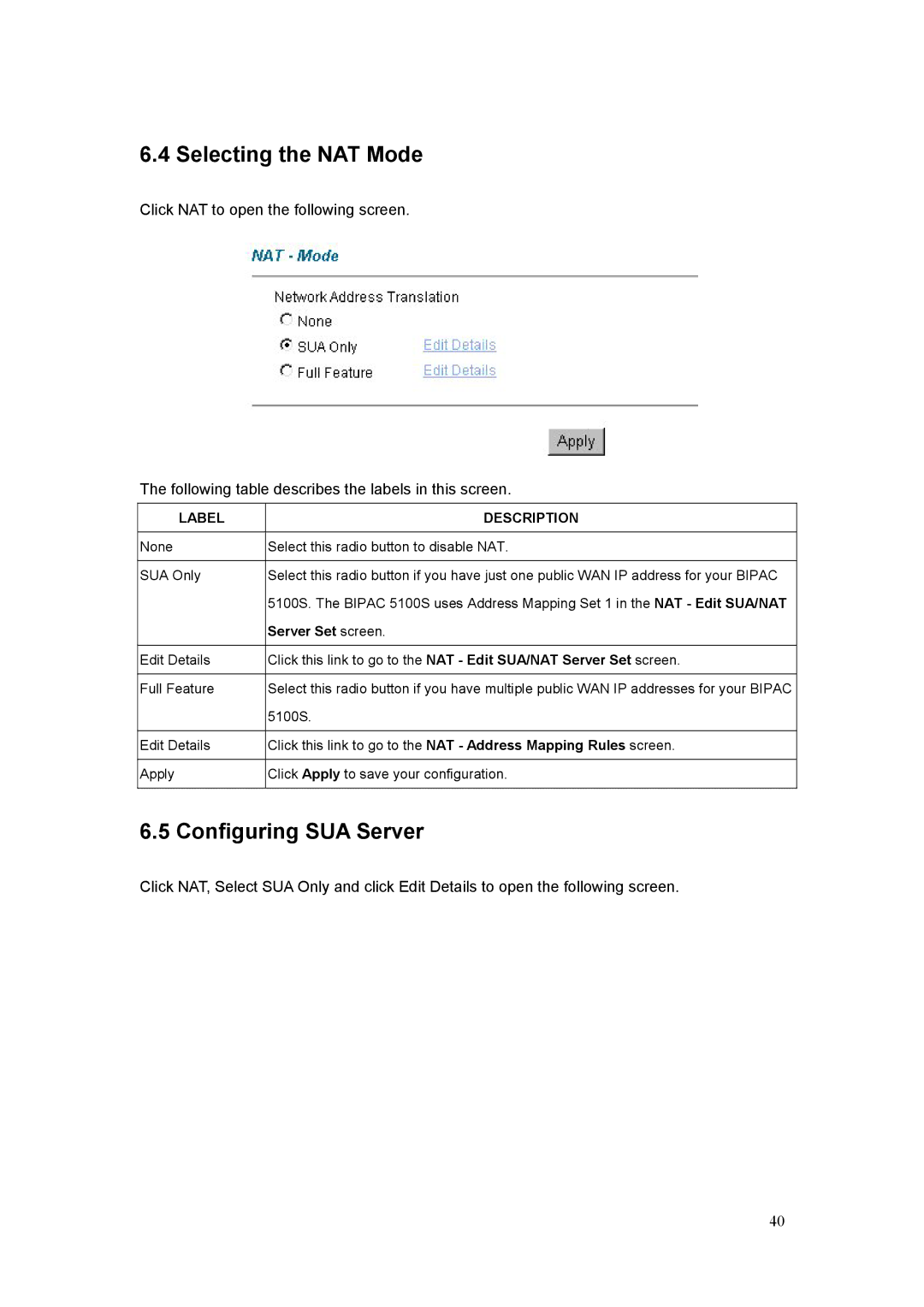6.4 Selecting the NAT Mode
Click NAT to open the following screen.
The following table describes the labels in this screen.
LABEL | DESCRIPTION |
|
|
None | Select this radio button to disable NAT. |
|
|
SUA Only | Select this radio button if you have just one public WAN IP address for your BIPAC |
| 5100S. The BIPAC 5100S uses Address Mapping Set 1 in the NAT - Edit SUA/NAT |
| Server Set screen. |
|
|
Edit Details | Click this link to go to the NAT - Edit SUA/NAT Server Set screen. |
|
|
Full Feature | Select this radio button if you have multiple public WAN IP addresses for your BIPAC |
| 5100S. |
|
|
Edit Details | Click this link to go to the NAT - Address Mapping Rules screen. |
|
|
Apply | Click Apply to save your configuration. |
|
|
6.5 Configuring SUA Server
Click NAT, Select SUA Only and click Edit Details to open the following screen.
40