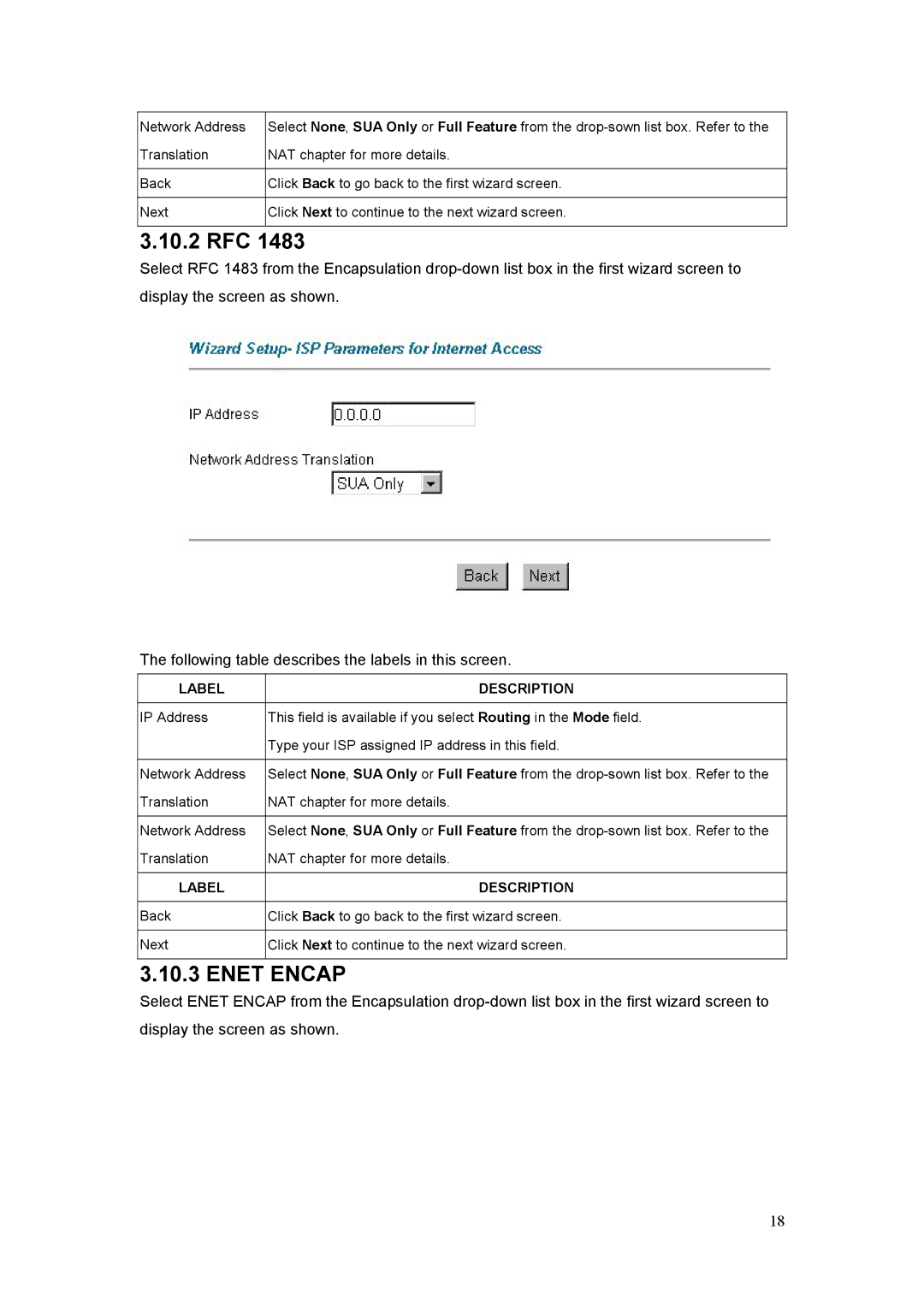Network Address | Select None, SUA Only or Full Feature from the |
Translation | NAT chapter for more details. |
|
|
Back | Click Back to go back to the first wizard screen. |
|
|
Next | Click Next to continue to the next wizard screen. |
|
|
3.10.2 RFC 1483
Select RFC 1483 from the Encapsulation
The following table describes the labels in this screen.
LABEL | DESCRIPTION |
|
|
IP Address | This field is available if you select Routing in the Mode field. |
| Type your ISP assigned IP address in this field. |
|
|
Network Address | Select None, SUA Only or Full Feature from the |
Translation | NAT chapter for more details. |
|
|
Network Address | Select None, SUA Only or Full Feature from the |
Translation | NAT chapter for more details. |
|
|
LABEL | DESCRIPTION |
|
|
Back | Click Back to go back to the first wizard screen. |
|
|
Next | Click Next to continue to the next wizard screen. |
|
|
3.10.3 ENET ENCAP
Select ENET ENCAP from the Encapsulation
18