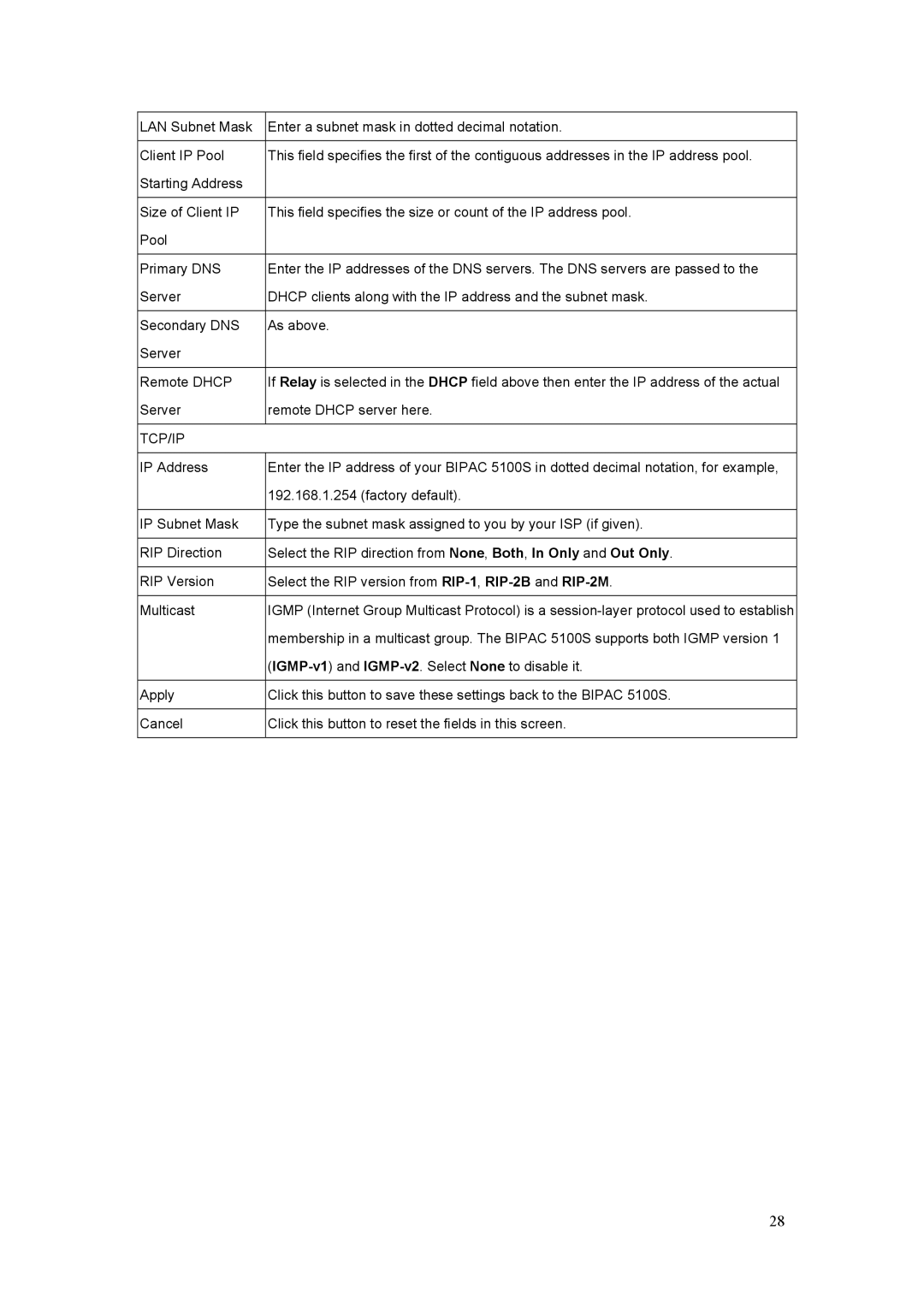LAN Subnet Mask | Enter a subnet mask in dotted decimal notation. |
|
|
Client IP Pool | This field specifies the first of the contiguous addresses in the IP address pool. |
Starting Address |
|
|
|
Size of Client IP | This field specifies the size or count of the IP address pool. |
Pool |
|
|
|
Primary DNS | Enter the IP addresses of the DNS servers. The DNS servers are passed to the |
Server | DHCP clients along with the IP address and the subnet mask. |
|
|
Secondary DNS | As above. |
Server |
|
|
|
Remote DHCP | If Relay is selected in the DHCP field above then enter the IP address of the actual |
Server | remote DHCP server here. |
|
|
TCP/IP |
|
|
|
IP Address | Enter the IP address of your BIPAC 5100S in dotted decimal notation, for example, |
| 192.168.1.254 (factory default). |
|
|
IP Subnet Mask | Type the subnet mask assigned to you by your ISP (if given). |
|
|
RIP Direction | Select the RIP direction from None, Both, In Only and Out Only. |
|
|
RIP Version | Select the RIP version from |
|
|
Multicast | IGMP (Internet Group Multicast Protocol) is a |
| membership in a multicast group. The BIPAC 5100S supports both IGMP version 1 |
| |
|
|
Apply | Click this button to save these settings back to the BIPAC 5100S. |
|
|
Cancel | Click this button to reset the fields in this screen. |
|
|
28