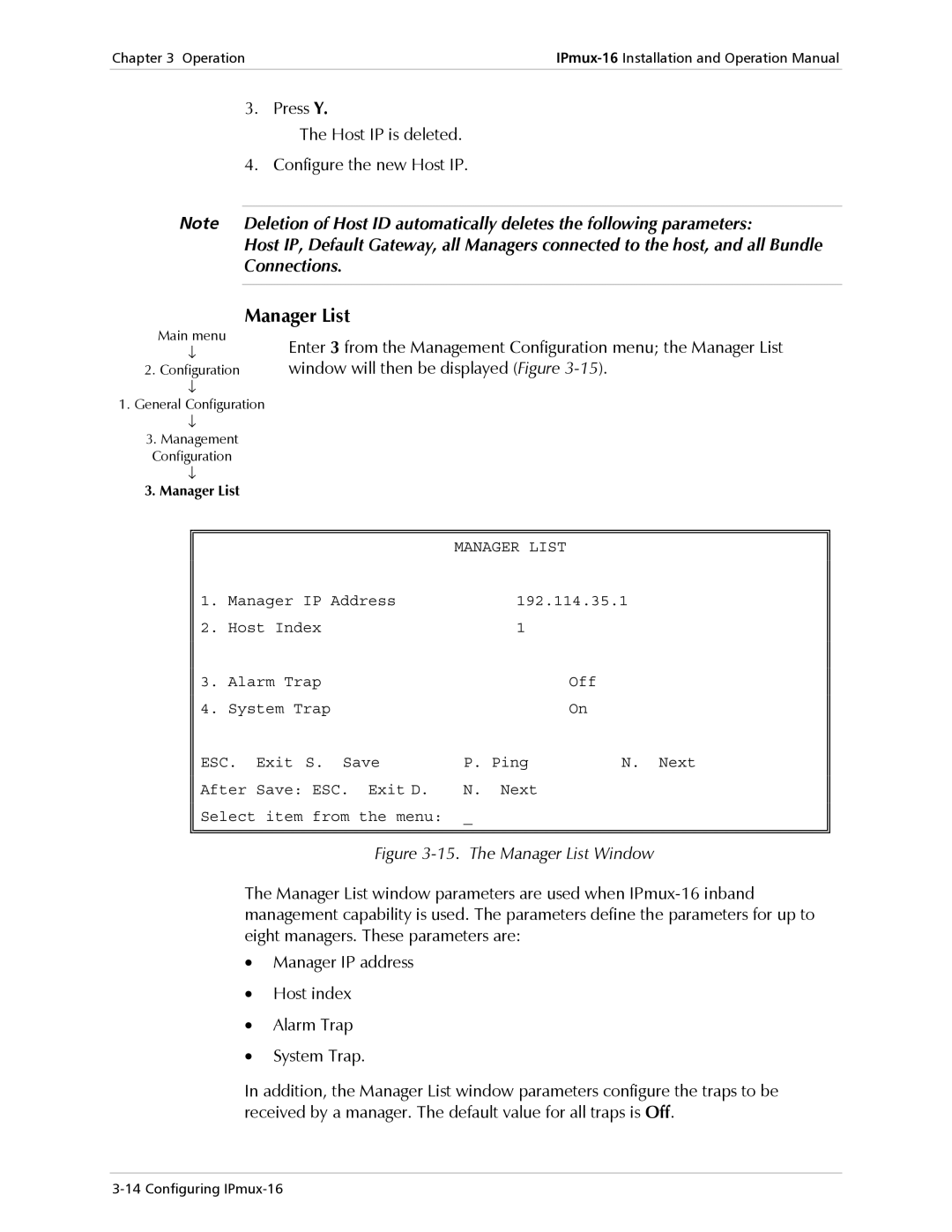Chapter 3 Operation | |
|
|
3. | Press Y. |
| The Host IP is deleted. |
4. | Configure the new Host IP. |
Note Deletion of Host ID automatically deletes the following parameters:
Host IP, Default Gateway, all Managers connected to the host, and all Bundle Connections.
Manager List
Main menu
↓
2.Configuration
↓
1.General Configuration
↓
3.Management Configuration
↓
3.Manager List
Enter 3 from the Management Configuration menu; the Manager List window will then be displayed (Figure
|
| MANAGER LIST |
1. | Manager IP Address | 192.114.35.1 |
2. | Host Index | 1 |
3. | Alarm Trap | Off |
4. | System Trap | On |
ESC. | Exit S. Save | P. Ping | N. Next | |
After | Save: ESC. | Exit D. | N. Next |
|
Select item from | the menu: | _ |
| |
Figure 3-15. The Manager List Window
The Manager List window parameters are used when
•Manager IP address
•Host index
•Alarm Trap
•System Trap.
In addition, the Manager List window parameters configure the traps to be received by a manager. The default value for all traps is Off.