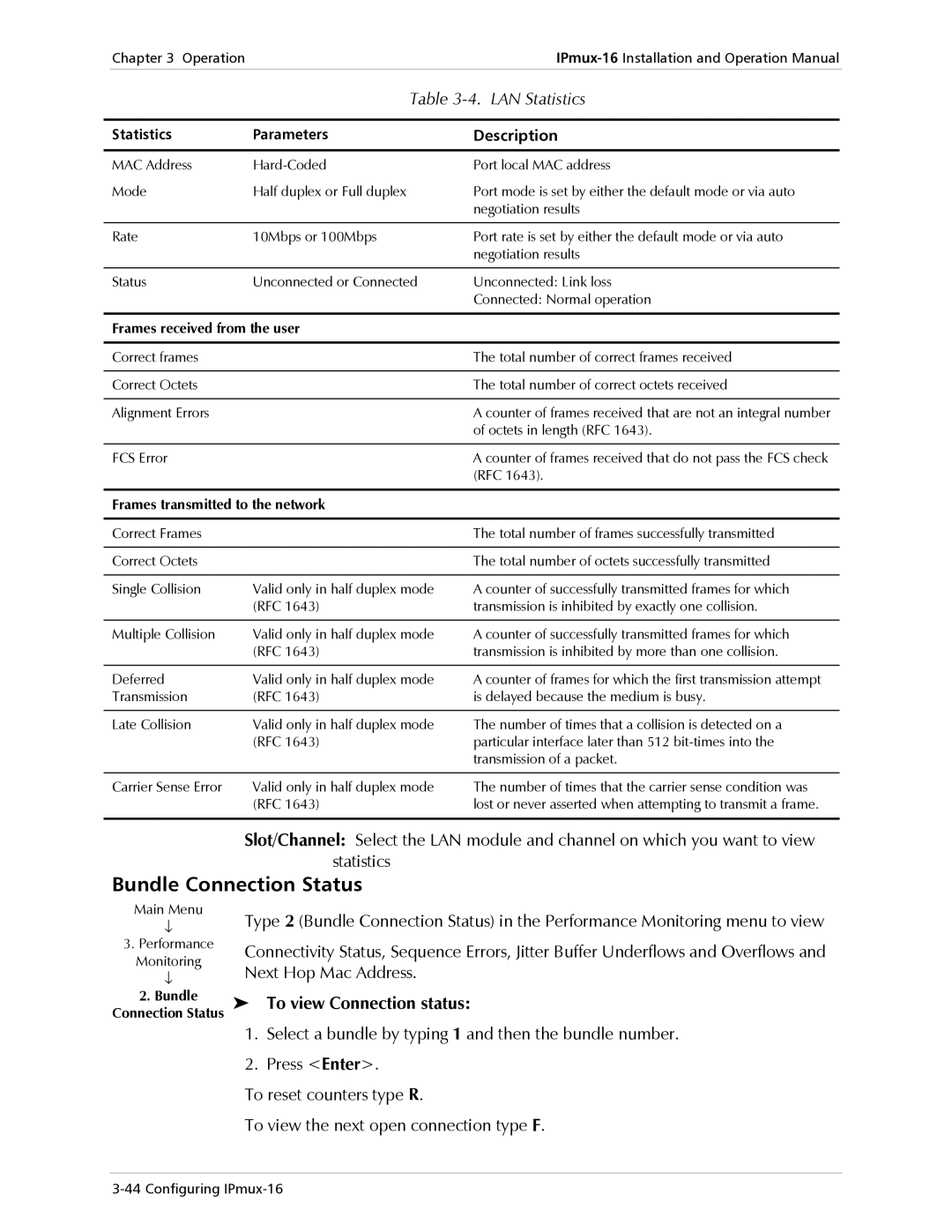Chapter 3 OperationIPmux-16Installation and Operation Manual
| Table | |
|
|
|
Statistics | Parameters | Description |
|
|
|
MAC Address | Port local MAC address | |
Mode | Half duplex or Full duplex | Port mode is set by either the default mode or via auto |
|
| negotiation results |
|
|
|
Rate | 10Mbps or 100Mbps | Port rate is set by either the default mode or via auto |
|
| negotiation results |
|
|
|
Status | Unconnected or Connected | Unconnected: Link loss |
|
| Connected: Normal operation |
|
| |
Frames received from the user |
| |
|
|
|
Correct frames |
| The total number of correct frames received |
|
|
|
Correct Octets |
| The total number of correct octets received |
|
|
|
Alignment Errors |
| A counter of frames received that are not an integral number |
|
| of octets in length (RFC 1643). |
|
|
|
FCS Error |
| A counter of frames received that do not pass the FCS check |
|
| (RFC 1643). |
|
| |
Frames transmitted to the network |
| |
|
|
|
Correct Frames |
| The total number of frames successfully transmitted |
|
|
|
Correct Octets |
| The total number of octets successfully transmitted |
|
|
|
Single Collision | Valid only in half duplex mode | A counter of successfully transmitted frames for which |
| (RFC 1643) | transmission is inhibited by exactly one collision. |
|
|
|
Multiple Collision | Valid only in half duplex mode | A counter of successfully transmitted frames for which |
| (RFC 1643) | transmission is inhibited by more than one collision. |
|
|
|
Deferred | Valid only in half duplex mode | A counter of frames for which the first transmission attempt |
Transmission | (RFC 1643) | is delayed because the medium is busy. |
|
|
|
Late Collision | Valid only in half duplex mode | The number of times that a collision is detected on a |
| (RFC 1643) | particular interface later than 512 |
|
| transmission of a packet. |
|
|
|
Carrier Sense Error | Valid only in half duplex mode | The number of times that the carrier sense condition was |
| (RFC 1643) | lost or never asserted when attempting to transmit a frame. |
|
|
|
Slot/Channel: Select the LAN module and channel on which you want to view statistics
Bundle Connection Status
Main Menu
↓
3.Performance Monitoring
↓
2.Bundle
Connection Status
Type 2 (Bundle Connection Status) in the Performance Monitoring menu to view
Connectivity Status, Sequence Errors, Jitter Buffer Underflows and Overflows and Next Hop Mac Address.
➤To view Connection status:
1.Select a bundle by typing 1 and then the bundle number.
2.Press <Enter>.
To reset counters type R.
To view the next open connection type F.