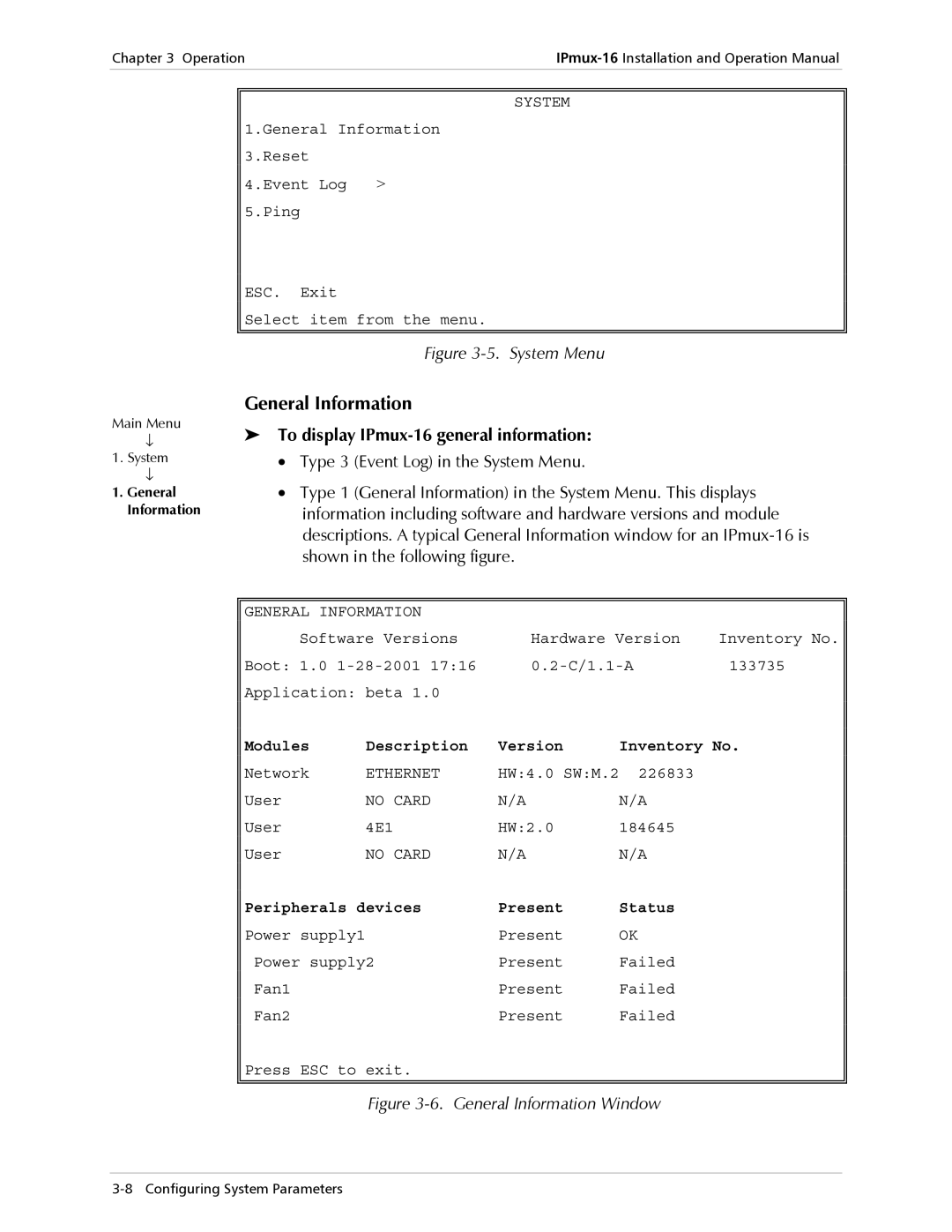Chapter 3 Operation | |
|
|
Main Menu
↓
1. System
↓
1.General Information
SYSTEM
1.General Information 3.Reset
4.Event Log > 5.Ping
ESC. Exit
Select item from the menu.
Figure 3-5. System Menu
General Information
➤To display IPmux-16 general information:
•Type 3 (Event Log) in the System Menu.
•Type 1 (General Information) in the System Menu. This displays information including software and hardware versions and module descriptions. A typical General Information window for an
GENERAL INFORMATION |
|
|
| |
Software Versions | Hardware Version | Inventory No. | ||
Boot: 1.0 | 133735 | |||
Application: beta 1.0 |
|
|
| |
Modules | Description | Version | Inventory No. | |
Network | ETHERNET | HW:4.0 SW:M.2 | 226833 |
|
User | NO CARD | N/A | N/A |
|
User | 4E1 | HW:2.0 | 184645 |
|
User | NO CARD | N/A | N/A |
|
Peripherals devices | Present | Status |
| |
Power supply1 |
| Present | OK |
|
Power supply2 | Present | Failed |
| |
Fan1 |
| Present | Failed |
|
Fan2 |
| Present | Failed |
|
Press ESC to exit.