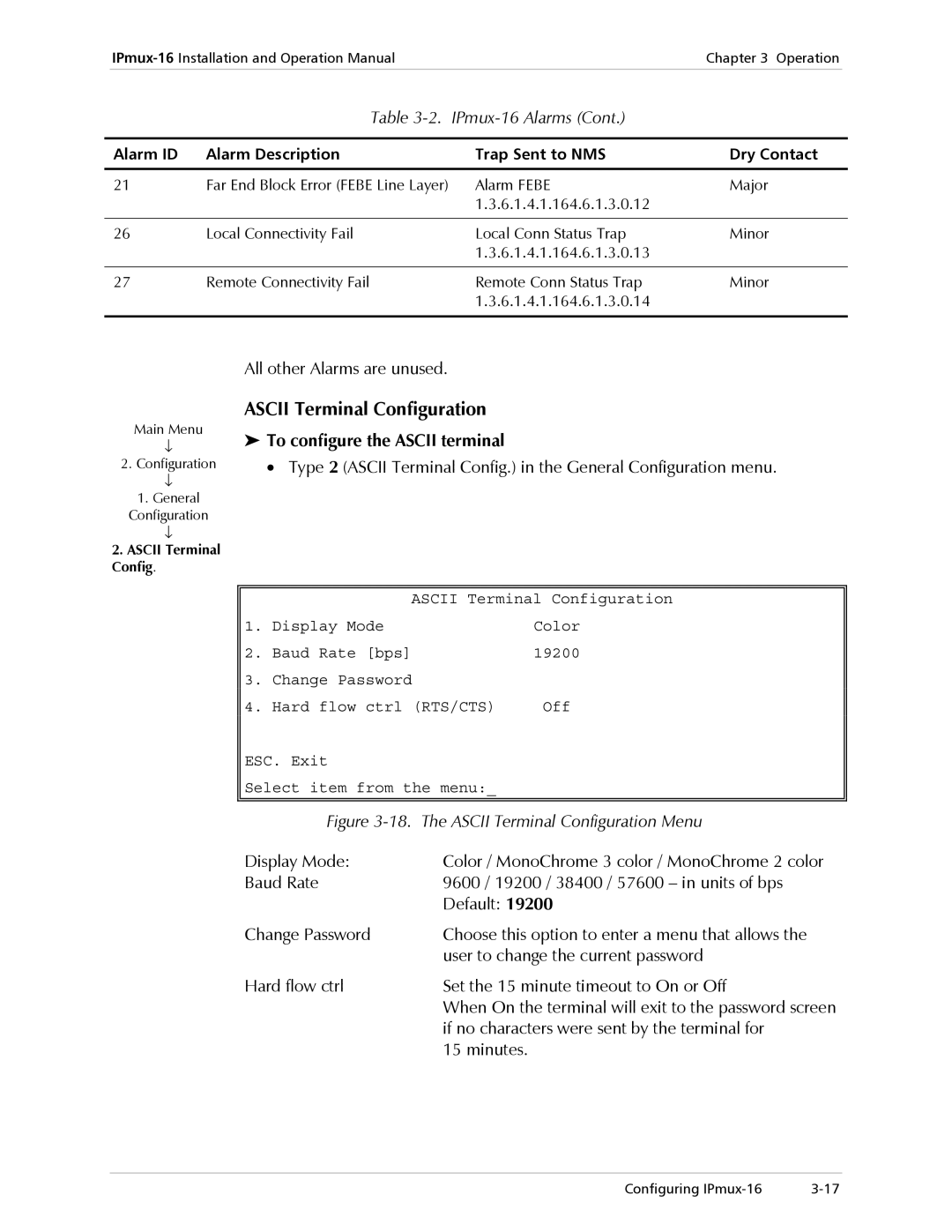| Table |
|
|
|
|
|
|
Alarm ID | Alarm Description | Trap Sent to NMS | Dry Contact |
|
|
|
|
21 | Far End Block Error (FEBE Line Layer) | Alarm FEBE | Major |
|
| 1.3.6.1.4.1.164.6.1.3.0.12 |
|
|
|
|
|
26 | Local Connectivity Fail | Local Conn Status Trap | Minor |
|
| 1.3.6.1.4.1.164.6.1.3.0.13 |
|
|
|
|
|
27 | Remote Connectivity Fail | Remote Conn Status Trap | Minor |
|
| 1.3.6.1.4.1.164.6.1.3.0.14 |
|
|
|
|
|
Main Menu
↓
2. Configuration
↓
1.General Configuration
↓
2.ASCII Terminal Config.
All other Alarms are unused.
ASCII Terminal Configuration
➤To configure the ASCII terminal
• Type 2 (ASCII Terminal Config.) in the General Configuration menu.
| ASCII Terminal Configuration | ||
1. | Display Mode |
| Color |
2. | Baud Rate [bps] |
| 19200 |
3. | Change Password |
|
|
4. | Hard flow ctrl (RTS/CTS) | Off | |
ESC. Exit |
|
| |
Select item from the menu:_ |
| ||
|
| ||
|
|
|
|
| Figure | ||
Display Mode: | Color / MonoChrome 3 color / MonoChrome 2 color | ||
Baud Rate | 9600 / 19200 / 38400 / 57600 – in units of bps | ||
|
| Default: 19200 | |
Change Password | Choose this option to enter a menu that allows the | ||
|
| user to change the current password | |
Hard flow ctrl | Set the 15 minute timeout to On or Off | ||
|
| When On the terminal will exit to the password screen | |
|
| if no characters were sent by the terminal for | |
|
| 15 minutes. |
|
Configuring |