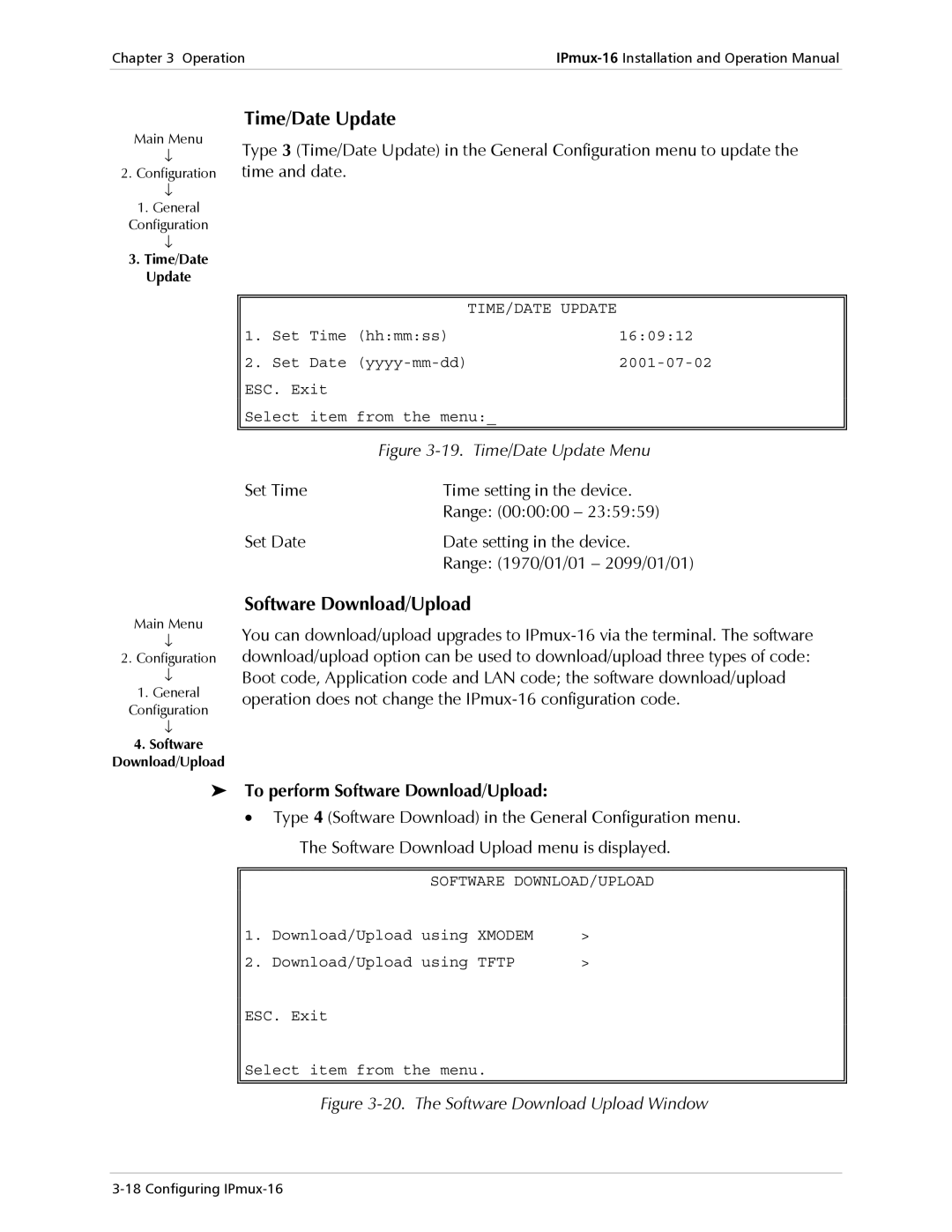Chapter 3 Operation | |
|
|
Main Menu
↓
2. Configuration
↓
1.General Configuration
↓
3.Time/Date Update
Time/Date Update
Type 3 (Time/Date Update) in the General Configuration menu to update the time and date.
| TIME/DATE UPDATE | |
1. Set Time (hh:mm:ss) | 16:09:12 | |
2. Set Date | ||
ESC. Exit |
|
|
Select item from the menu:_ | ||
|
|
|
|
|
|
| Figure | Time/Date Update Menu |
Set Time | Time setting in the device. | |
| Range: (00:00:00 – 23:59:59) | |
Set Date | Date setting in the device. | |
| Range: (1970/01/01 – 2099/01/01) | |
Main Menu
↓
2. Configuration
↓
1.General Configuration
↓
4.Software
Download/Upload
Software Download/Upload
You can download/upload upgrades to
➤To perform Software Download/Upload:
• Type 4 (Software Download) in the General Configuration menu.
The Software Download Upload menu is displayed.
|
| SOFTWARE DOWNLOAD/UPLOAD | ||
1. | Download/Upload | using | XMODEM | > |
2. | Download/Upload | using | TFTP | > |
ESC. Exit
Select item from the menu.