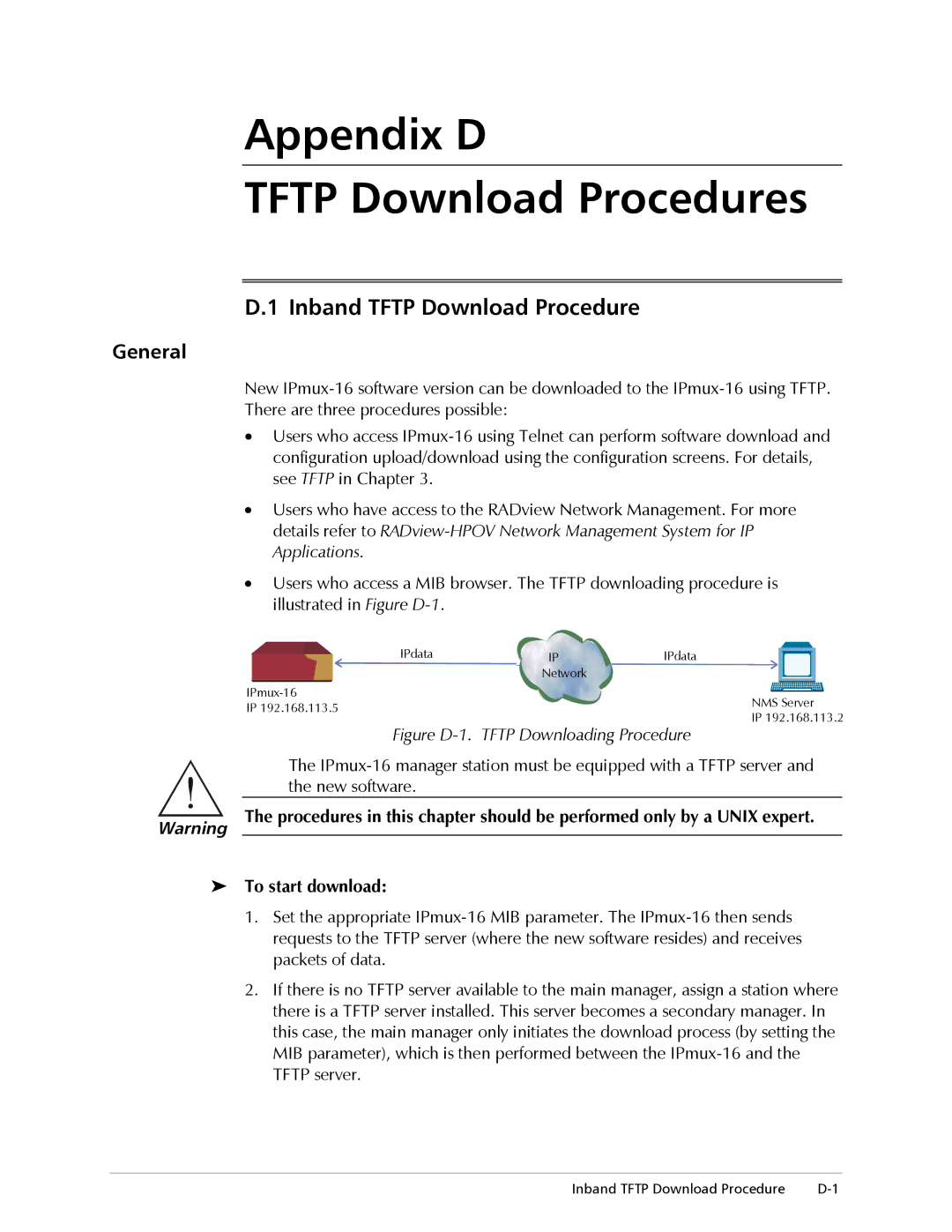Appendix D
TFTP Download Procedures
D.1 Inband TFTP Download Procedure
General
New
•Users who access
•Users who have access to the RADview Network Management. For more details refer to
•Users who access a MIB browser. The TFTP downloading procedure is illustrated in Figure
IPdata![]() IPIPdata
IPIPdata
Network
NMS Server | |||
IP 192.168.113.5 | |||
IP 192.168.113.2 | |||
Figure | |||
|
| ||
The | |||
the new software. |
|
| |
Warning The procedures in this chapter should be performed only by a UNIX expert.
➤To start download:
1.Set the appropriate
2.If there is no TFTP server available to the main manager, assign a station where there is a TFTP server installed. This server becomes a secondary manager. In this case, the main manager only initiates the download process (by setting the MIB parameter), which is then performed between the
Inband TFTP Download Procedure |