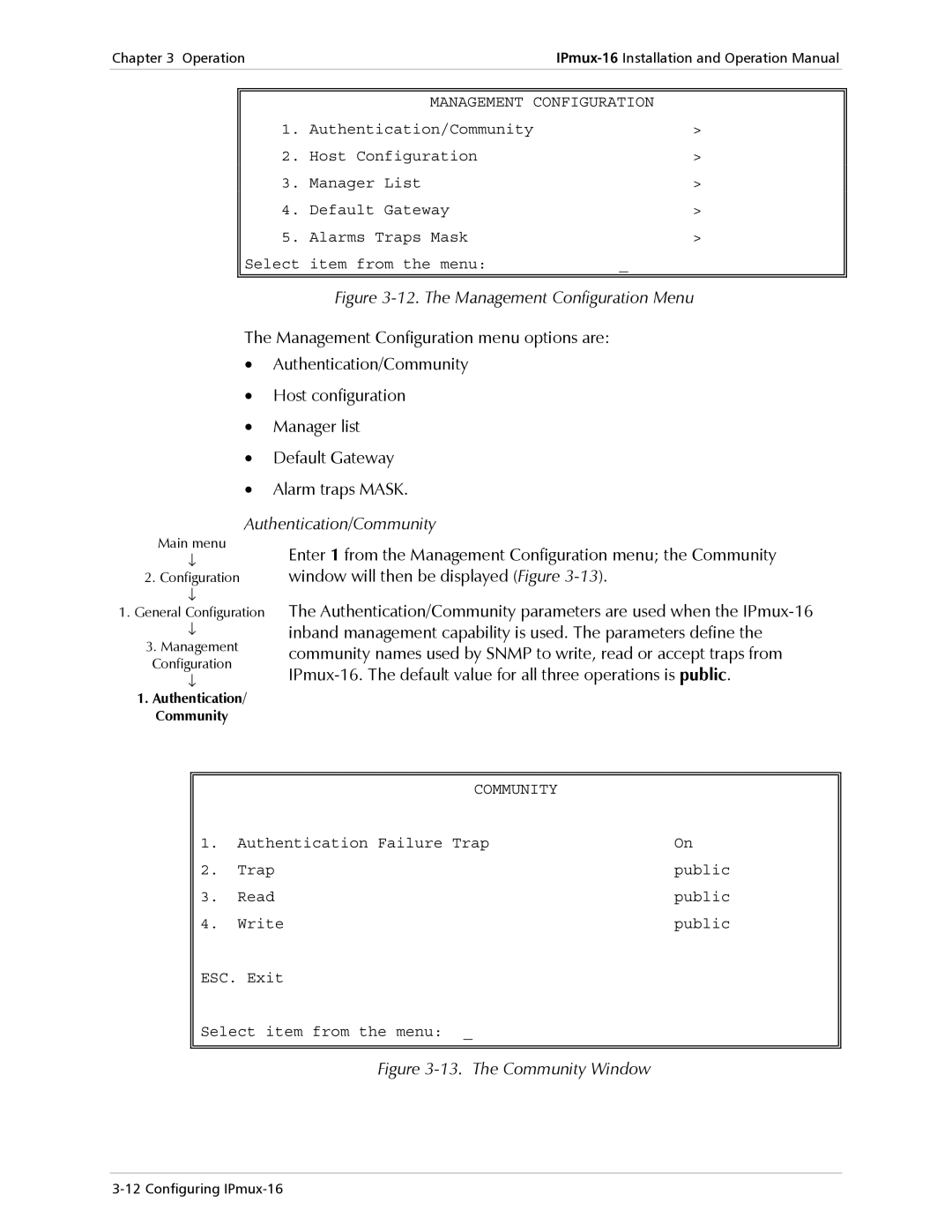Chapter 3 Operation |
| ||
|
|
| |
|
|
| |
|
| MANAGEMENT CONFIGURATION | |
| 1. | Authentication/Community | > |
| 2. | Host Configuration | > |
| 3. | Manager List | > |
| 4. | Default Gateway | > |
| 5. | Alarms Traps Mask | > |
| Select | item from the menu: | _ |
|
|
|
|
|
|
|
|
Figure 3-12. The Management Configuration Menu
The Management Configuration menu options are:
•Authentication/Community
•Host configuration
•Manager list
•Default Gateway
•Alarm traps MASK.
Authentication/Community
Main menu
↓
2.Configuration
↓
1.General Configuration
↓
3.Management Configuration
↓
1.Authentication/ Community
Enter 1 from the Management Configuration menu; the Community window will then be displayed (Figure
The Authentication/Community parameters are used when the
| COMMUNITY |
|
1. | Authentication Failure Trap | On |
2. | Trap | public |
3. | Read | public |
4. | Write | public |
ESC. Exit
Select item from the menu: _