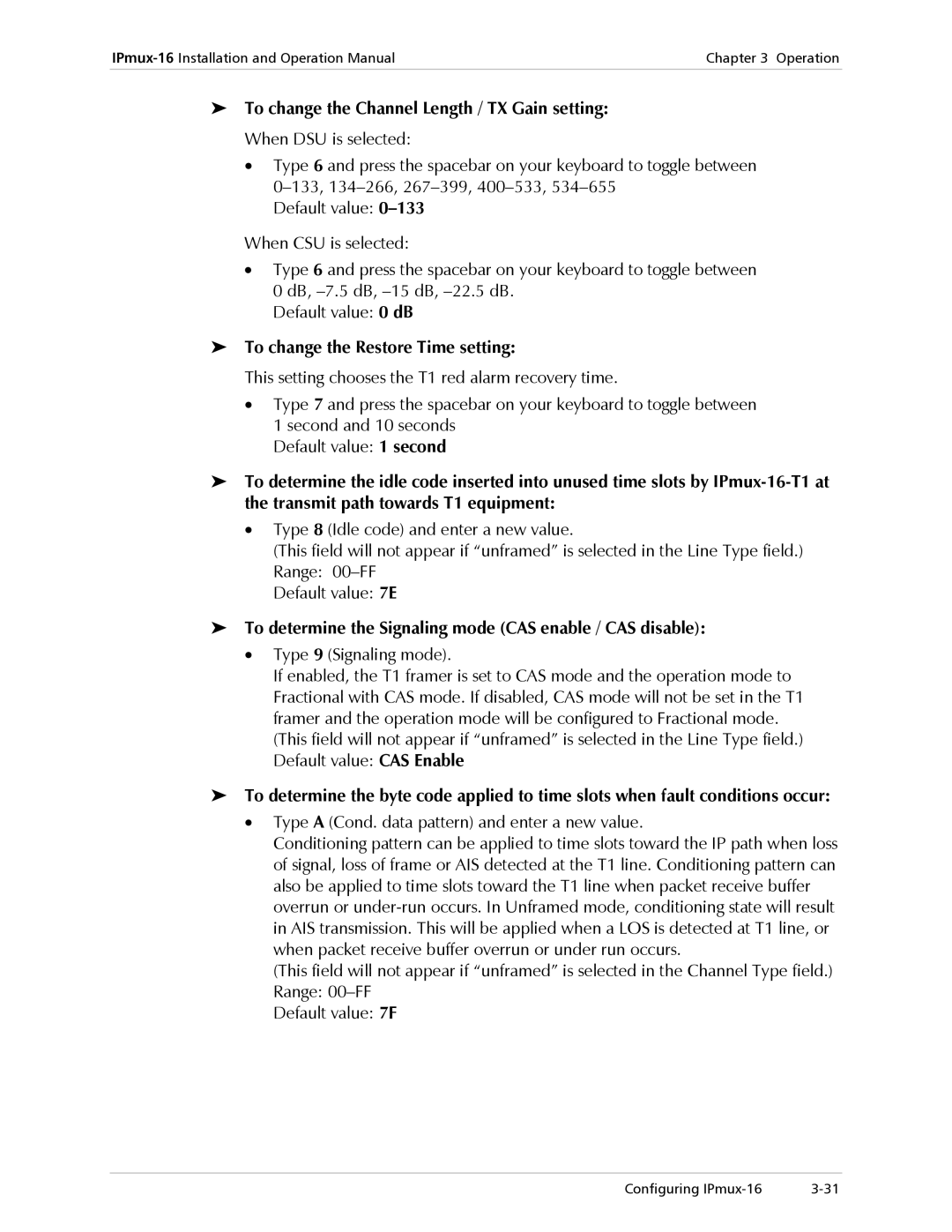Chapter 3 Operation | |
|
|
➤To change the Channel Length / TX Gain setting: When DSU is selected:
•Type 6 and press the spacebar on your keyboard to toggle between
Default value:
When CSU is selected:
•Type 6 and press the spacebar on your keyboard to toggle between 0 dB,
Default value: 0 dB
➤To change the Restore Time setting:
This setting chooses the T1 red alarm recovery time.
•Type 7 and press the spacebar on your keyboard to toggle between 1 second and 10 seconds
Default value: 1 second
➤To determine the idle code inserted into unused time slots by
•Type 8 (Idle code) and enter a new value.
(This field will not appear if “unframed” is selected in the Line Type field.) Range:
Default value: 7E
➤To determine the Signaling mode (CAS enable / CAS disable):
•Type 9 (Signaling mode).
If enabled, the T1 framer is set to CAS mode and the operation mode to Fractional with CAS mode. If disabled, CAS mode will not be set in the T1 framer and the operation mode will be configured to Fractional mode. (This field will not appear if “unframed” is selected in the Line Type field.) Default value: CAS Enable
➤To determine the byte code applied to time slots when fault conditions occur:
•Type A (Cond. data pattern) and enter a new value.
Conditioning pattern can be applied to time slots toward the IP path when loss of signal, loss of frame or AIS detected at the T1 line. Conditioning pattern can also be applied to time slots toward the T1 line when packet receive buffer overrun or
(This field will not appear if “unframed” is selected in the Channel Type field.) Range:
Default value: 7F
Configuring |