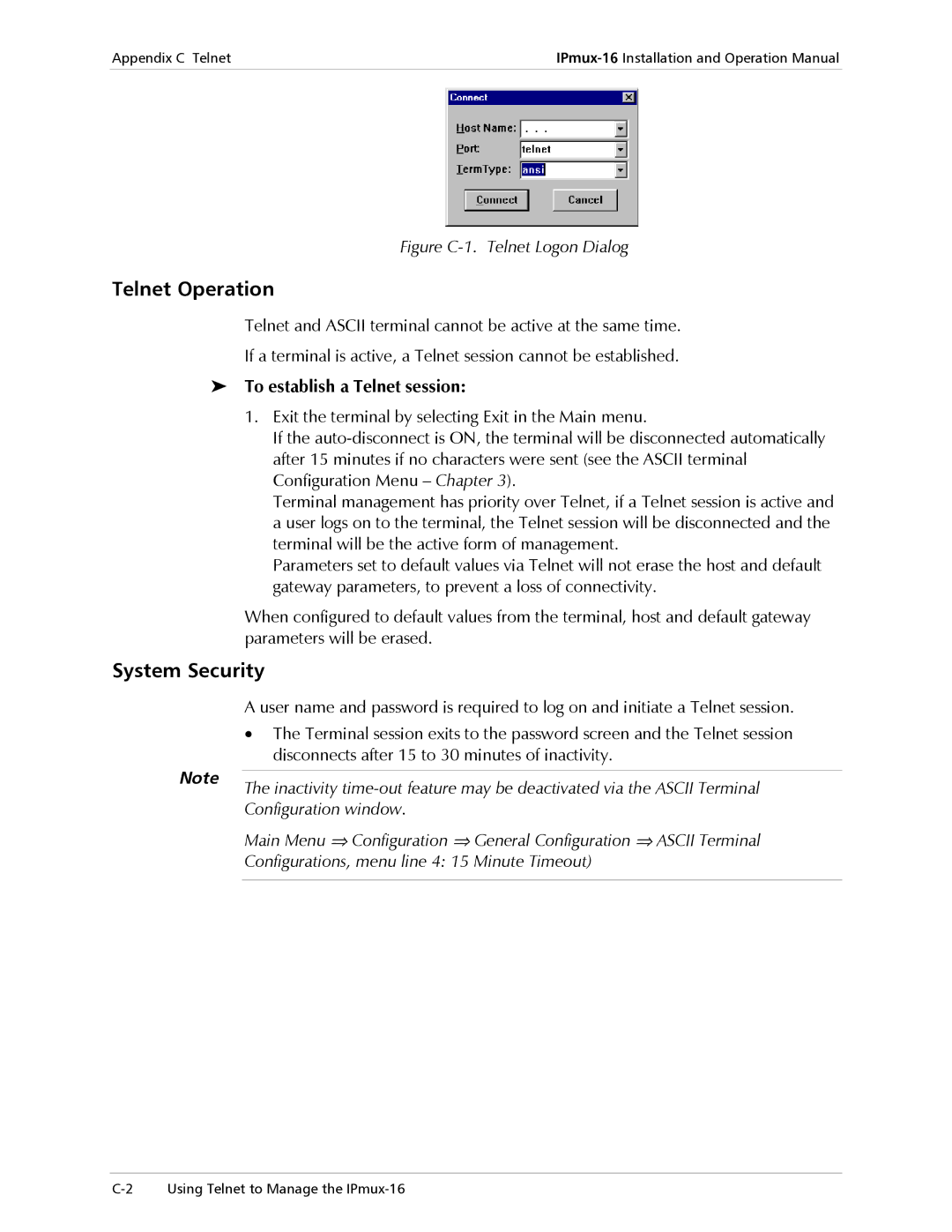Appendix C Telnet | |
|
|
Figure C-1. Telnet Logon Dialog
Telnet Operation
Telnet and ASCII terminal cannot be active at the same time.
If a terminal is active, a Telnet session cannot be established.
➤To establish a Telnet session:
1.Exit the terminal by selecting Exit in the Main menu.
If the
Terminal management has priority over Telnet, if a Telnet session is active and a user logs on to the terminal, the Telnet session will be disconnected and the terminal will be the active form of management.
Parameters set to default values via Telnet will not erase the host and default gateway parameters, to prevent a loss of connectivity.
When configured to default values from the terminal, host and default gateway parameters will be erased.
System Security
A user name and password is required to log on and initiate a Telnet session.
• The Terminal session exits to the password screen and the Telnet session disconnects after 15 to 30 minutes of inactivity.
Note |
| |
The inactivity | ||
| ||
| Configuration window. | |
| Main Menu ⇒ Configuration ⇒ General Configuration ⇒ ASCII Terminal | |
| Configurations, menu line 4: 15 Minute Timeout) | |
|
|