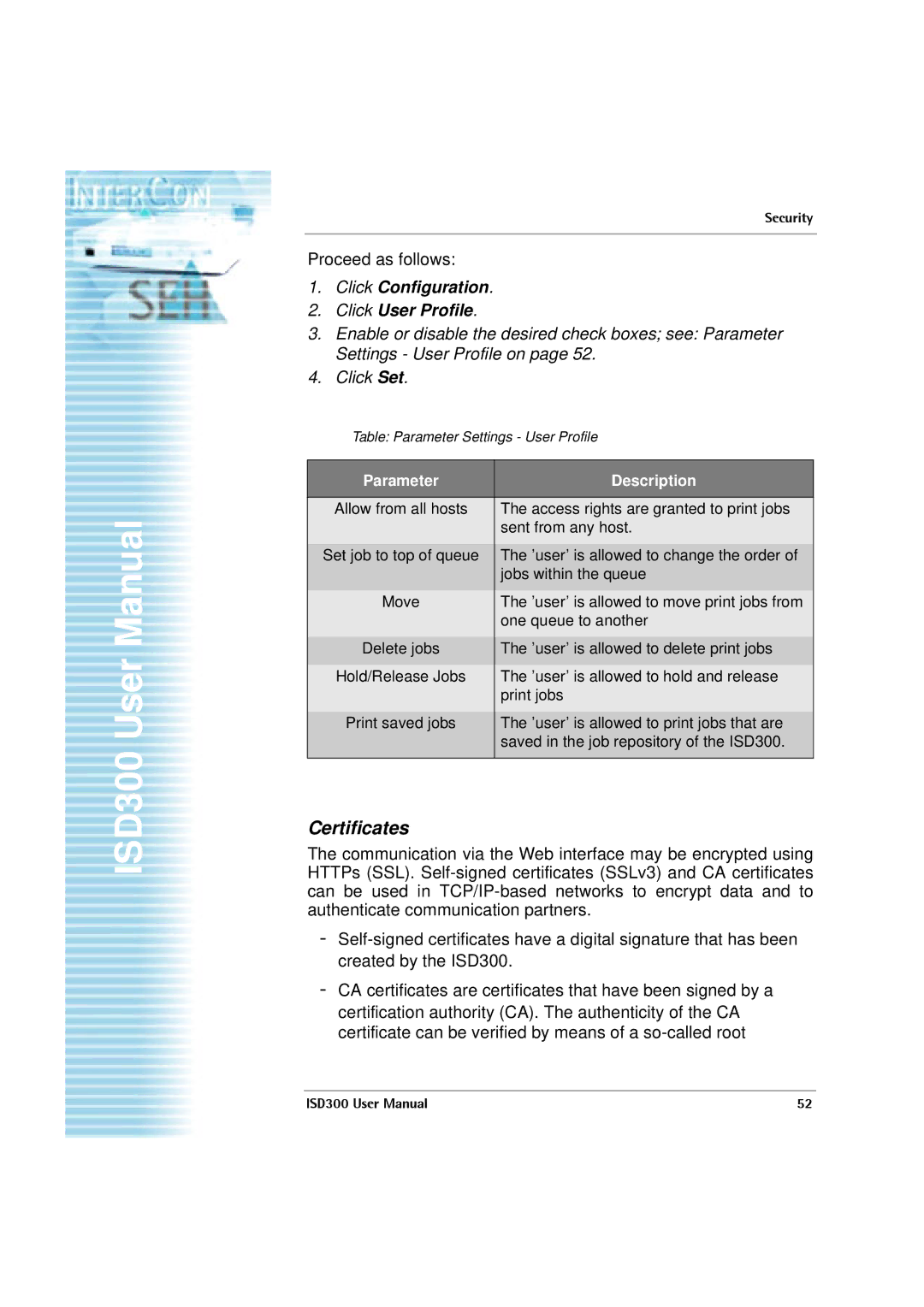ISD300 User Manual
Security
Proceed as follows:
1.Click Configuration.
2.Click User Profile.
3.Enable or disable the desired check boxes; see: Parameter Settings - User Profile on page 52.
4.Click Set.
Table: Parameter Settings - User Profile
Parameter | Description |
|
|
Allow from all hosts | The access rights are granted to print jobs |
| sent from any host. |
|
|
Set job to top of queue | The ’user’ is allowed to change the order of |
| jobs within the queue |
|
|
Move | The ’user’ is allowed to move print jobs from |
| one queue to another |
|
|
Delete jobs | The ’user’ is allowed to delete print jobs |
|
|
Hold/Release Jobs | The ’user’ is allowed to hold and release |
| print jobs |
|
|
Print saved jobs | The ’user’ is allowed to print jobs that are |
| saved in the job repository of the ISD300. |
|
|
Certificates
The communication via the Web interface may be encrypted using HTTPs (SSL).
-
-CA certificates are certificates that have been signed by a certification authority (CA). The authenticity of the CA certificate can be verified by means of a
ISD300 User Manual | 52 |