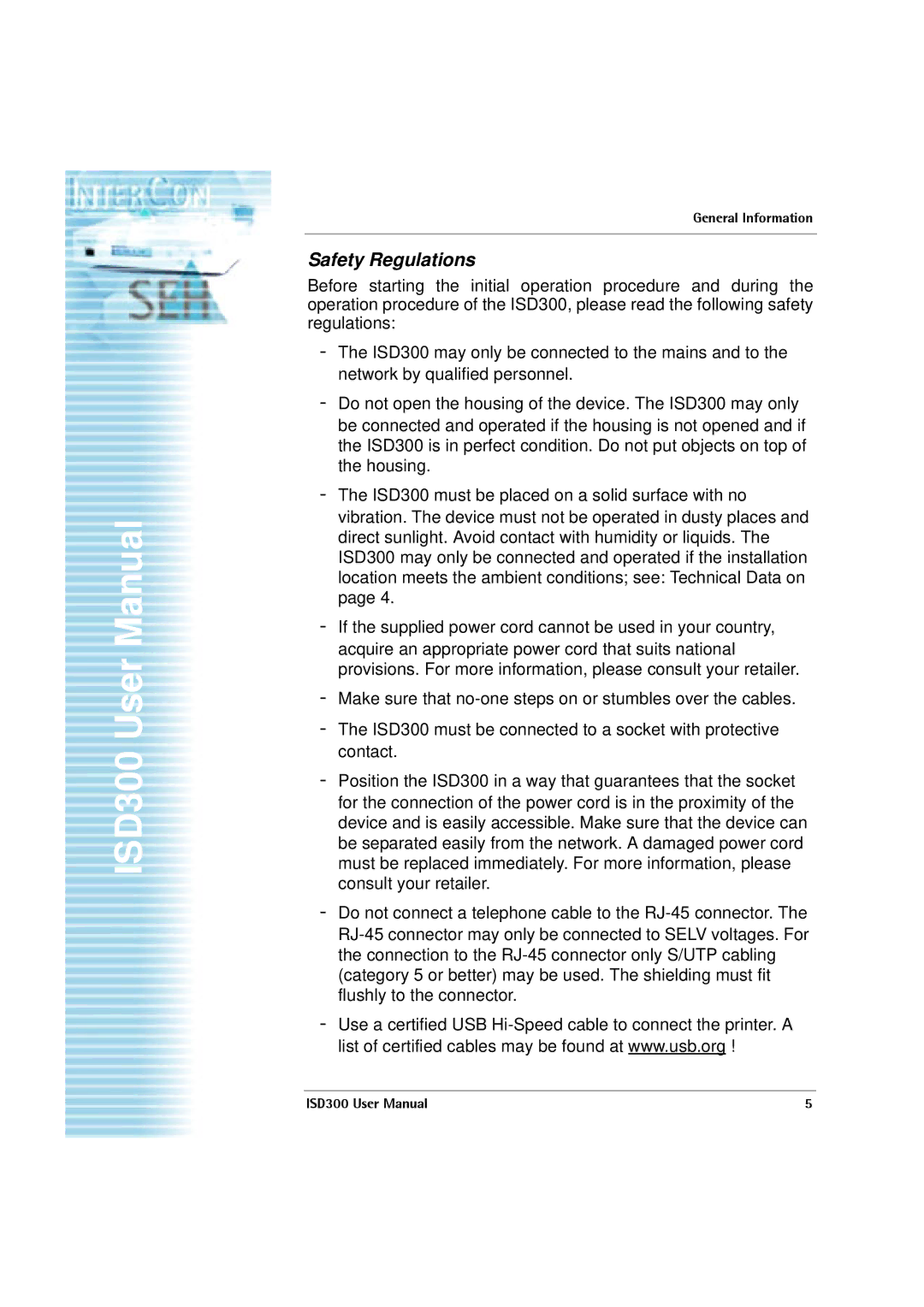ISD300 User Manual
General Information
Safety Regulations
Before starting the initial operation procedure and during the operation procedure of the ISD300, please read the following safety regulations:
-The ISD300 may only be connected to the mains and to the network by qualified personnel.
-Do not open the housing of the device. The ISD300 may only be connected and operated if the housing is not opened and if the ISD300 is in perfect condition. Do not put objects on top of the housing.
-The ISD300 must be placed on a solid surface with no vibration. The device must not be operated in dusty places and direct sunlight. Avoid contact with humidity or liquids. The ISD300 may only be connected and operated if the installation location meets the ambient conditions; see: Technical Data on page 4.
-If the supplied power cord cannot be used in your country, acquire an appropriate power cord that suits national provisions. For more information, please consult your retailer.
-Make sure that
-The ISD300 must be connected to a socket with protective contact.
-Position the ISD300 in a way that guarantees that the socket for the connection of the power cord is in the proximity of the device and is easily accessible. Make sure that the device can be separated easily from the network. A damaged power cord must be replaced immediately. For more information, please consult your retailer.
-Do not connect a telephone cable to the
-Use a certified USB
ISD300 User Manual | 5 |