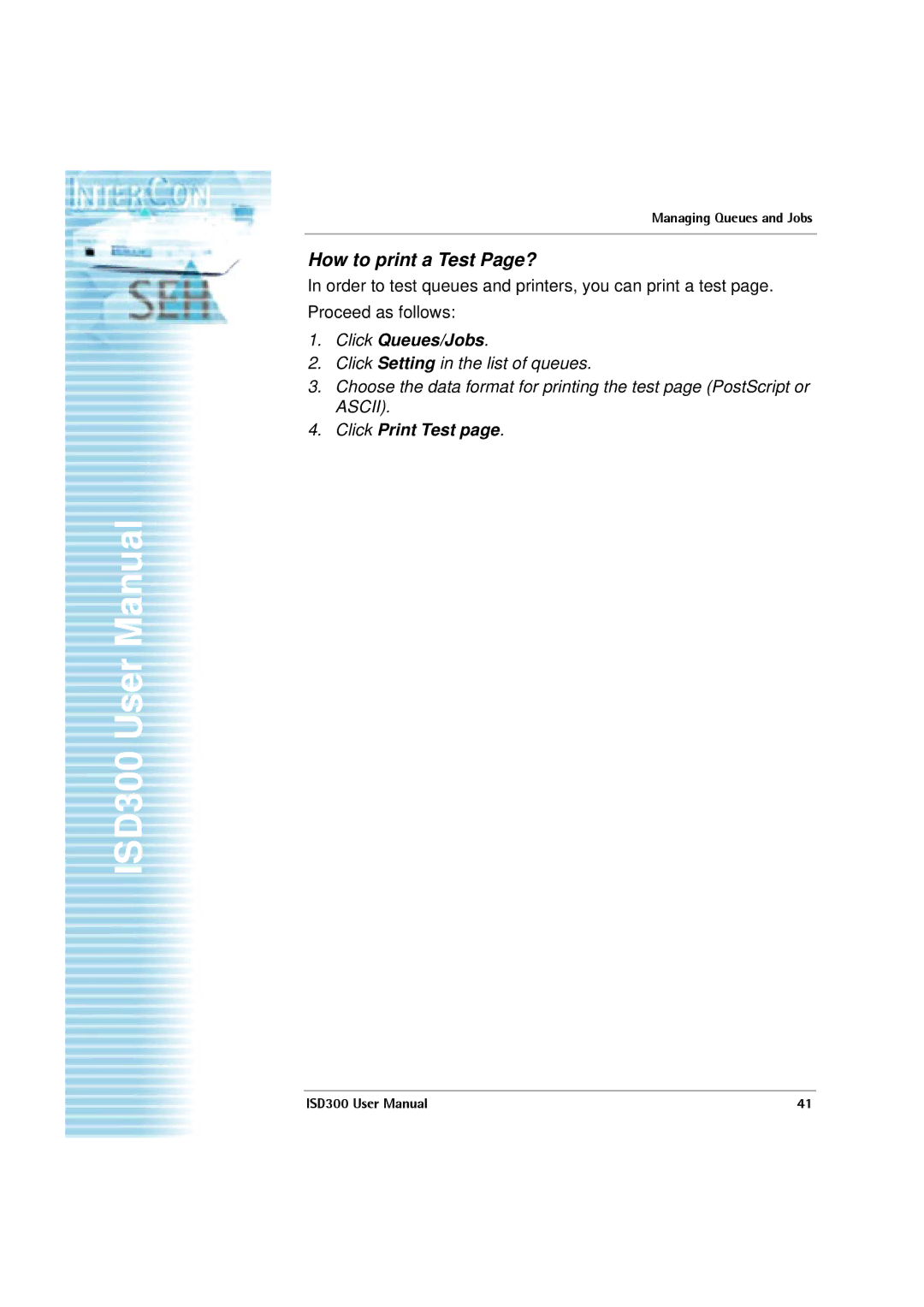Managing Queues and Jobs
How to print a Test Page?
In order to test queues and printers, you can print a test page.
Proceed as follows:
1.Click Queues/Jobs.
2.Click Setting in the list of queues.
3.Choose the data format for printing the test page (PostScript or ASCII).
4.Click Print Test page.
ISD300 User Manual
ISD300 User Manual | 41 |