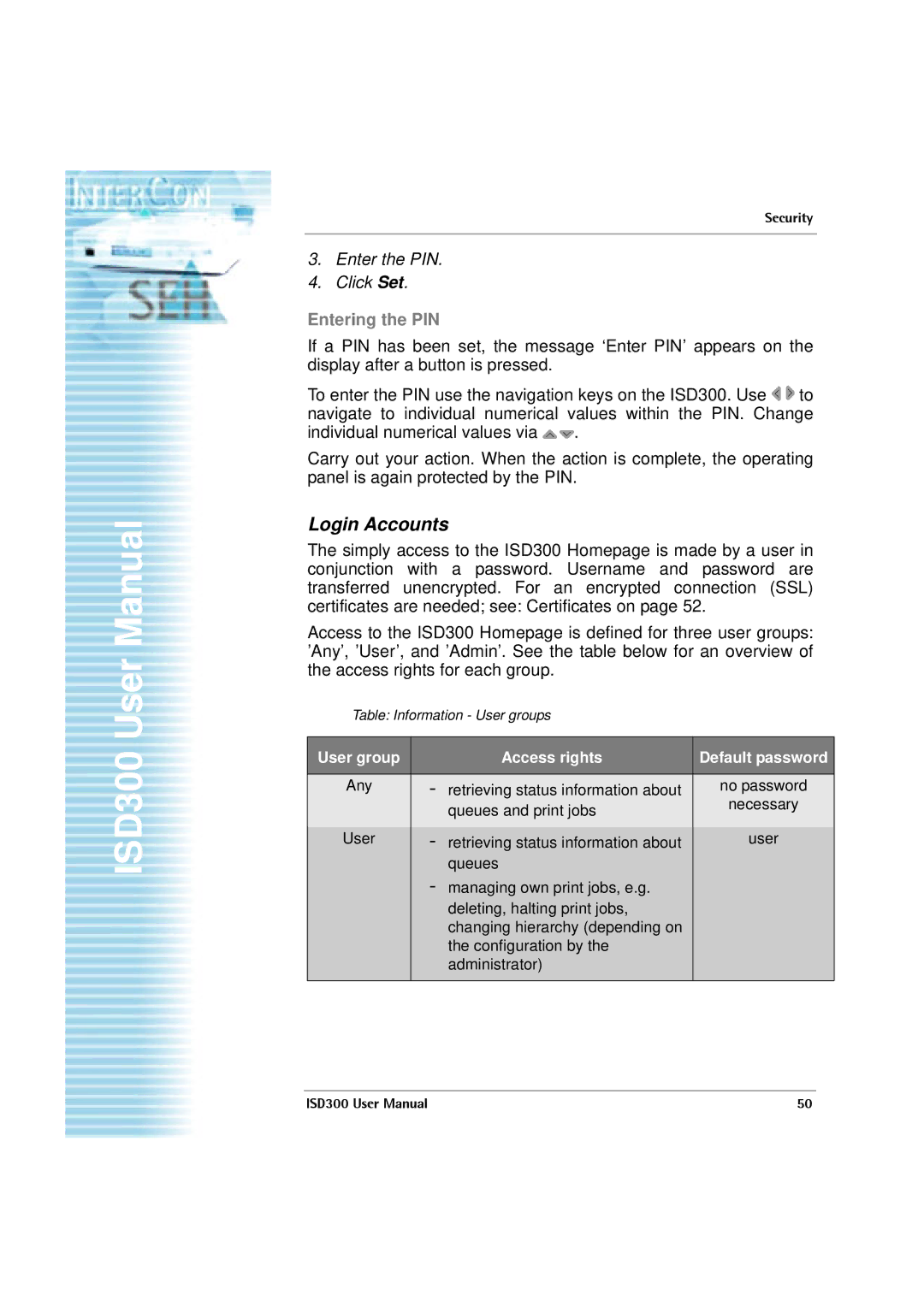ISD300 User Manual
Security
3.Enter the PIN.
4.Click Set.
Entering the PIN
If a PIN has been set, the message ‘Enter PIN’ appears on the display after a button is pressed.
To enter the PIN use the navigation keys on the ISD300. Use ![]()
![]() to navigate to individual numerical values within the PIN. Change
to navigate to individual numerical values within the PIN. Change
individual numerical values via ![]()
![]() .
.
Carry out your action. When the action is complete, the operating panel is again protected by the PIN.
Login Accounts
The simply access to the ISD300 Homepage is made by a user in conjunction with a password. Username and password are transferred unencrypted. For an encrypted connection (SSL) certificates are needed; see: Certificates on page 52.
Access to the ISD300 Homepage is defined for three user groups: ’Any’, ’User’, and ’Admin’. See the table below for an overview of the access rights for each group.
Table: Information - User groups
User group | Access rights | Default password |
|
|
|
Any | - retrieving status information about | no password |
| queues and print jobs | necessary |
|
| |
|
|
|
User | - retrieving status information about | user |
| queues |
|
| - managing own print jobs, e.g. |
|
| deleting, halting print jobs, |
|
| changing hierarchy (depending on |
|
| the configuration by the |
|
| administrator) |
|
|
|
|
ISD300 User Manual | 50 |