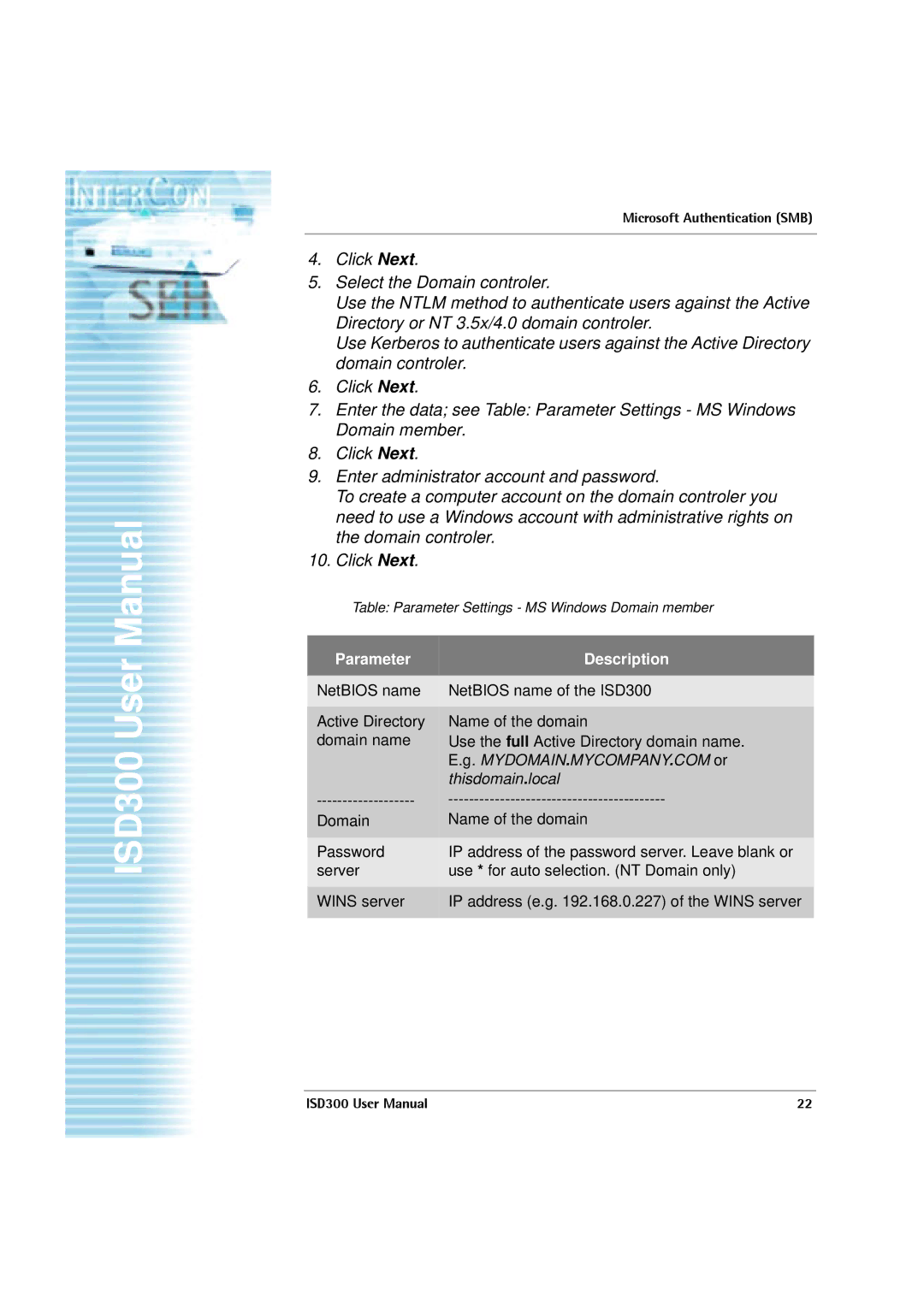ISD300 User Manual
Microsoft Authentication (SMB)
4.Click Next.
5.Select the Domain controler.
Use the NTLM method to authenticate users against the Active Directory or NT 3.5x/4.0 domain controler.
Use Kerberos to authenticate users against the Active Directory domain controler.
6.Click Next.
7.Enter the data; see Table: Parameter Settings - MS Windows Domain member.
8.Click Next.
9.Enter administrator account and password.
To create a computer account on the domain controler you need to use a Windows account with administrative rights on the domain controler.
10.Click Next.
Table: Parameter Settings - MS Windows Domain member
Parameter | Description |
|
|
NetBIOS name | NetBIOS name of the ISD300 |
|
|
Active Directory | Name of the domain |
domain name | Use the full Active Directory domain name. |
| E.g. MYDOMAIN.MYCOMPANY.COM or |
| thisdomain.local |
Domain | Name of the domain |
|
|
Password | IP address of the password server. Leave blank or |
server | use * for auto selection. (NT Domain only) |
|
|
WINS server | IP address (e.g. 192.168.0.227) of the WINS server |
|
|
ISD300 User Manual | 22 |