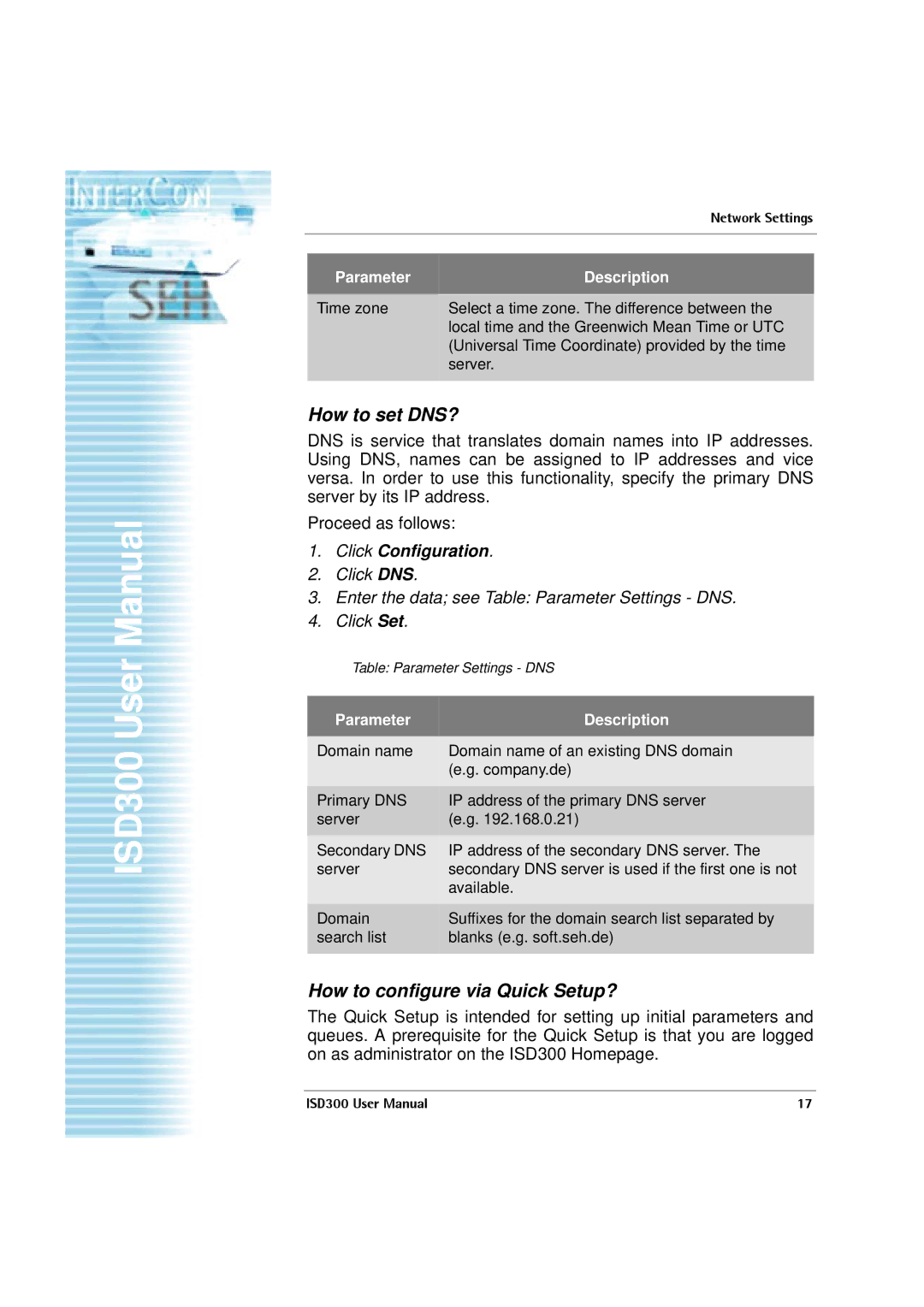ISD300 User Manual
|
| Network Settings | |
|
|
|
|
|
|
| |
| Parameter | Description |
|
|
|
|
|
| Time zone | Select a time zone. The difference between the |
|
|
| local time and the Greenwich Mean Time or UTC |
|
|
| (Universal Time Coordinate) provided by the time |
|
|
| server. |
|
|
|
|
|
How to set DNS?
DNS is service that translates domain names into IP addresses. Using DNS, names can be assigned to IP addresses and vice versa. In order to use this functionality, specify the primary DNS server by its IP address.
Proceed as follows:
1.Click Configuration.
2.Click DNS.
3.Enter the data; see Table: Parameter Settings - DNS.
4.Click Set.
Table: Parameter Settings - DNS
Parameter | Description |
|
|
Domain name | Domain name of an existing DNS domain |
| (e.g. company.de) |
|
|
Primary DNS | IP address of the primary DNS server |
server | (e.g. 192.168.0.21) |
|
|
Secondary DNS | IP address of the secondary DNS server. The |
server | secondary DNS server is used if the first one is not |
| available. |
|
|
Domain | Suffixes for the domain search list separated by |
search list | blanks (e.g. soft.seh.de) |
|
|
How to configure via Quick Setup?
The Quick Setup is intended for setting up initial parameters and queues. A prerequisite for the Quick Setup is that you are logged on as administrator on the ISD300 Homepage.
ISD300 User Manual | 17 |