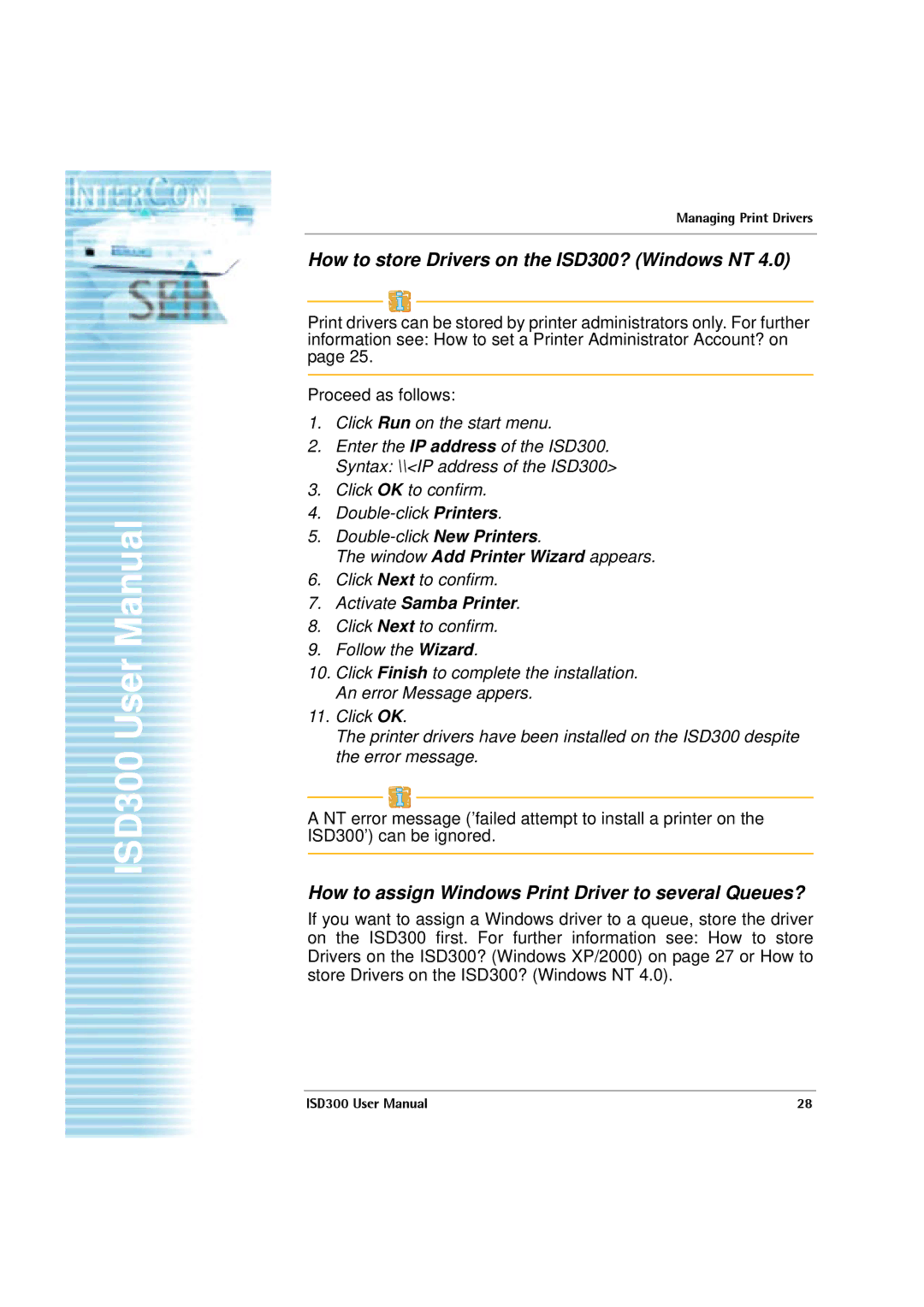ISD300 User Manual
Managing Print Drivers
How to store Drivers on the ISD300? (Windows NT 4.0)
Print drivers can be stored by printer administrators only. For further information see: How to set a Printer Administrator Account? on page 25.
Proceed as follows:
1.Click Run on the start menu.
2.Enter the IP address of the ISD300. Syntax: \\<IP address of the ISD300>
3.Click OK to confirm.
4.
5.
The window Add Printer Wizard appears.
6.Click Next to confirm.
7.Activate Samba Printer.
8.Click Next to confirm.
9.Follow the Wizard.
10.Click Finish to complete the installation. An error Message appers.
11.Click OK.
The printer drivers have been installed on the ISD300 despite the error message.
A NT error message (’failed attempt to install a printer on the ISD300’) can be ignored.
How to assign Windows Print Driver to several Queues?
If you want to assign a Windows driver to a queue, store the driver on the ISD300 first. For further information see: How to store Drivers on the ISD300? (Windows XP/2000) on page 27 or How to store Drivers on the ISD300? (Windows NT 4.0).
ISD300 User Manual | 28 |