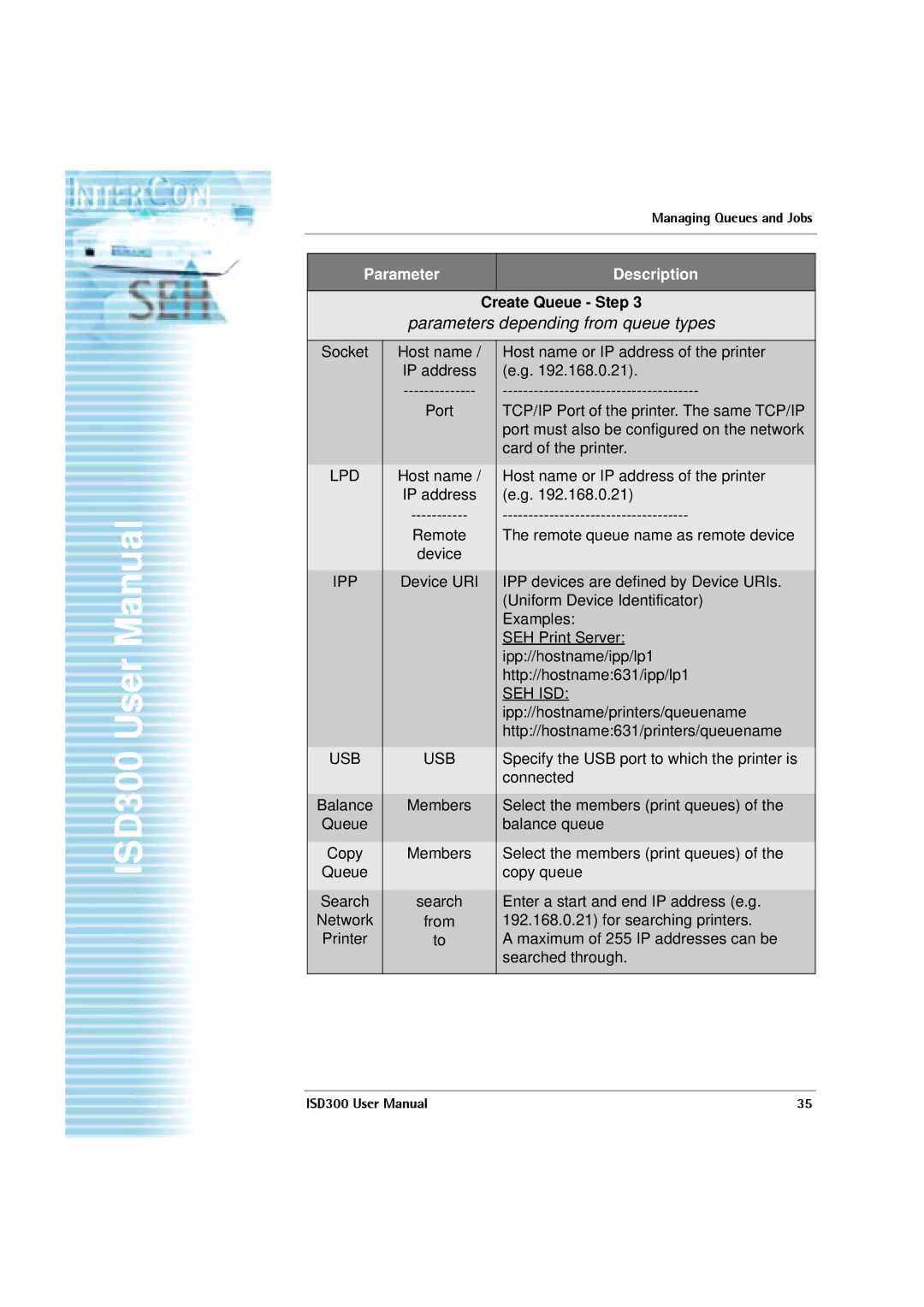ISD300 User Manual
|
|
| Managing Queues and Jobs |
|
|
|
|
|
|
|
|
| Parameter | Description | |
|
|
|
|
|
| Create Queue - Step 3 | |
|
| parameters depending from queue types | |
|
|
|
|
| Socket | Host name / | Host name or IP address of the printer |
|
| IP address | (e.g. 192.168.0.21). |
|
| ||
|
| Port | TCP/IP Port of the printer. The same TCP/IP |
|
|
| port must also be configured on the network |
|
|
| card of the printer. |
|
|
|
|
| LPD | Host name / | Host name or IP address of the printer |
|
| IP address | (e.g. 192.168.0.21) |
|
| ||
|
| Remote | The remote queue name as remote device |
|
| device |
|
|
|
|
|
| IPP | Device URI | IPP devices are defined by Device URIs. |
|
|
| (Uniform Device Identificator) |
|
|
| Examples: |
|
|
| SEH Print Server: |
|
|
| ipp://hostname/ipp/lp1 |
|
|
| http://hostname:631/ipp/lp1 |
|
|
| SEH ISD: |
|
|
| ipp://hostname/printers/queuename |
|
|
| http://hostname:631/printers/queuename |
|
|
|
|
| USB | USB | Specify the USB port to which the printer is |
|
|
| connected |
|
|
|
|
| Balance | Members | Select the members (print queues) of the |
| Queue |
| balance queue |
|
|
|
|
| Copy | Members | Select the members (print queues) of the |
| Queue |
| copy queue |
|
|
|
|
| Search | search | Enter a start and end IP address (e.g. |
| Network | from | 192.168.0.21) for searching printers. |
| Printer | to | A maximum of 255 IP addresses can be |
|
|
| searched through. |
|
|
|
|
ISD300 User Manual | 35 |