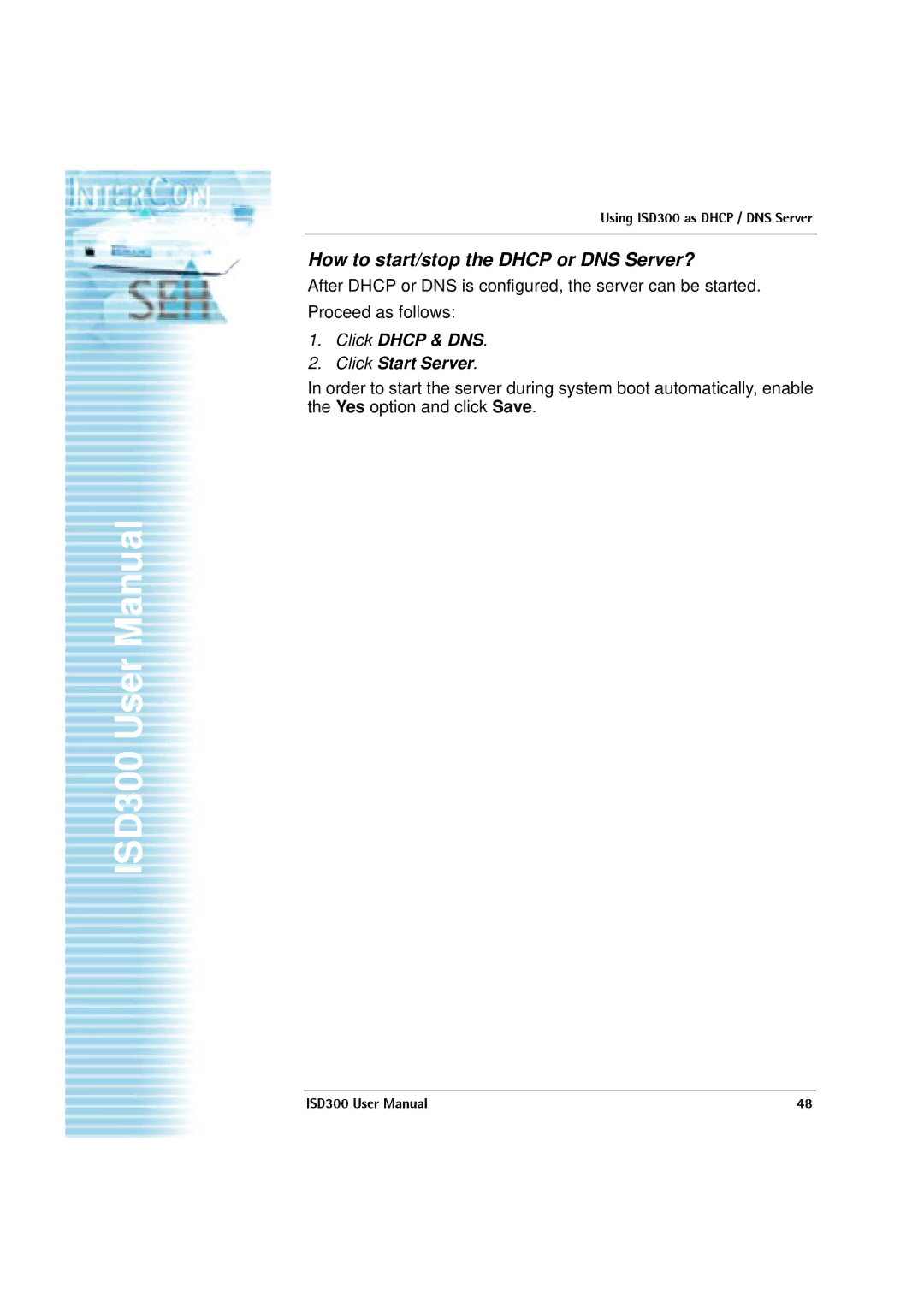Using ISD300 as DHCP / DNS Server
How to start/stop the DHCP or DNS Server?
After DHCP or DNS is configured, the server can be started.
Proceed as follows:
1.Click DHCP & DNS.
2.Click Start Server.
In order to start the server during system boot automatically, enable the Yes option and click Save.
ISD300 User Manual
ISD300 User Manual | 48 |