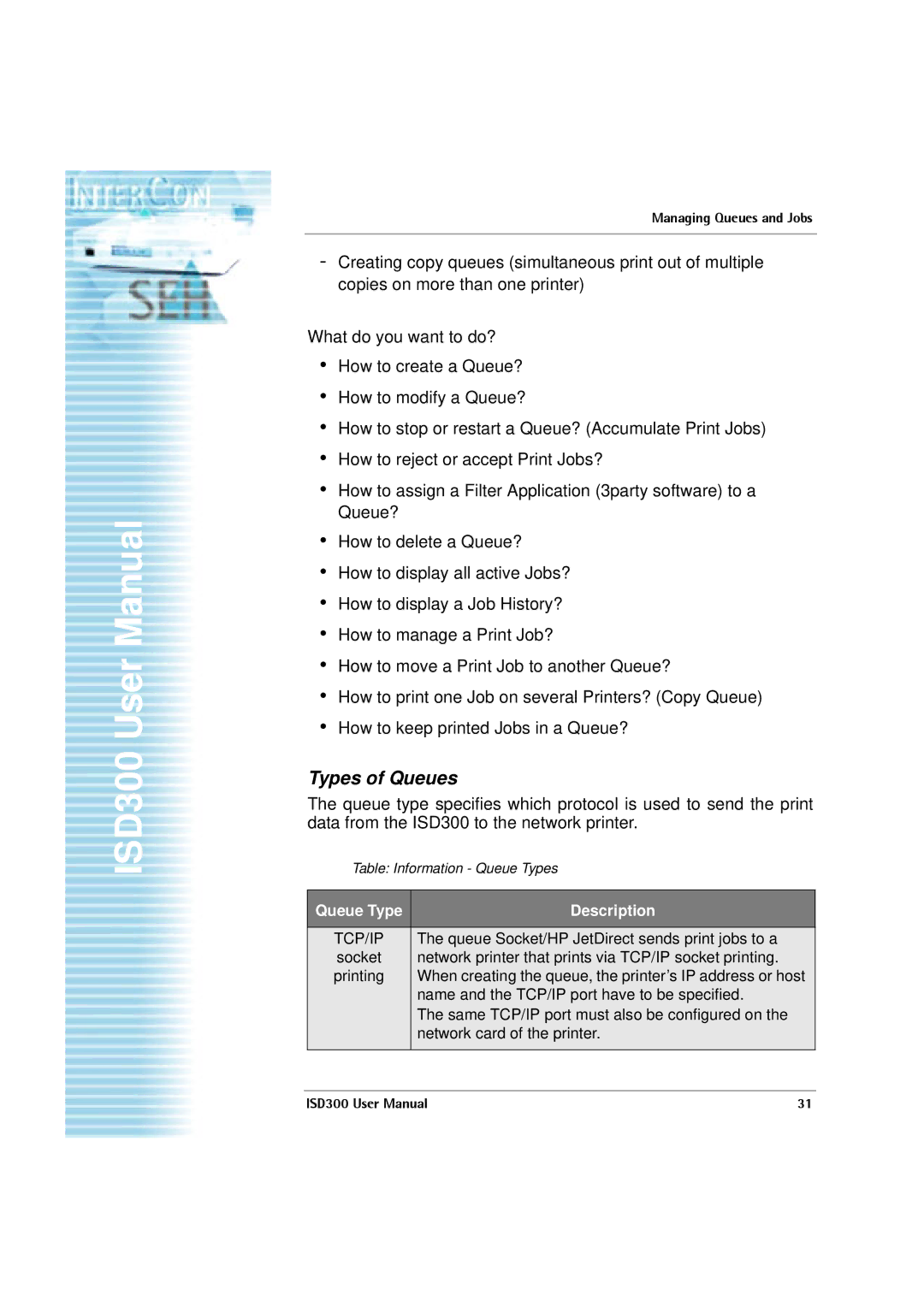ISD300 User Manual
Managing Queues and Jobs
-Creating copy queues (simultaneous print out of multiple copies on more than one printer)
What do you want to do?
•How to create a Queue?
•How to modify a Queue?
•How to stop or restart a Queue? (Accumulate Print Jobs)
•How to reject or accept Print Jobs?
•How to assign a Filter Application (3party software) to a Queue?
•How to delete a Queue?
•How to display all active Jobs?
•How to display a Job History?
•How to manage a Print Job?
•How to move a Print Job to another Queue?
•How to print one Job on several Printers? (Copy Queue)
•How to keep printed Jobs in a Queue?
Types of Queues
The queue type specifies which protocol is used to send the print data from the ISD300 to the network printer.
Table: Information - Queue Types
Queue Type | Description |
|
|
TCP/IP | The queue Socket/HP JetDirect sends print jobs to a |
socket | network printer that prints via TCP/IP socket printing. |
printing | When creating the queue, the printer’s IP address or host |
| name and the TCP/IP port have to be specified. |
| The same TCP/IP port must also be configured on the |
| network card of the printer. |
|
|
ISD300 User Manual | 31 |