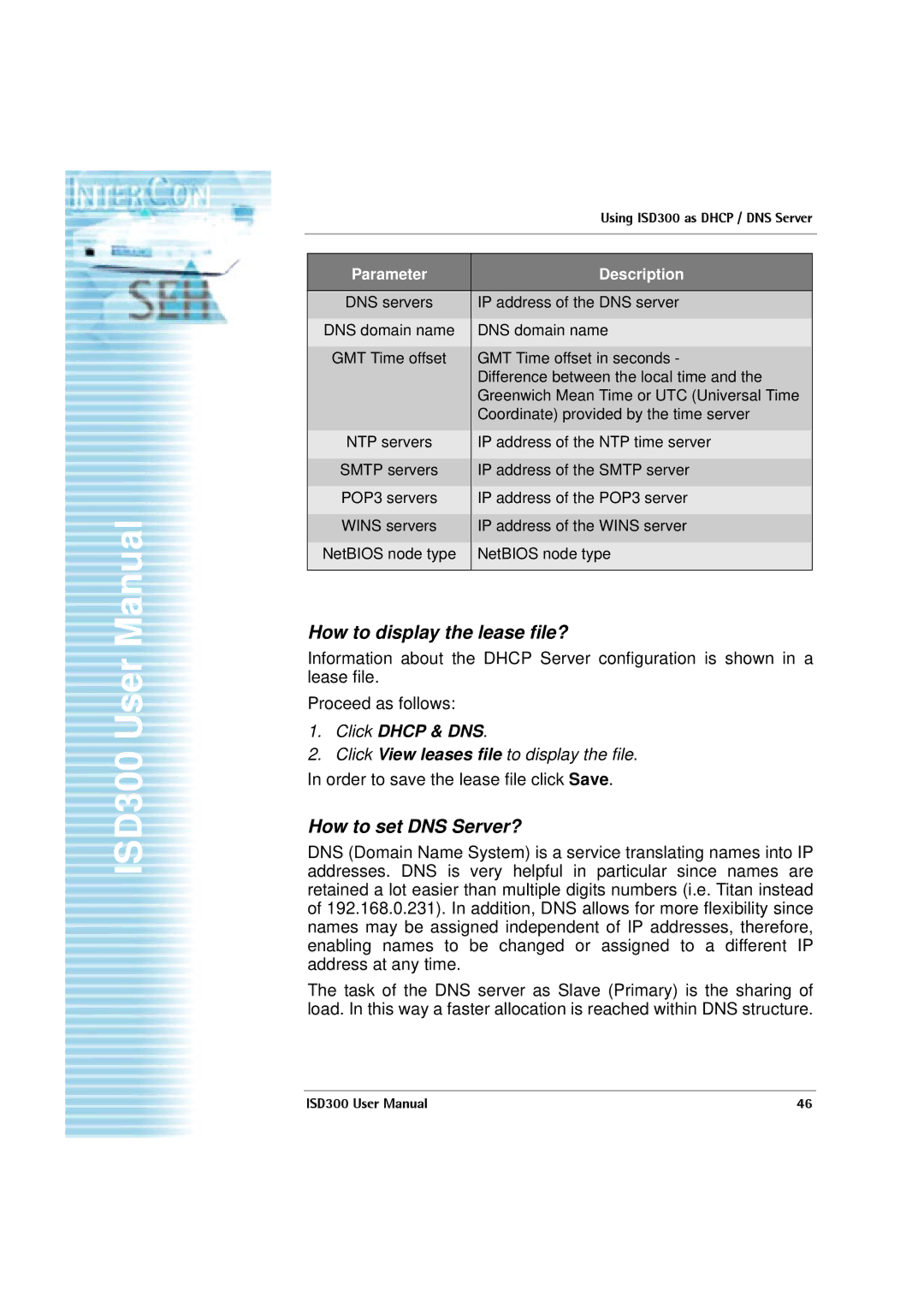ISD300 User Manual
|
| Using ISD300 as DHCP / DNS Server | |
|
|
|
|
|
|
|
|
| Parameter | Description |
|
|
|
|
|
| DNS servers | IP address of the DNS server |
|
|
|
|
|
| DNS domain name | DNS domain name |
|
|
|
|
|
| GMT Time offset | GMT Time offset in seconds - |
|
|
| Difference between the local time and the |
|
|
| Greenwich Mean Time or UTC (Universal Time |
|
|
| Coordinate) provided by the time server |
|
|
|
|
|
| NTP servers | IP address of the NTP time server |
|
|
|
|
|
| SMTP servers | IP address of the SMTP server |
|
|
|
|
|
| POP3 servers | IP address of the POP3 server |
|
|
|
|
|
| WINS servers | IP address of the WINS server |
|
|
|
|
|
| NetBIOS node type | NetBIOS node type |
|
|
|
|
|
How to display the lease file?
Information about the DHCP Server configuration is shown in a lease file.
Proceed as follows:
1.Click DHCP & DNS.
2.Click View leases file to display the file.
In order to save the lease file click Save.
How to set DNS Server?
DNS (Domain Name System) is a service translating names into IP addresses. DNS is very helpful in particular since names are retained a lot easier than multiple digits numbers (i.e. Titan instead of 192.168.0.231). In addition, DNS allows for more flexibility since names may be assigned independent of IP addresses, therefore, enabling names to be changed or assigned to a different IP address at any time.
The task of the DNS server as Slave (Primary) is the sharing of load. In this way a faster allocation is reached within DNS structure.
ISD300 User Manual | 46 |