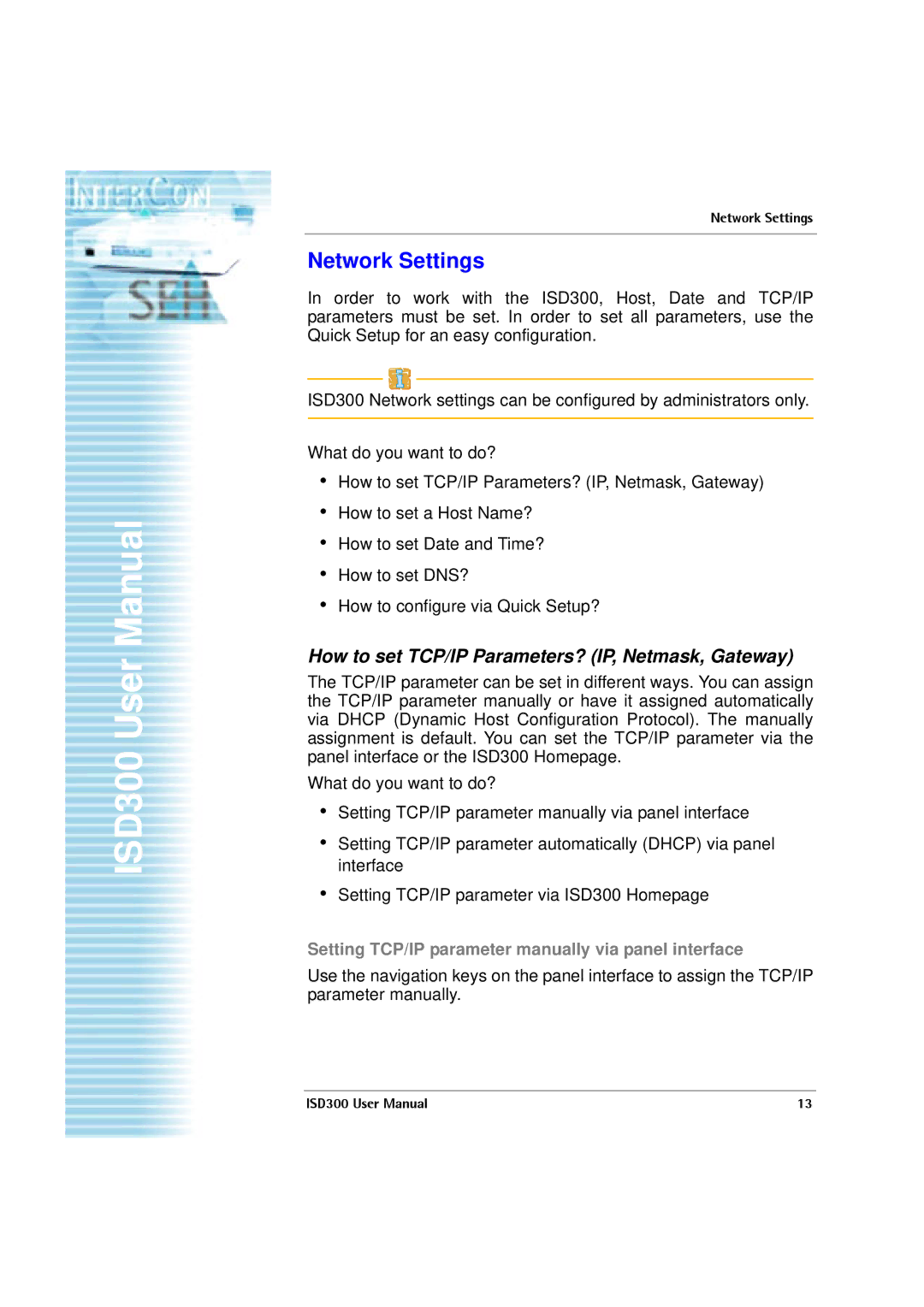ISD300 User Manual
Network Settings
Network Settings
In order to work with the ISD300, Host, Date and TCP/IP parameters must be set. In order to set all parameters, use the Quick Setup for an easy configuration.
ISD300 Network settings can be configured by administrators only.
What do you want to do?
•How to set TCP/IP Parameters? (IP, Netmask, Gateway)
•How to set a Host Name?
•How to set Date and Time?
•How to set DNS?
•How to configure via Quick Setup?
How to set TCP/IP Parameters? (IP, Netmask, Gateway)
The TCP/IP parameter can be set in different ways. You can assign the TCP/IP parameter manually or have it assigned automatically via DHCP (Dynamic Host Configuration Protocol). The manually assignment is default. You can set the TCP/IP parameter via the panel interface or the ISD300 Homepage.
What do you want to do?
•Setting TCP/IP parameter manually via panel interface
•Setting TCP/IP parameter automatically (DHCP) via panel interface
•Setting TCP/IP parameter via ISD300 Homepage
Setting TCP/IP parameter manually via panel interface
Use the navigation keys on the panel interface to assign the TCP/IP parameter manually.
ISD300 User Manual | 13 |