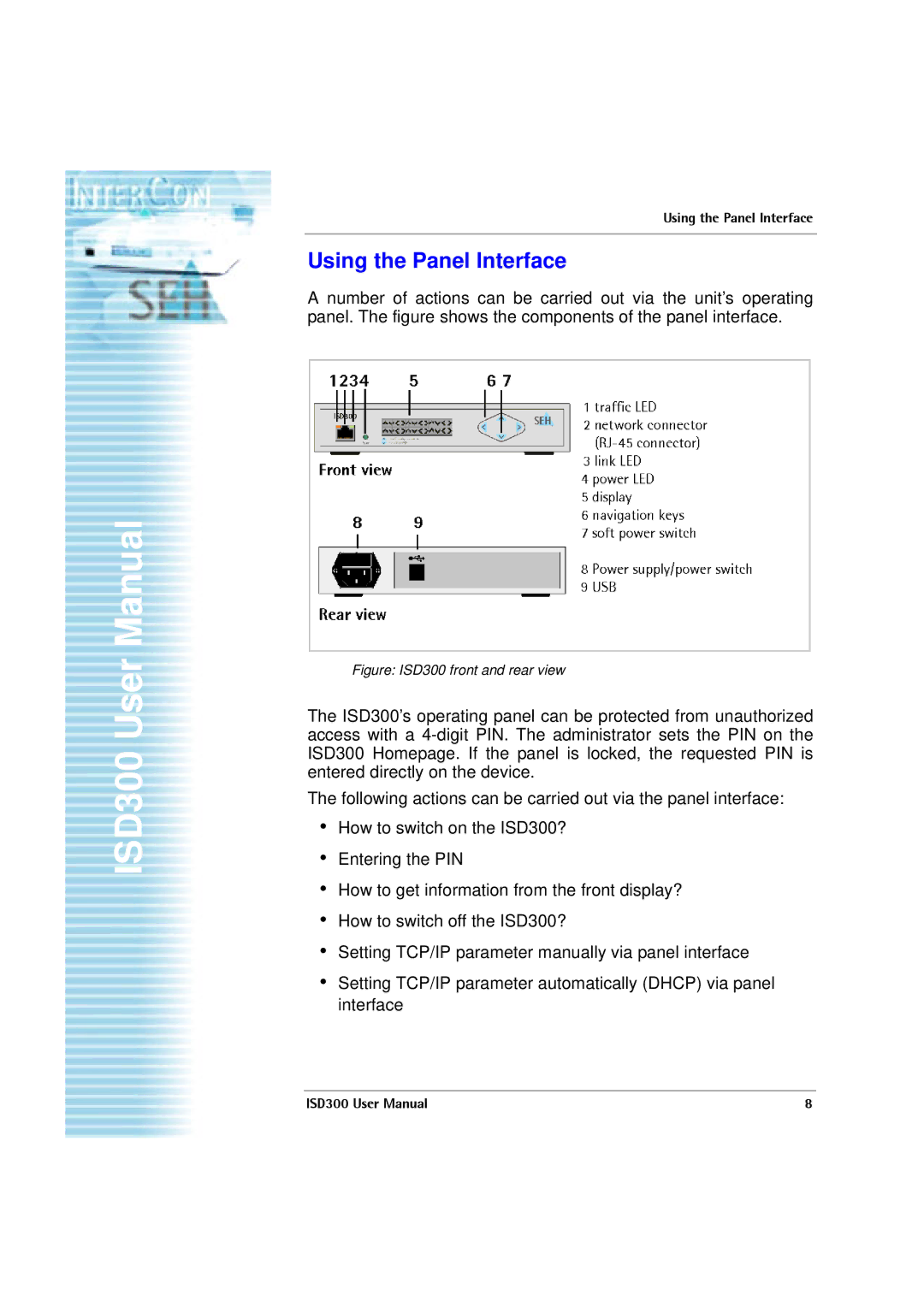ISD300 User Manual
Using the Panel Interface
Using the Panel Interface
A number of actions can be carried out via the unit’s operating panel. The figure shows the components of the panel interface.
Figure: ISD300 front and rear view
The ISD300’s operating panel can be protected from unauthorized access with a
The following actions can be carried out via the panel interface:
•How to switch on the ISD300?
•Entering the PIN
•How to get information from the front display?
•How to switch off the ISD300?
•Setting TCP/IP parameter manually via panel interface
•Setting TCP/IP parameter automatically (DHCP) via panel interface
ISD300 User Manual | 8 |