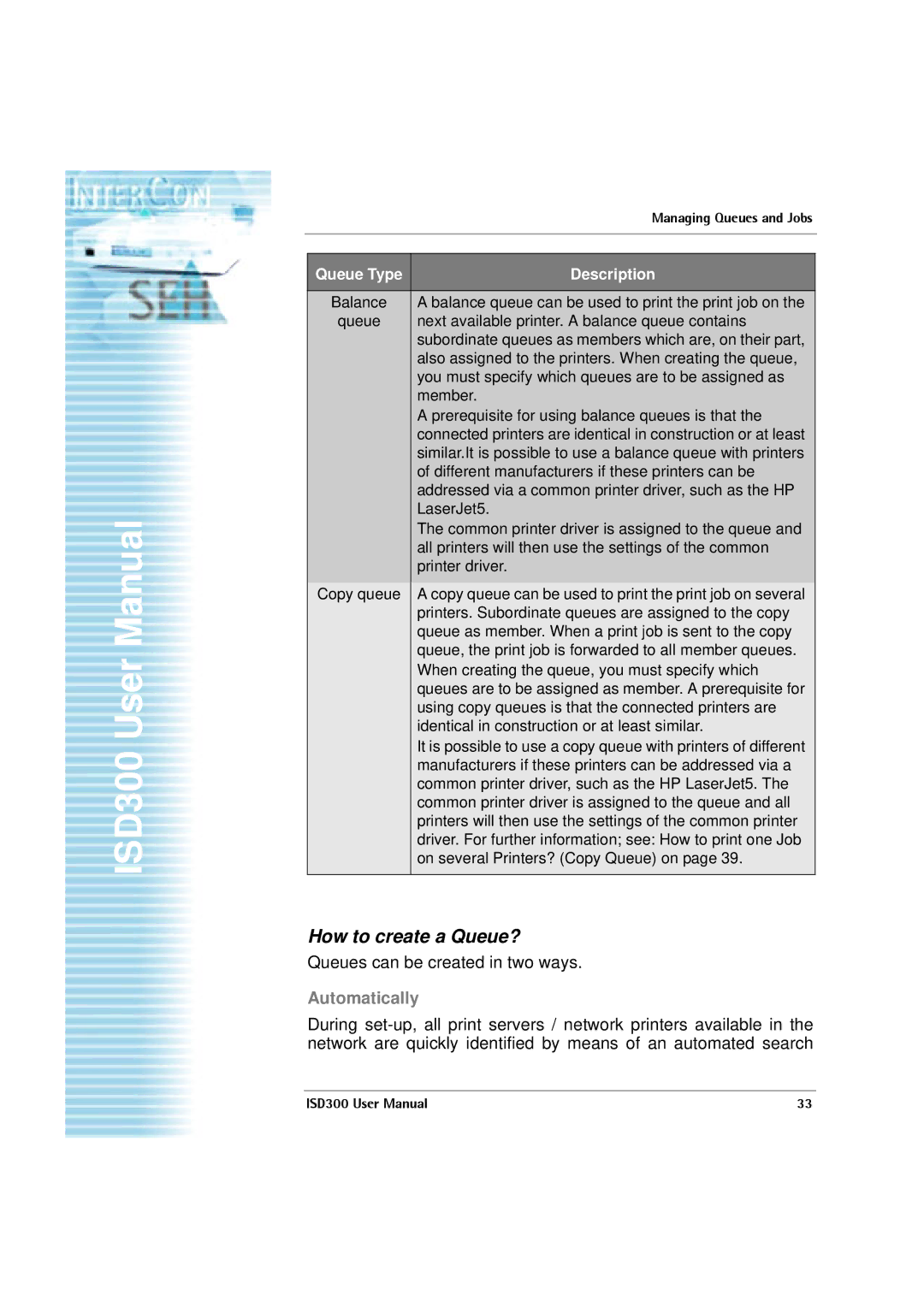ISD300 User Manual
|
| Managing Queues and Jobs |
|
|
|
|
|
|
| Queue Type | Description |
|
|
|
| Balance | A balance queue can be used to print the print job on the |
| queue | next available printer. A balance queue contains |
|
| subordinate queues as members which are, on their part, |
|
| also assigned to the printers. When creating the queue, |
|
| you must specify which queues are to be assigned as |
|
| member. |
|
| A prerequisite for using balance queues is that the |
|
| connected printers are identical in construction or at least |
|
| similar.It is possible to use a balance queue with printers |
|
| of different manufacturers if these printers can be |
|
| addressed via a common printer driver, such as the HP |
|
| LaserJet5. |
|
| The common printer driver is assigned to the queue and |
|
| all printers will then use the settings of the common |
|
| printer driver. |
|
|
|
| Copy queue | A copy queue can be used to print the print job on several |
|
| printers. Subordinate queues are assigned to the copy |
|
| queue as member. When a print job is sent to the copy |
|
| queue, the print job is forwarded to all member queues. |
|
| When creating the queue, you must specify which |
|
| queues are to be assigned as member. A prerequisite for |
|
| using copy queues is that the connected printers are |
|
| identical in construction or at least similar. |
|
| It is possible to use a copy queue with printers of different |
|
| manufacturers if these printers can be addressed via a |
|
| common printer driver, such as the HP LaserJet5. The |
|
| common printer driver is assigned to the queue and all |
|
| printers will then use the settings of the common printer |
|
| driver. For further information; see: How to print one Job |
|
| on several Printers? (Copy Queue) on page 39. |
|
|
|
How to create a Queue?
Queues can be created in two ways.
Automatically
During
ISD300 User Manual | 33 |