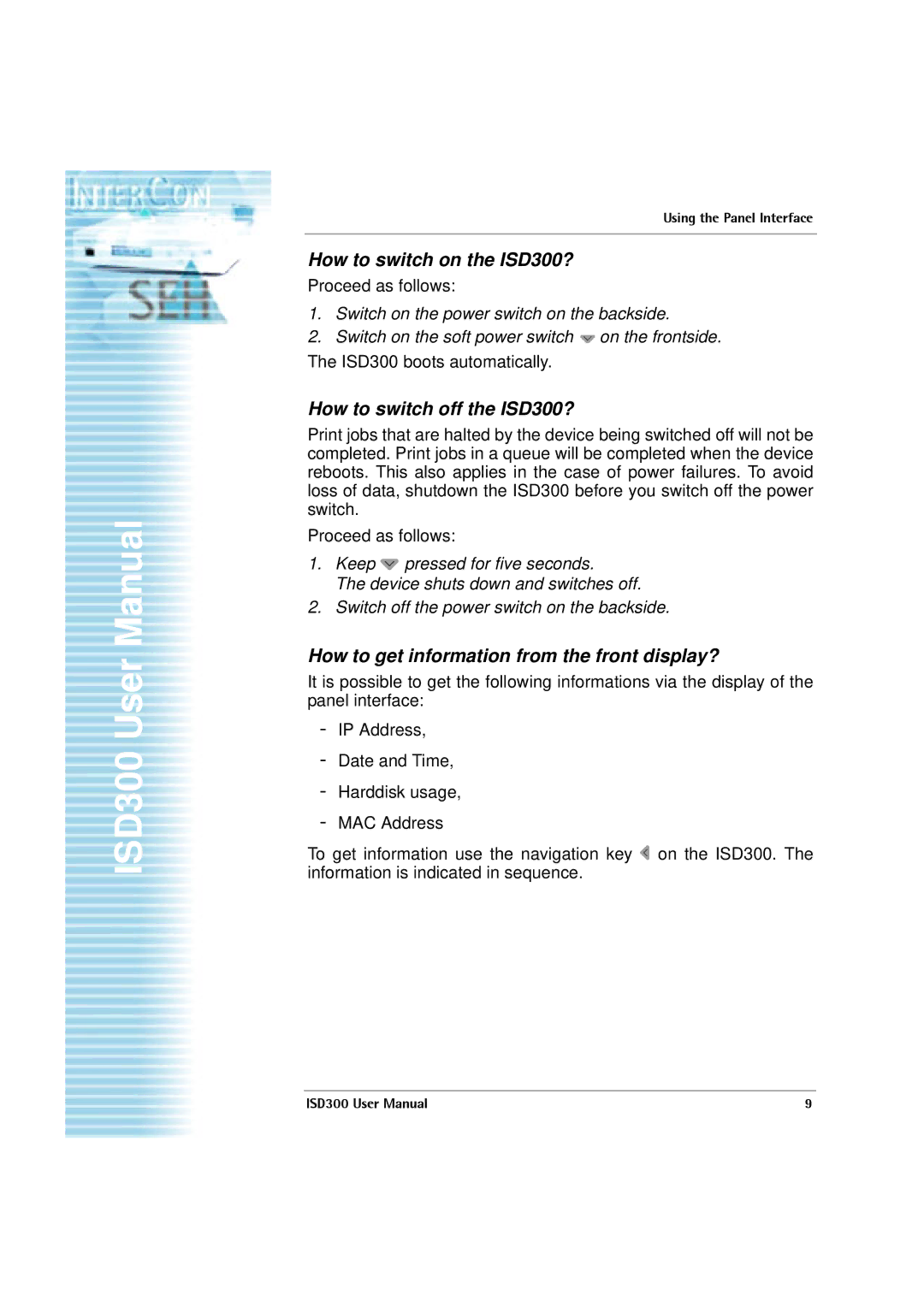ISD300 User Manual
Using the Panel Interface
How to switch on the ISD300?
Proceed as follows:
1.Switch on the power switch on the backside.
2.Switch on the soft power switch ![]() on the frontside.
on the frontside.
The ISD300 boots automatically.
How to switch off the ISD300?
Print jobs that are halted by the device being switched off will not be completed. Print jobs in a queue will be completed when the device reboots. This also applies in the case of power failures. To avoid loss of data, shutdown the ISD300 before you switch off the power switch.
Proceed as follows:
1.Keep ![]() pressed for five seconds.
pressed for five seconds.
The device shuts down and switches off.
2.Switch off the power switch on the backside.
How to get information from the front display?
It is possible to get the following informations via the display of the panel interface:
-IP Address,
-Date and Time,
-Harddisk usage,
-MAC Address
To get information use the navigation key ![]() on the ISD300. The information is indicated in sequence.
on the ISD300. The information is indicated in sequence.
ISD300 User Manual | 9 |