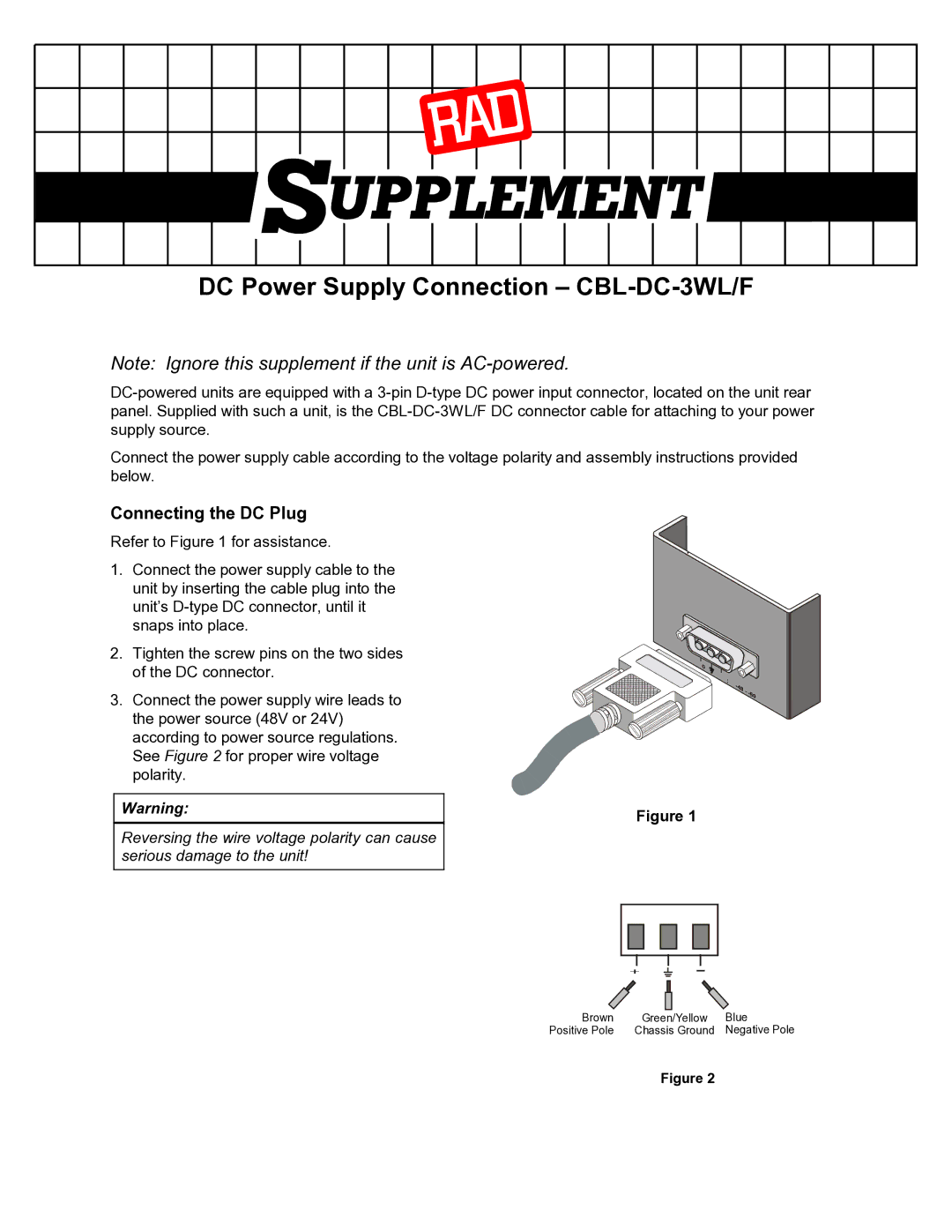DC Power Supply Connection – CBL-DC-3WL/F
Note: Ignore this supplement if the unit is
Connect the power supply cable according to the voltage polarity and assembly instructions provided below.
Connecting the DC Plug
Refer to Figure 1 for assistance.
1.Connect the power supply cable to the unit by inserting the cable plug into the unit’s
2.Tighten the screw pins on the two sides of the DC connector.
3.Connect the power supply wire leads to the power source (48V or 24V) according to power source regulations. See Figure 2 for proper wire voltage polarity.
Warning:
Reversing the wire voltage polarity can cause serious damage to the unit!
Figure 1
Brown |
|
| Blue |
|
| ||
Green/Yellow | |||
Positive Pole | Chassis Ground | Negative Pole | |
Figure 2