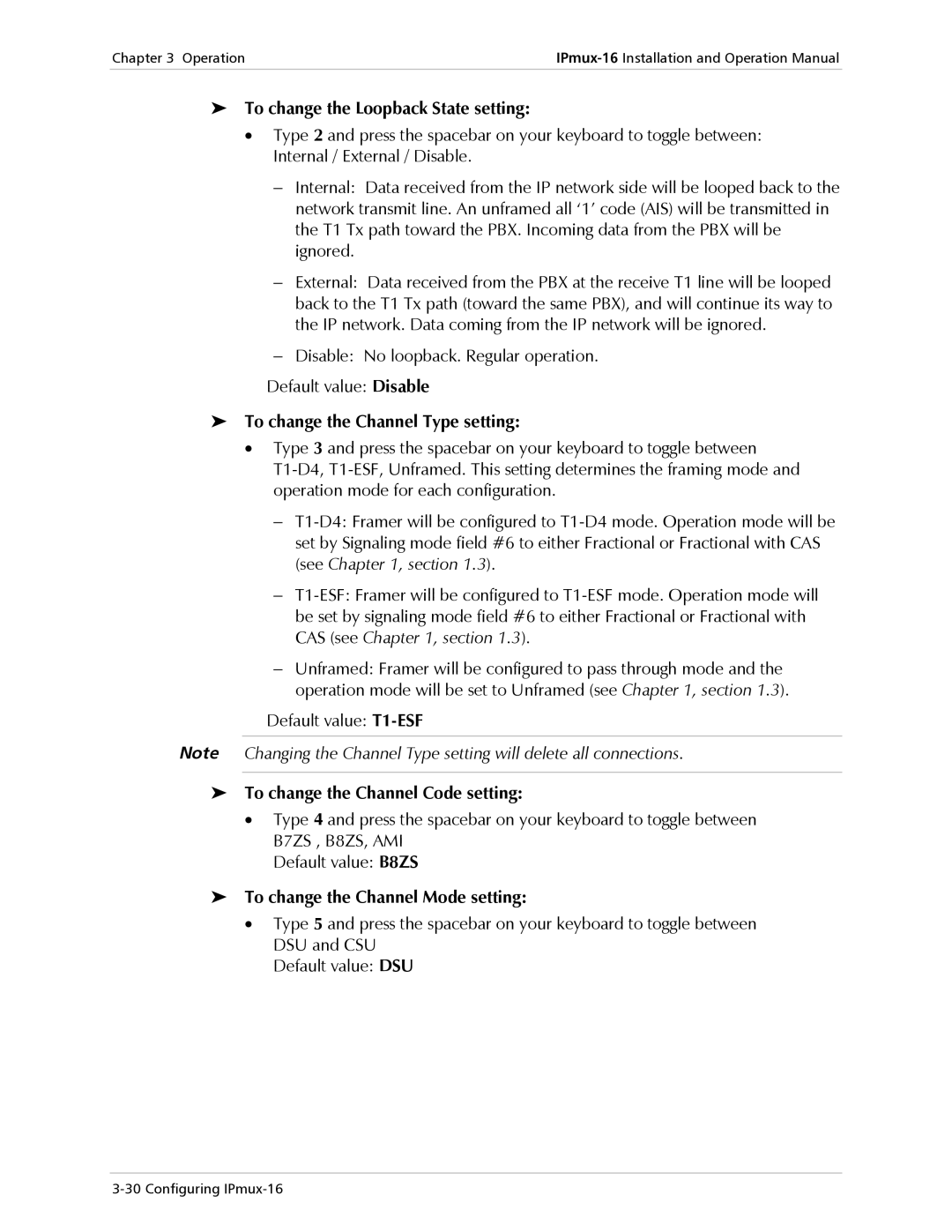Chapter 3 Operation | |
|
|
➤To change the Loopback State setting:
•Type 2 and press the spacebar on your keyboard to toggle between: Internal / External / Disable.
−Internal: Data received from the IP network side will be looped back to the network transmit line. An unframed all ‘1’ code (AIS) will be transmitted in the T1 Tx path toward the PBX. Incoming data from the PBX will be ignored.
−External: Data received from the PBX at the receive T1 line will be looped back to the T1 Tx path (toward the same PBX), and will continue its way to the IP network. Data coming from the IP network will be ignored.
−Disable: No loopback. Regular operation.
Default value: Disable
➤To change the Channel Type setting:
•Type 3 and press the spacebar on your keyboard to toggle between
−
−
−Unframed: Framer will be configured to pass through mode and the operation mode will be set to Unframed (see Chapter 1, section 1.3).
Default value: T1-ESF
Note Changing the Channel Type setting will delete all connections.
➤To change the Channel Code setting:
•Type 4 and press the spacebar on your keyboard to toggle between B7ZS , B8ZS, AMI
Default value: B8ZS
➤To change the Channel Mode setting:
•Type 5 and press the spacebar on your keyboard to toggle between DSU and CSU
Default value: DSU