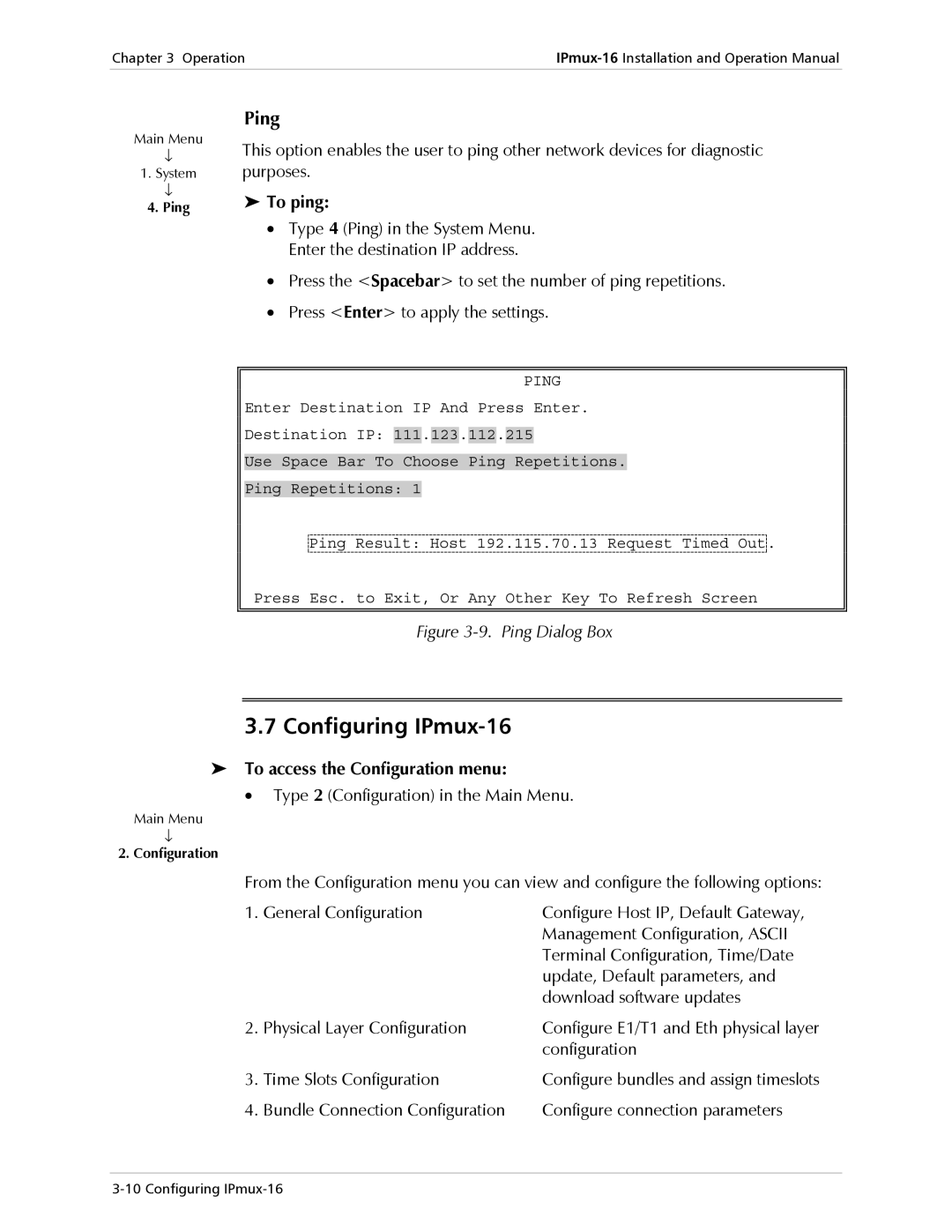Chapter 3 Operation | |
|
|
Main Menu
↓
1.System
↓
4.Ping
Ping
This option enables the user to ping other network devices for diagnostic purposes.
➤To ping:
•Type 4 (Ping) in the System Menu. Enter the destination IP address.
•Press the <Spacebar> to set the number of ping repetitions.
•Press <Enter> to apply the settings.
PING
Enter Destination IP And Press Enter.
Destination IP: 111.123.112.215
Use Space Bar To Choose Ping Repetitions.
Ping Repetitions: 1
![]() Ping Result: Host 192.115.70.13 Request Timed Out.
Ping Result: Host 192.115.70.13 Request Timed Out.
Press Esc. to Exit, Or Any Other Key To Refresh Screen
Figure 3-9. Ping Dialog Box
3.7 Configuring IPmux-16
➤To access the Configuration menu:
• Type 2 (Configuration) in the Main Menu.
Main Menu
↓
2. Configuration
From the Configuration menu you can view and configure the following options:
1. | General Configuration | Configure Host IP, Default Gateway, |
|
| Management Configuration, ASCII |
|
| Terminal Configuration, Time/Date |
|
| update, Default parameters, and |
|
| download software updates |
2. | Physical Layer Configuration | Configure E1/T1 and Eth physical layer |
|
| configuration |
3. | Time Slots Configuration | Configure bundles and assign timeslots |
4. | Bundle Connection Configuration | Configure connection parameters |