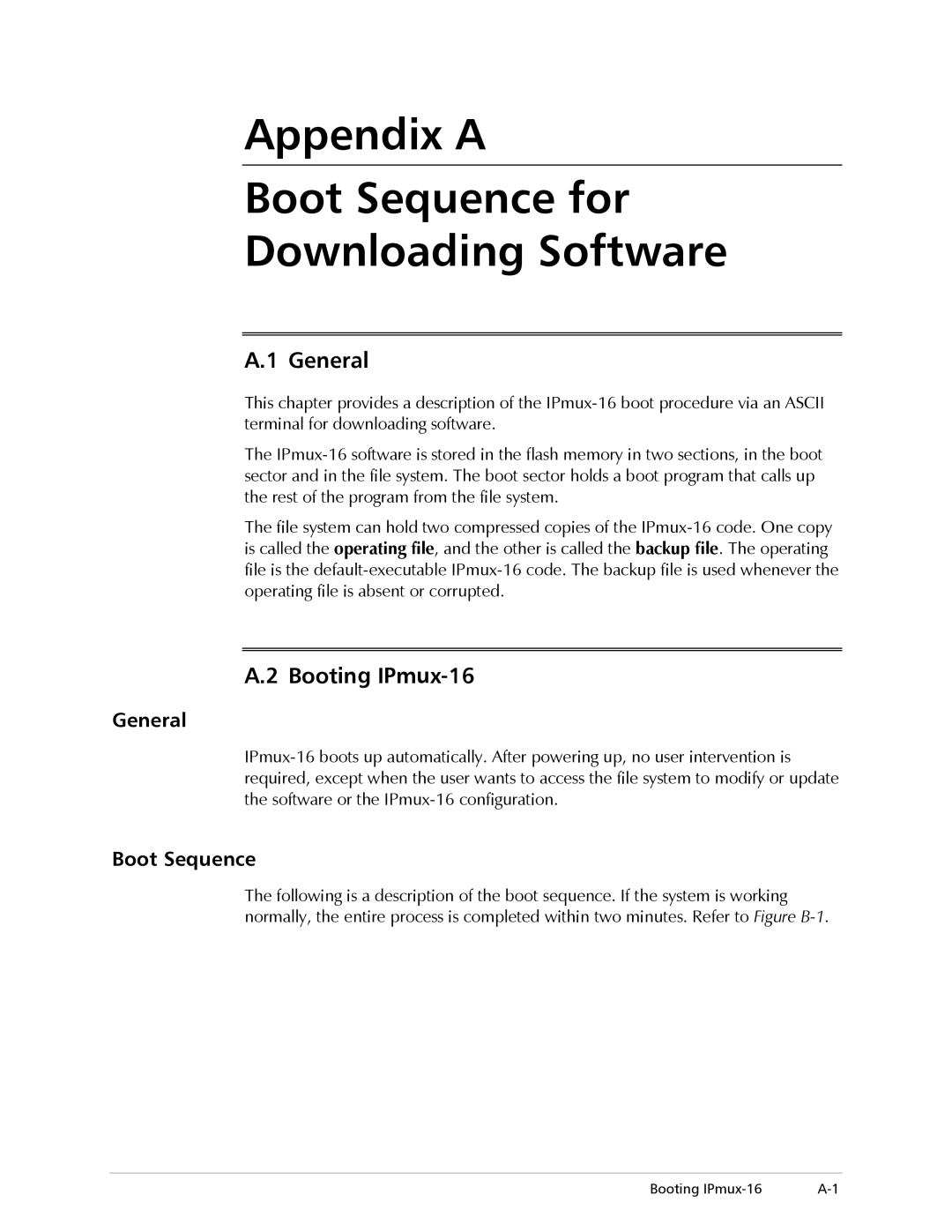Appendix A
Boot Sequence for
Downloading Software
A.1 General
This chapter provides a description of the
The
The file system can hold two compressed copies of the
A.2 Booting IPmux-16
General
Boot Sequence
The following is a description of the boot sequence. If the system is working normally, the entire process is completed within two minutes. Refer to Figure
Booting |