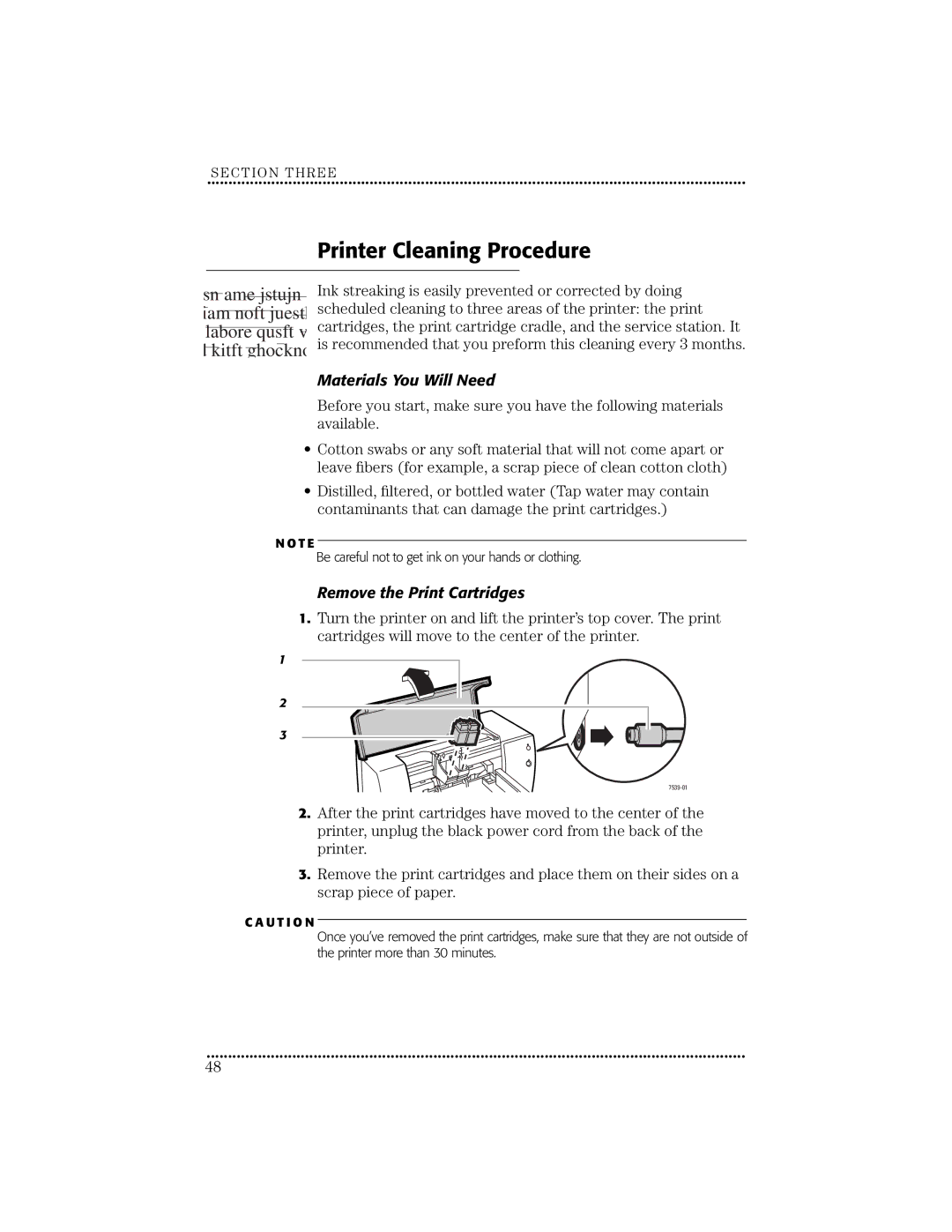SECTION THREE
••••••••••••••••••••••••••••••••••••••••••••••••••• ••••••••••••••••••••••••••••••••••••••••••••••••••• ••••••••••••••••••••••••
Printer Cleaning Procedure
sn ame jstujn iam noft juest labore qusft v
dkitft ghockno
Ink streaking is easily prevented or corrected by doing scheduled cleaning to three areas of the printer: the print cartridges, the print cartridge cradle, and the service station. It is recommended that you preform this cleaning every 3 months.
Materials You Will Need
Before you start, make sure you have the following materials available.
•Cotton swabs or any soft material that will not come apart or leave fibers (for example, a scrap piece of clean cotton cloth)
•Distilled, filtered, or bottled water (Tap water may contain contaminants that can damage the print cartridges.)
N O T E
Be careful not to get ink on your hands or clothing.
Remove the Print Cartridges
1.Turn the printer on and lift the printer’s top cover. The print cartridges will move to the center of the printer.
1 |
2 |
3 |
2.After the print cartridges have moved to the center of the printer, unplug the black power cord from the back of the printer.
3.Remove the print cartridges and place them on their sides on a scrap piece of paper.
C A U T I O N
Once you’ve removed the print cartridges, make sure that they are not outside of the printer more than 30 minutes.
••••••••••••••••••••••••••••••••••••••••••••••••••• ••••••••••••••••••••••••••••••••••••••••••••••••••• ••••••••••••••••••••••••
48