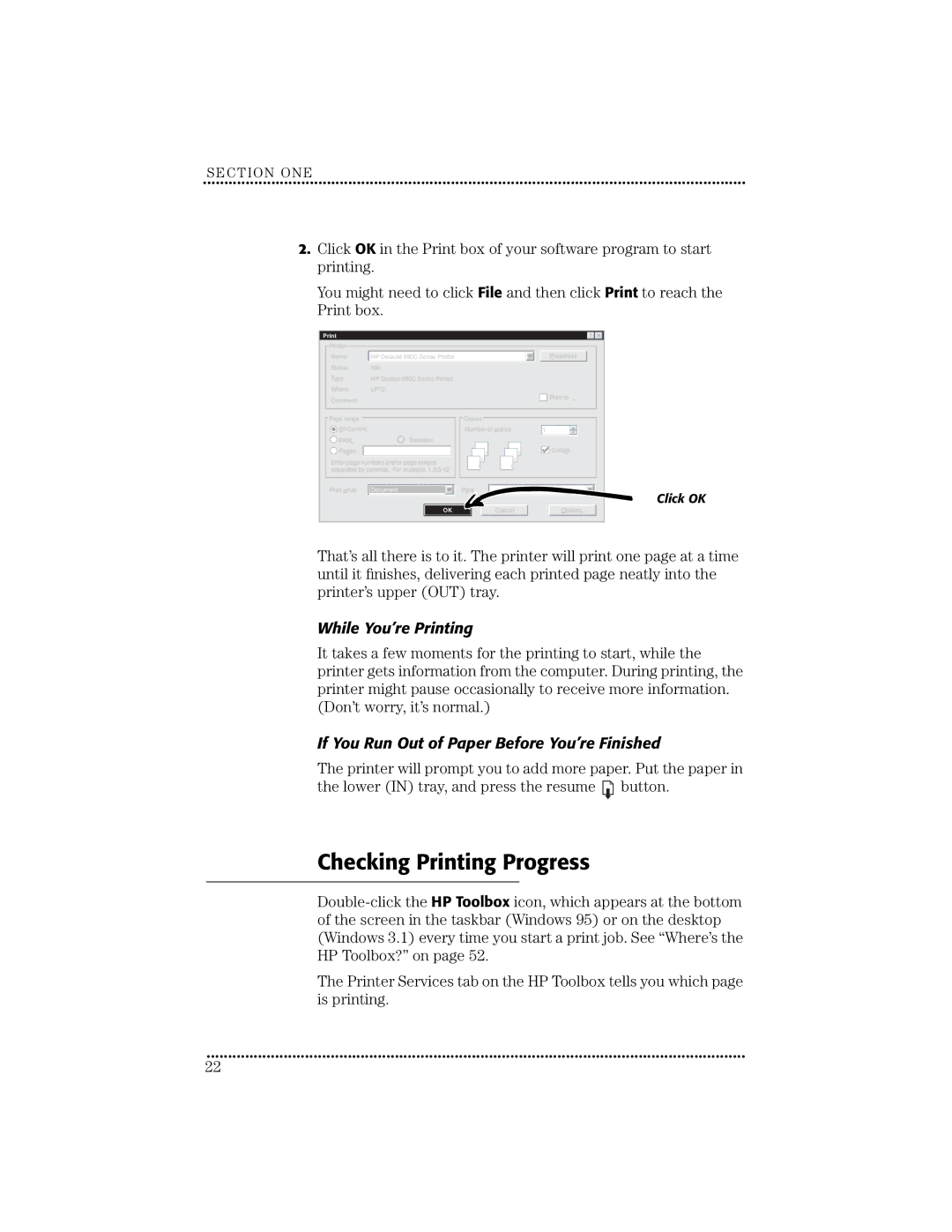SECTION ONE
••••••••••••••••••••••••••••••••••••••••••••••••••• ••••••••••••••••••••••••••••••••••••••••••••••••••• •••••••••••••••••••••••••
2.Click OK in the Print box of your software program to start printing.
You might need to click File and then click Print to reach the Print box.
Printer |
|
|
|
|
|
|
|
Name: | HP DeskJet 690C Series Printer |
|
|
| Properties |
| |
Status: | Idle |
|
|
| |||
Type: | HP Deskjet 690C Series Printer |
|
|
| |||
Where: | LPT2: |
|
|
| |||
Comment: |
|
|
|
| Print to |
| |
|
|
|
|
|
| ||
|
|
|
|
|
|
|
|
Page range | Copies |
|
All Current | Number of copies: | 1 |
page |
| Selection |
|
|
|
|
|
|
|
|
|
|
|
|
|
|
|
|
| Collate |
| ||||
Pages: |
|
|
|
|
|
|
|
|
|
| 2 | 3 |
|
|
|
|
| 2 | 3 |
|
|
|
| ||
|
|
|
|
|
|
|
|
|
|
|
|
|
|
|
|
|
|
|
|
|
| ||||
Enter page numbers and/or page ranges |
|
| 1 |
|
|
| 1 |
|
|
|
|
|
|
|
| ||||||||||
separated by commas. For example, |
|
|
|
|
|
|
|
|
|
|
|
| |||||||||||||
|
|
|
|
|
|
|
|
|
|
|
|
|
|
|
|
|
|
|
| ||||||
|
|
|
|
|
|
|
|
|
|
|
|
|
|
|
|
|
|
|
|
|
|
|
|
|
|
|
|
|
|
|
|
|
|
|
|
|
|
|
|
|
|
|
|
|
|
|
|
|
|
|
|
Print what: | Document |
|
|
|
|
|
|
|
|
|
|
|
|
|
|
|
|
| |||||||
|
|
|
|
|
|
|
|
|
|
|
|
|
|
|
|
|
|
|
|
|
|
|
|
| |
|
|
|
| OK |
|
|
|
|
|
|
| Cancel |
|
|
|
|
| Options... |
| ||||||
Click OK
That’s all there is to it. The printer will print one page at a time until it finishes, delivering each printed page neatly into the printer’s upper (OUT) tray.
While You’re Printing
It takes a few moments for the printing to start, while the printer gets information from the computer. During printing, the printer might pause occasionally to receive more information. (Don’t worry, it’s normal.)
If You Run Out of Paper Before You’re Finished
The printer will prompt you to add more paper. Put the paper in the lower (IN) tray, and press the resume ![]() button.
button.
Checking Printing Progress
The Printer Services tab on the HP Toolbox tells you which page is printing.
••••••••••••••••••••••••••••••••••••••••••••••••••• ••••••••••••••••••••••••••••••••••••••••••••••••••• ••••••••••••••••••••••••
22