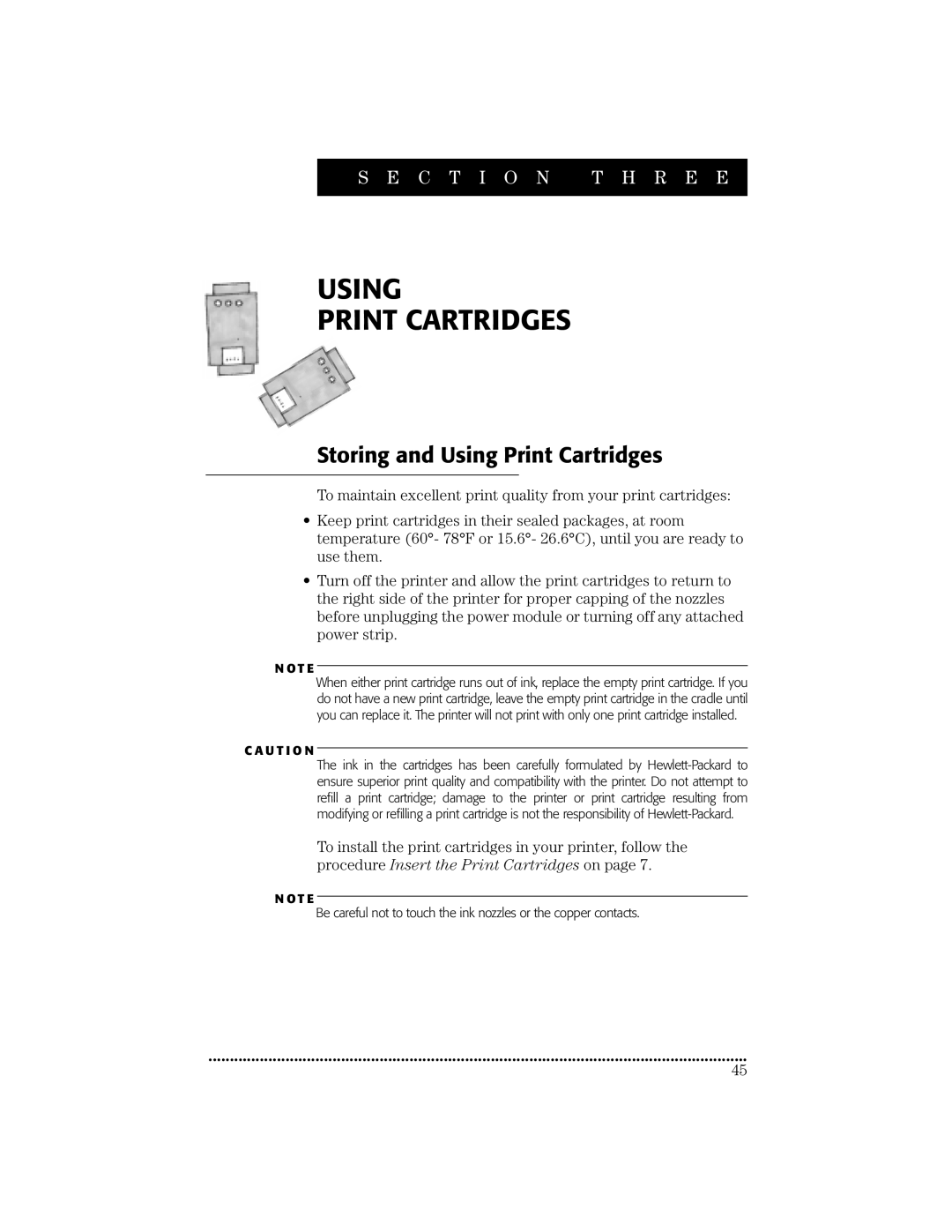S E C T I O N T H R E E
USING
PRINT CARTRIDGES
Storing and Using Print Cartridges
To maintain excellent print quality from your print cartridges:
•Keep print cartridges in their sealed packages, at room temperature (60°- 78°F or 15.6°- 26.6°C), until you are ready to use them.
•Turn off the printer and allow the print cartridges to return to the right side of the printer for proper capping of the nozzles before unplugging the power module or turning off any attached power strip.
N O T E
When either print cartridge runs out of ink, replace the empty print cartridge. If you do not have a new print cartridge, leave the empty print cartridge in the cradle until you can replace it. The printer will not print with only one print cartridge installed.
C A U T I O N
The ink in the cartridges has been carefully formulated by
To install the print cartridges in your printer, follow the procedure Insert the Print Cartridges on page 7.
N O T E
Be careful not to touch the ink nozzles or the copper contacts.
••••••••••••••••••••••••••••••••••••••••••••••••••• ••••••••••••••••••••••••••••••••••••••••••••••••••• ••••••••••••••••••••••••
45