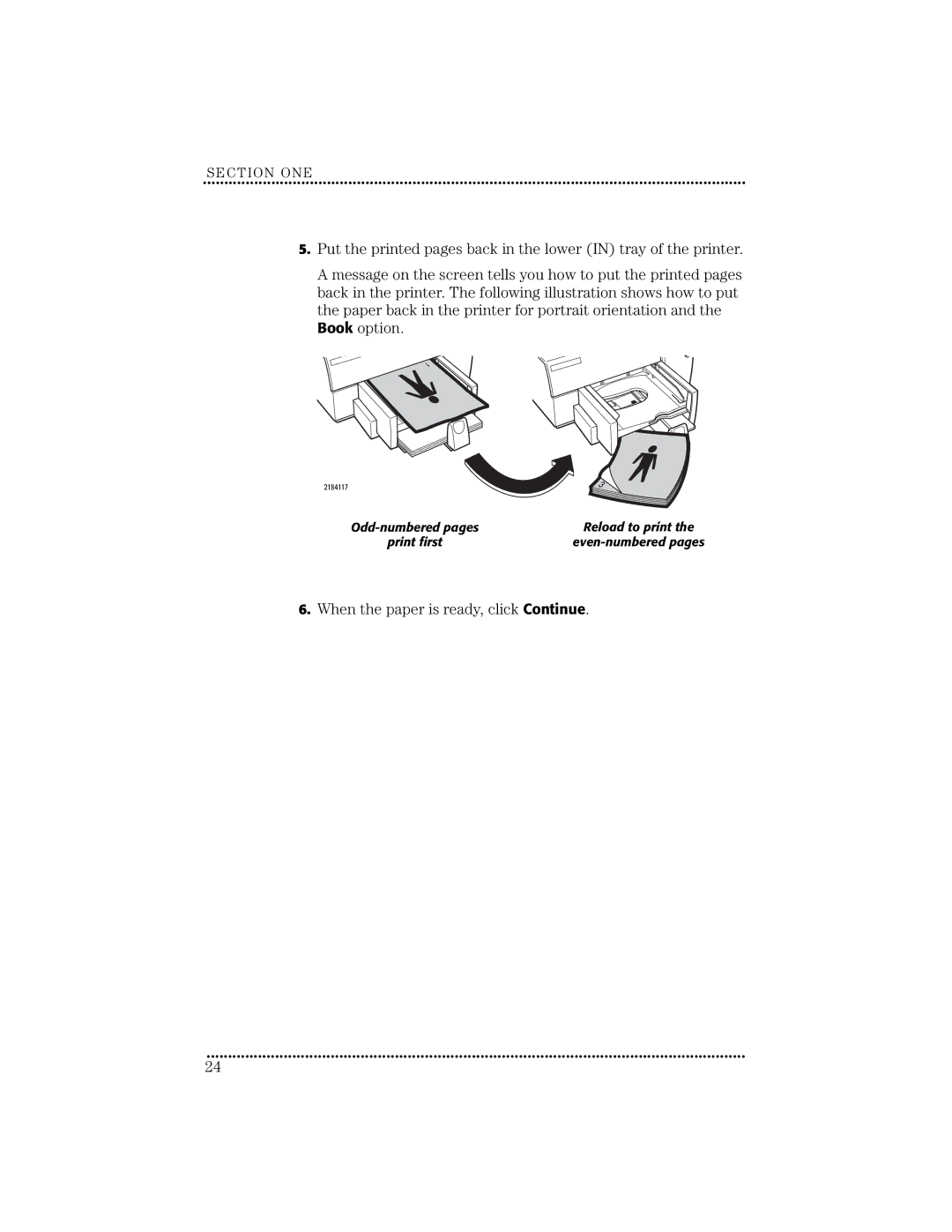SECTION ONE
••••••••••••••••••••••••••••••••••••••••••••••••••• ••••••••••••••••••••••••••••••••••••••••••••••••••• •••••••••••••••••••••••••
5.Put the printed pages back in the lower (IN) tray of the printer.
A message on the screen tells you how to put the printed pages back in the printer. The following illustration shows how to put the paper back in the printer for portrait orientation and the Book option.
2184117
Reload to print the | |
print first |
6.When the paper is ready, click Continue.
••••••••••••••••••••••••••••••••••••••••••••••••••• ••••••••••••••••••••••••••••••••••••••••••••••••••• ••••••••••••••••••••••••
24