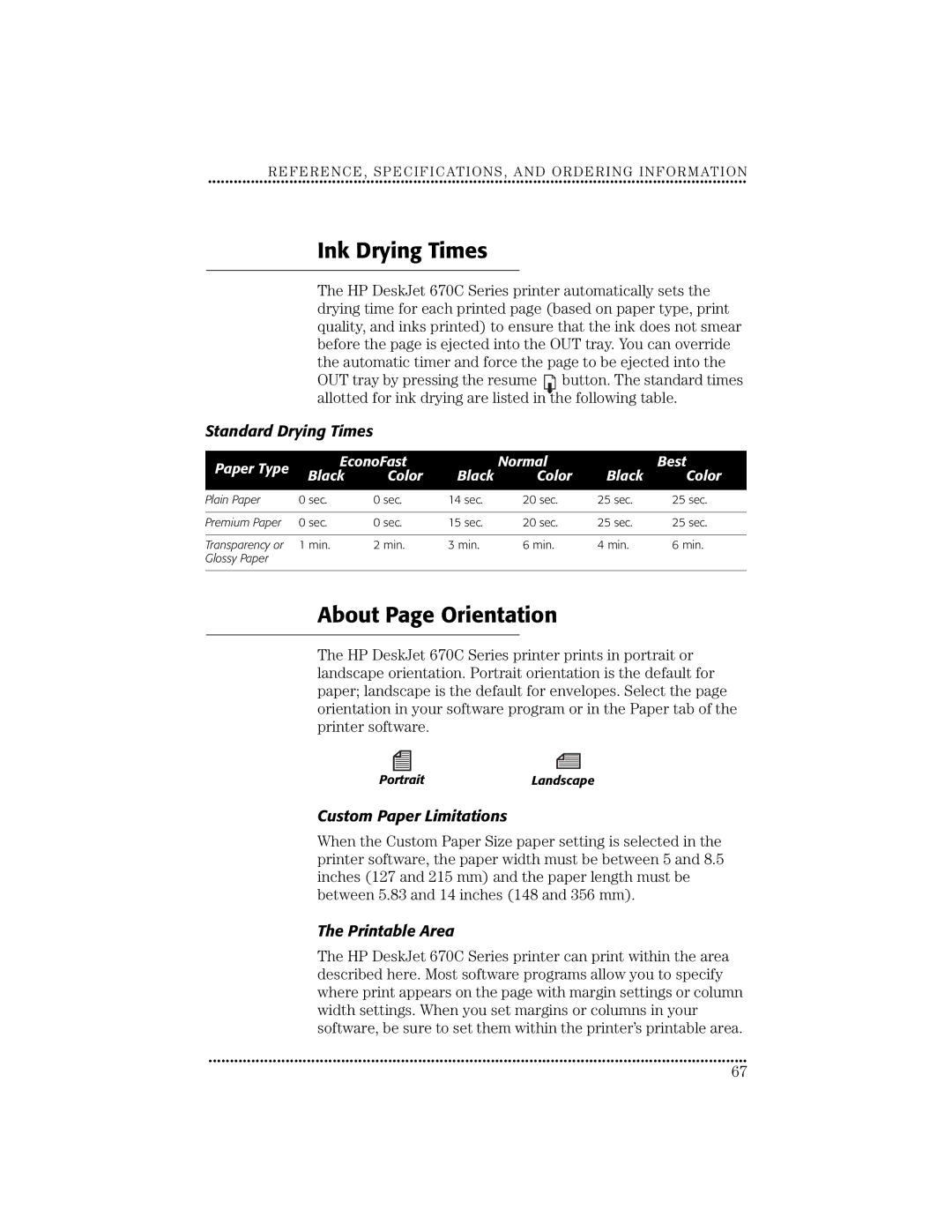REFERENCE, SPECIFICATIONS, AND ORDERING INFORMATION
••••••••••••••••••••••••••••••••••••••••••••••••••• ••••••••••••••••••••••••••••••••••••••••••••••••••• ••••••••••••••••••••••••
Ink Drying Times
The HP DeskJet 670C Series printer automatically sets the drying time for each printed page (based on paper type, print quality, and inks printed) to ensure that the ink does not smear before the page is ejected into the OUT tray. You can override the automatic timer and force the page to be ejected into the OUT tray by pressing the resume ![]() button. The standard times allotted for ink drying are listed in the following table.
button. The standard times allotted for ink drying are listed in the following table.
Standard Drying Times
Paper Type | EconoFast |
| Normal |
| Best | ||
Black | Color | Black | Color | Black | Color | ||
| |||||||
|
|
|
|
|
|
| |
Plain Paper | 0 sec. | 0 sec. | 14 sec. | 20 sec. | 25 sec. | 25 sec. | |
|
|
|
|
|
|
| |
Premium Paper | 0 sec. | 0 sec. | 15 sec. | 20 sec. | 25 sec. | 25 sec. | |
|
|
|
|
|
|
| |
Transparency or | 1 min. | 2 min. | 3 min. | 6 min. | 4 min. | 6 min. | |
Glossy Paper |
|
|
|
|
|
| |
|
|
|
|
|
|
| |
About Page Orientation
The HP DeskJet 670C Series printer prints in portrait or landscape orientation. Portrait orientation is the default for paper; landscape is the default for envelopes. Select the page orientation in your software program or in the Paper tab of the printer software.
PortraitLandscape
Custom Paper Limitations
When the Custom Paper Size paper setting is selected in the printer software, the paper width must be between 5 and 8.5 inches (127 and 215 mm) and the paper length must be between 5.83 and 14 inches (148 and 356 mm).
The Printable Area
The HP DeskJet 670C Series printer can print within the area described here. Most software programs allow you to specify where print appears on the page with margin settings or column width settings. When you set margins or columns in your software, be sure to set them within the printer’s printable area.
••••••••••••••••••••••••••••••••••••••••••••••••••• ••••••••••••••••••••••••••••••••••••••••••••••••••• ••••••••••••••••••••••••
67