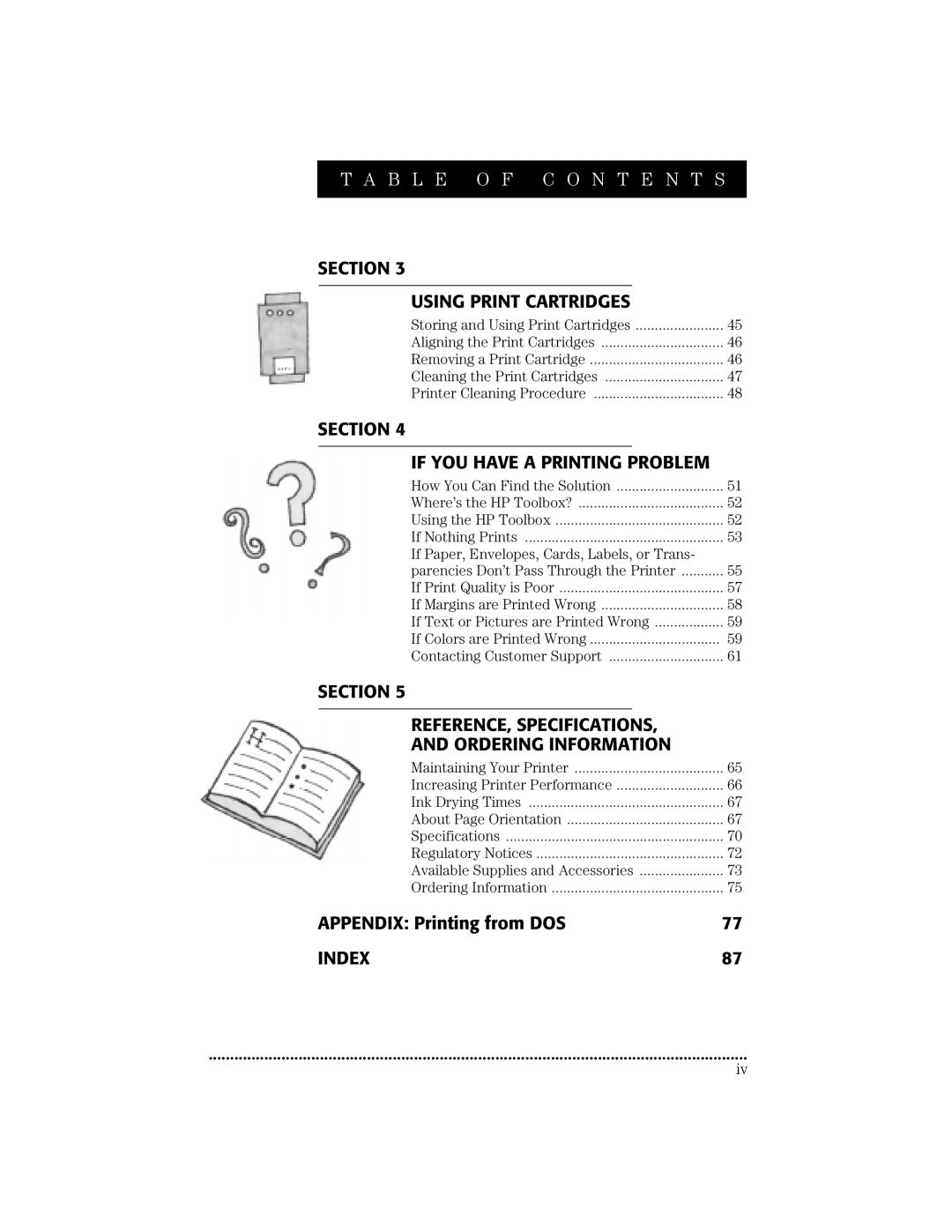User’s Guide
Manual Part Number C5884-90126
Printing History
Selecting and Storing Paper, Envelopes
Adding Paper, Envelopes, Cards
Removing Paper, Envelopes, Cards
Iii
Index
Using HP Printer Software
Setup
How Printing Works
Using the HP Printer Software
About Fonts
Opening the HP Print Settings Box
Settings
How to Print
Check your print settings
While You’re Printing
Checking Printing Progress
If You Run Out of Paper Before You’re Finished
How to Print on Both Sides of the Paper
Paper
When the paper is ready, click Continue
If Something Goes Wrong During Printing
Out of Paper
About Printing in Color
How to Turn Off Color
Updating the Printer Software
Using PAPER, Cards ENVELOPES, Transparencies Labels
Determining the Print Side of Paper
Guidelines for Using Paper
Selecting Paper
Selecting Envelopes
Selecting Transparencies, Labels, and Other Paper
Storing Paper, Envelopes, Cards, Labels, and Transparencies
Using Standard Size Paper
Paper Width Adjuster
Paper Length Adjuster
Using Non-Standard Size Paper
Make sure the paper does not bend in the in tray
2184025
Remove the OUT tray
Using Index Cards and Postcards
Raise the card guide
Card Stack
Using Envelopes
Using the Single Envelope Slot
Loading Envelopes in the in Tray
2184031
Using Avery Paper Labels
Use this procedure to print on sheets of Avery paper labels
Make sure the sheets do not bend in the in tray
Adding Paper, Envelopes, Cards, or Transparencies
Removing Paper, Envelopes, Cards, or Transparencies
Using Print Cartridges
Storing and Using Print Cartridges
Removing a Print Cartridge
Aligning the Print Cartridges
With the printer turned on, open the top cover
From the HP Toolbox
Cleaning the Print Cartridges
From the printer buttons
Materials You Will Need
Printer Cleaning Procedure
Remove the Print Cartridges
Clean the Print Cartridges
Clean the Print Cartridge Cradle
Clean the Service Station
Reinstall the Print Cartridges
How You Can Find the Solution
HP Toolbox for troubleshooting
Where’s the HP Toolbox?
Using the HP Toolbox
Windows
Symptom Solution
If Nothing Prints
Properly installed print cartridge
Symptom Solution
Cards do not advance into the printer
If Print Quality is Poor
If Margins are Printed Wrong
If Text or Pictures are Printed Wrong
Printed colors
Troubleshooting using the Toolbox
Contacting Customer Support
Electronic support information
User forums
HP web site HP First Fax
Printer software
Extended warranty options
After the warranty
Calling HP Customer Support
Section Four
REFERENCE, Specifications Ordering Information
Maintaining Your Printer
Increasing Printer Performance
Ink Drying Times
About Page Orientation
Standard Drying Times
Custom Paper Limitations
Paper Size Left and Right Bottom Margin Margins
Printable Area For Sheet Paper
Printable Areas For Cards
Printable Area For Envelopes
Specifications
US No envelope 104.7 x 241.3 mm 4.12 x 9.5
LED Indicator Statement
Power Adapter Statement RRL Korean Class B Product
FCC Statement USA
Vcci Japan Class 2 Product
Available Supplies and Accessories
Power Module A., Canada 120V/60Hz
Ordering Information
Canada 800 387-3154, 905 Fax 905 206-3485/-3739 Toronto 416
Fax 305 Blue Lagoon Drive, Suite Miami, FL
52 5 326-4600, Fax 54 1
Declaration of Conformity
Printing In DOS
HP DeskJet Control Panel for DOS
What is a printer driver?
DOS Printer Drivers
Printer Driver Level of Support
Installing the HP DeskJet Control Panel for DOS
HP DeskJet Control Panel for DOS
Help in the HP DeskJet Control Panel for DOS
Cleaning the Print Cartridges
Follow the instructions on the screen
Aligning the Print Cartridges
Supported Character Sets
Printer Commands and Control Codes
DOS Reference
Lines of Text Per
Number of Lines/Characters in Landscape Orientation
Internal Printer Fonts
If Problems Occur
Appendix
D E
Postcards
OUT
Page
Hewlett-Packard Limited Warranty Statement