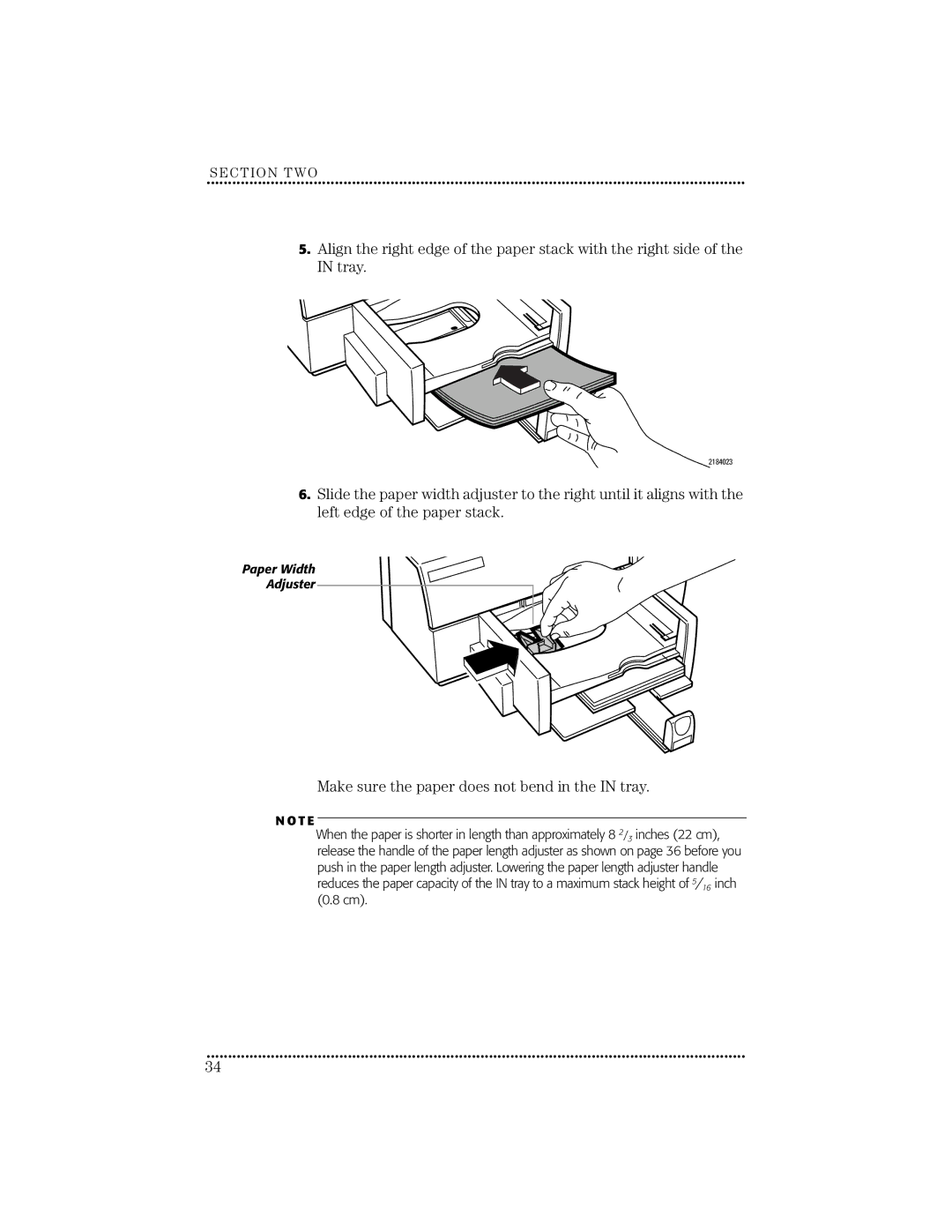SECTION TWO
••••••••••••••••••••••••••••••••••••••••••••••••••• ••••••••••••••••••••••••••••••••••••••••••••••••••• ••••••••••••••••••••••••
5.Align the right edge of the paper stack with the right side of the IN tray.
2184023
6.Slide the paper width adjuster to the right until it aligns with the left edge of the paper stack.
Paper Width
Adjuster
Make sure the paper does not bend in the IN tray.
N O T E
When the paper is shorter in length than approximately 8 2/3 inches (22 cm), release the handle of the paper length adjuster as shown on page 36 before you push in the paper length adjuster. Lowering the paper length adjuster handle reduces the paper capacity of the IN tray to a maximum stack height of 5/16 inch (0.8 cm).
••••••••••••••••••••••••••••••••••••••••••••••••••• ••••••••••••••••••••••••••••••••••••••••••••••••••• ••••••••••••••••••••••••
34