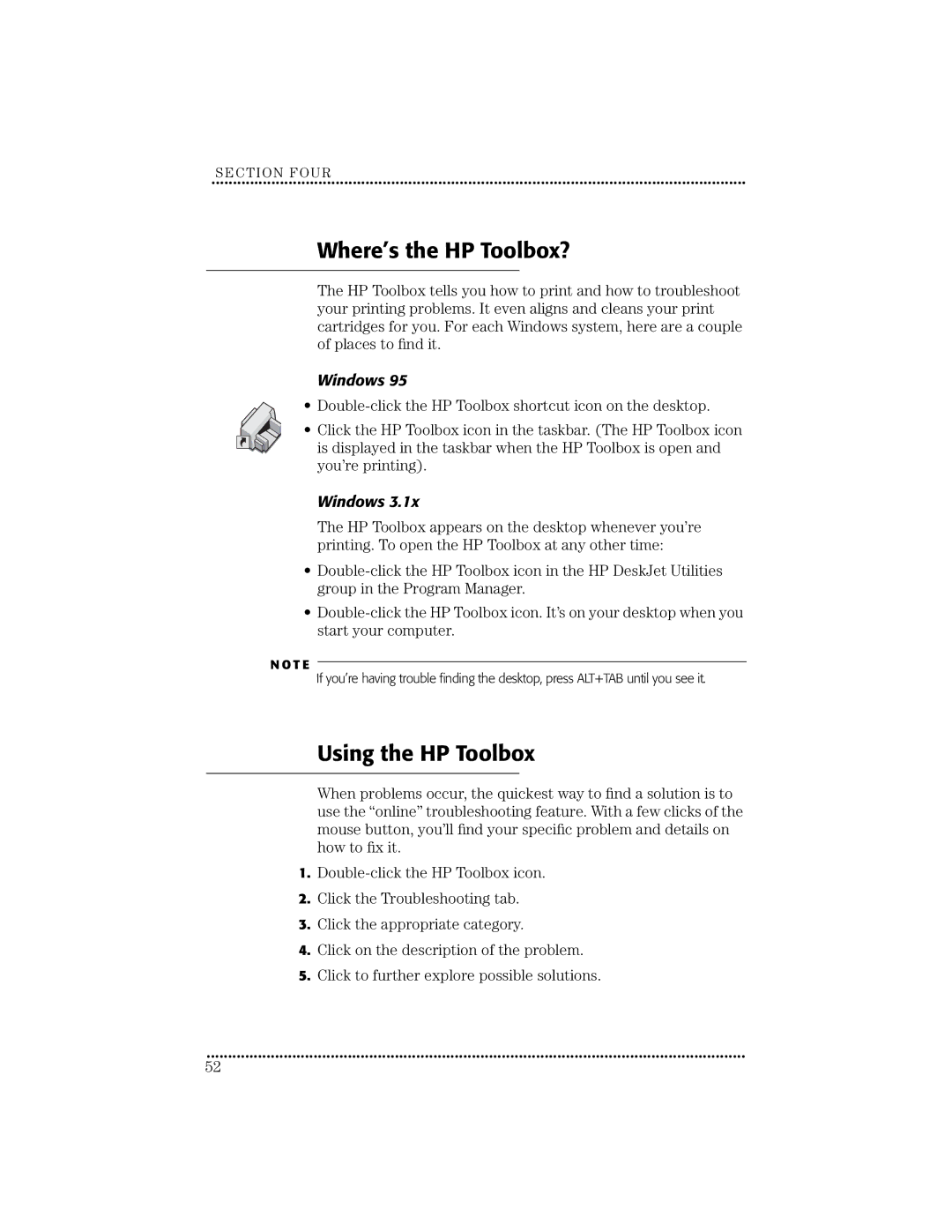SECTION FOUR
••••••••••••••••••••••••••••••••••••••••••••••••••• ••••••••••••••••••••••••••••••••••••••••••••••••••• •••••••••••••••••••••••
Where’s the HP Toolbox?
The HP Toolbox tells you how to print and how to troubleshoot your printing problems. It even aligns and cleans your print cartridges for you. For each Windows system, here are a couple of places to find it.
Windows 95
•
• Click the HP Toolbox icon in the taskbar. (The HP Toolbox icon is displayed in the taskbar when the HP Toolbox is open and you’re printing).
Windows 3.1x
The HP Toolbox appears on the desktop whenever you’re printing. To open the HP Toolbox at any other time:
•
•
N O T E
If you’re having trouble finding the desktop, press ALT+TAB until you see it.
Using the HP Toolbox
When problems occur, the quickest way to find a solution is to use the “online” troubleshooting feature. With a few clicks of the mouse button, you’ll find your specific problem and details on how to fix it.
1.
2.Click the Troubleshooting tab.
3.Click the appropriate category.
4.Click on the description of the problem.
5.Click to further explore possible solutions.
••••••••••••••••••••••••••••••••••••••••••••••••••• ••••••••••••••••••••••••••••••••••••••••••••••••••• ••••••••••••••••••••••••
52