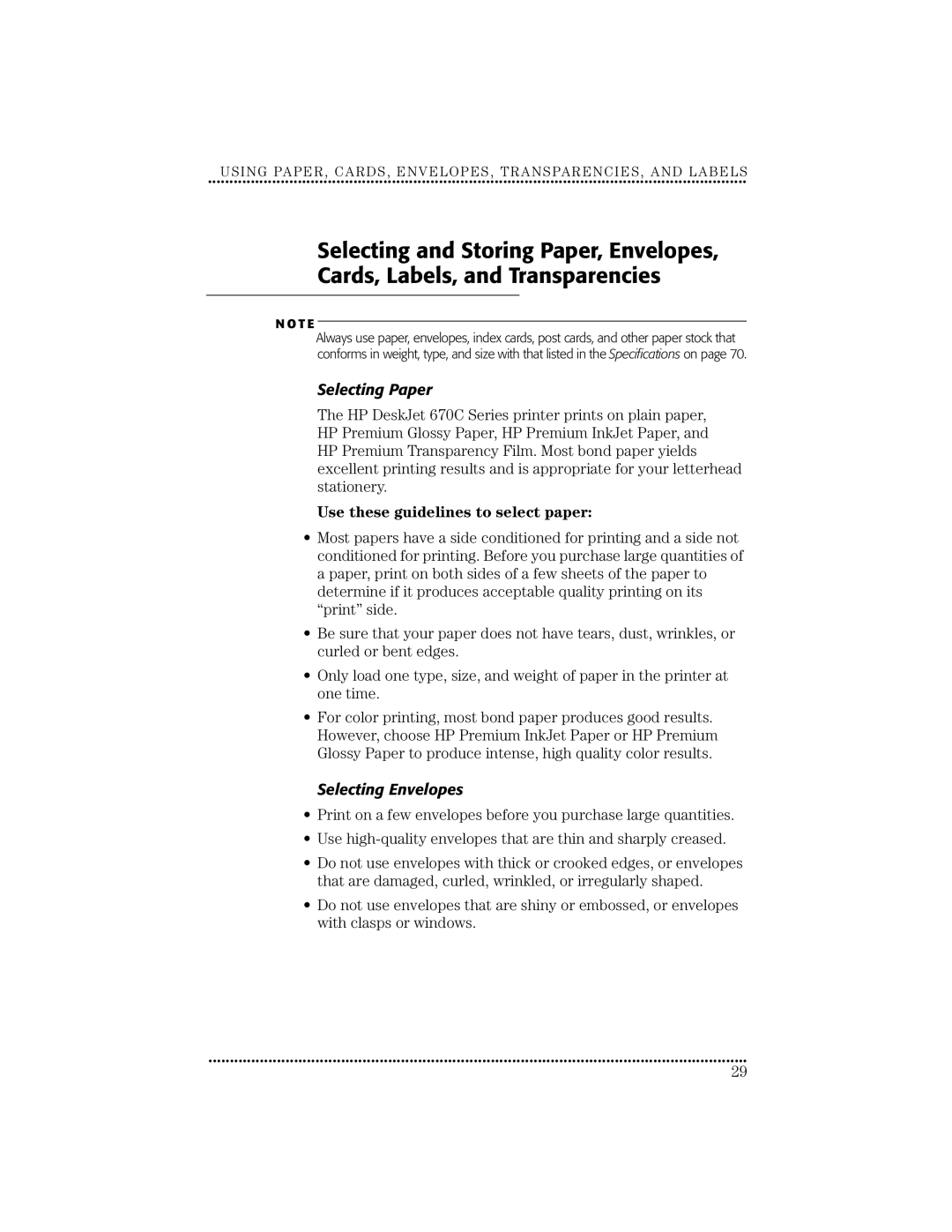USING PAPER, CARDS, ENVELOPES, TRANSPARENCIES, AND LABELS
••••••••••••••••••••••••••••••••••••••••••••••••••• ••••••••••••••••••••••••••••••••••••••••••••••••••• ••••••••••••••••••••••••
Selecting and Storing Paper, Envelopes,
Cards, Labels, and Transparencies
N O T E
Always use paper, envelopes, index cards, post cards, and other paper stock that conforms in weight, type, and size with that listed in the Specifications on page 70.
Selecting Paper
The HP DeskJet 670C Series printer prints on plain paper, HP Premium Glossy Paper, HP Premium InkJet Paper, and HP Premium Transparency Film. Most bond paper yields excellent printing results and is appropriate for your letterhead stationery.
Use these guidelines to select paper:
•Most papers have a side conditioned for printing and a side not conditioned for printing. Before you purchase large quantities of a paper, print on both sides of a few sheets of the paper to determine if it produces acceptable quality printing on its “print” side.
•Be sure that your paper does not have tears, dust, wrinkles, or curled or bent edges.
•Only load one type, size, and weight of paper in the printer at one time.
•For color printing, most bond paper produces good results. However, choose HP Premium InkJet Paper or HP Premium Glossy Paper to produce intense, high quality color results.
Selecting Envelopes
•Print on a few envelopes before you purchase large quantities.
•Use
•Do not use envelopes with thick or crooked edges, or envelopes that are damaged, curled, wrinkled, or irregularly shaped.
•Do not use envelopes that are shiny or embossed, or envelopes with clasps or windows.
••••••••••••••••••••••••••••••••••••••••••••••••••• ••••••••••••••••••••••••••••••••••••••••••••••••••• ••••••••••••••••••••••••
29