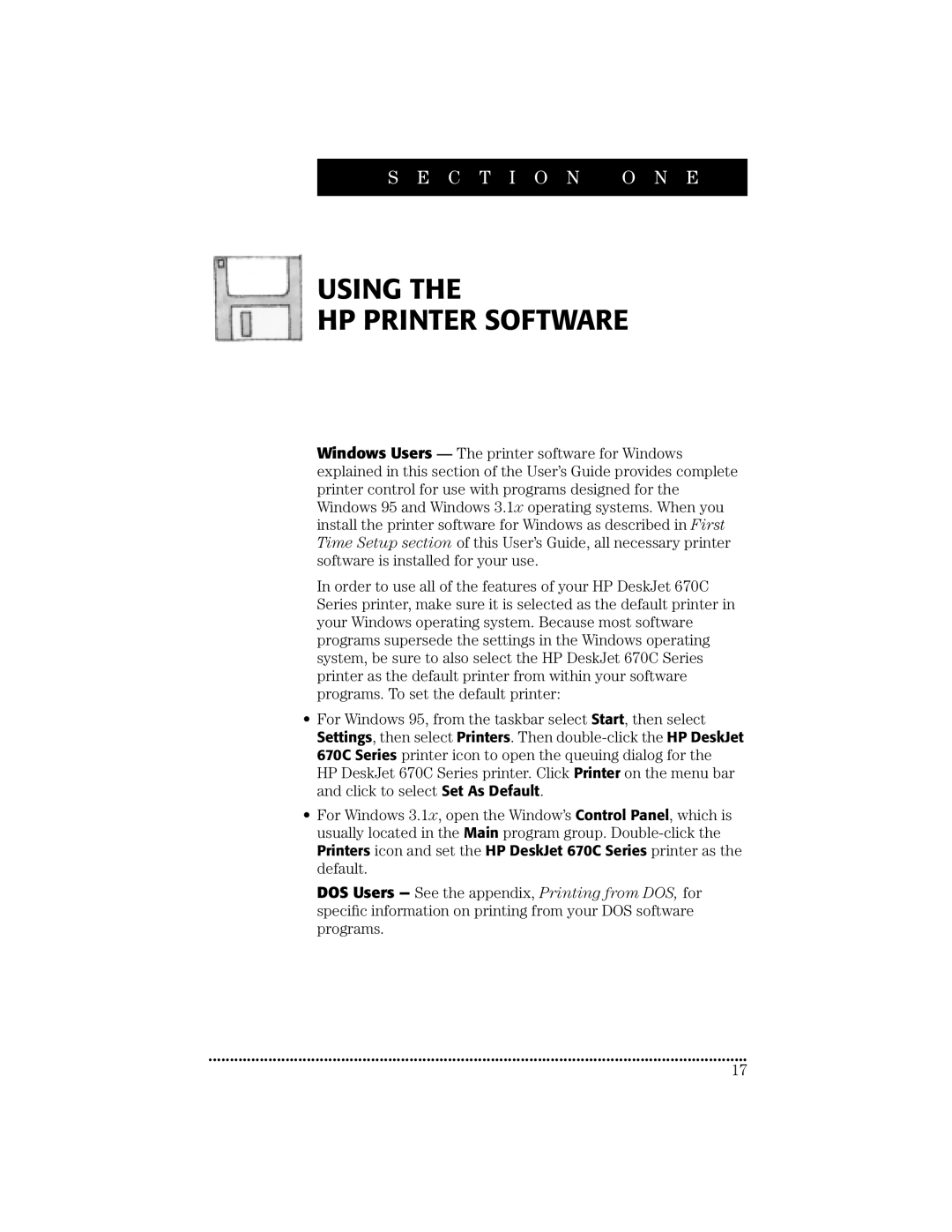S E C T I O N O N E
USING THE
HP PRINTER SOFTWARE
Windows Users — The printer software for Windows explained in this section of the User’s Guide provides complete printer control for use with programs designed for the Windows 95 and Windows 3.1x operating systems. When you install the printer software for Windows as described in First Time Setup section of this User’s Guide, all necessary printer software is installed for your use.
In order to use all of the features of your HP DeskJet 670C Series printer, make sure it is selected as the default printer in your Windows operating system. Because most software programs supersede the settings in the Windows operating system, be sure to also select the HP DeskJet 670C Series printer as the default printer from within your software programs. To set the default printer:
•For Windows 95, from the taskbar select Start, then select Settings, then select Printers. Then
•For Windows 3.1x, open the Window’s Control Panel, which is usually located in the Main program group.
Printers icon and set the HP DeskJet 670C Series printer as the default.
DOS Users — See the appendix, Printing from DOS, for specific information on printing from your DOS software programs.
••••••••••••••••••••••••••••••••••••••••••••••••••• ••••••••••••••••••••••••••••••••••••••••••••••••••• ••••••••••••••••••••••••
17